Summary: This change drops the year from the copyright headers and the LICENSE file.
Reviewed By: yungsters
Differential Revision: D9727774
fbshipit-source-id: df4fc1e4390733fe774b1a160dd41b4a3d83302a
Summary:
Switches to the `nullthrows` package instead of using `fbjs/lib/nullthrows`.
The version of `nullthrows` in `fbjs` is outdated and already missing features that exist in the standalone `nullthrows` package.
Also, this mitigates the inevitable collision between `nullthrows` (as a Haste module) and `nullthrows` (as a `node_modules` dependency).
Reviewed By: zertosh
Differential Revision: D9733178
fbshipit-source-id: 1b589d48c1ed57cebf2088b796ad72e212534c0a
Summary:
**Motivation**
Whenever a user changes the system font size to its maximum allowable setting, React Native apps that allow font scaling can become unusable because the text gets too big. Experimenting with a native app like iMessage on iOS, the font size used for non-body text (e.g. header, navigational elements) is capped while the body text (e.g. text in the message bubbles) is allowed to grow.
This PR introduces a new prop on `<Text>` and `<TextInput>` called `maxFontSizeMultiplier`. This enables devs to set the maximum allowed text scale factor on a Text/TextInput. The default is 0 which means no limit.
Another PR will add this feature to Android.
**Test Plan**
I created a test app which utilizes all categories of values of `maxFontSizeMultiplier`:
- `undefined`: inherit from parent
- `0`: no limit
- `1`, `1.2`: fixed limits
I tried this with `Text`, `TextInput` with `value`, and `TextInput` with children. For `Text`, I also verified that nesting works properly (if a child `Text` doesn't specify `maxFontSizeMultiplier`, it inherits it from its parent).
Lastly, we've been using a version of this in Skype for several months.
**Release Notes**
[GENERAL] [ENHANCEMENT] [Text/TextInput] - Added maxFontSizeMultiplier prop to prevent some text from getting unusably large as user increases OS's font scale setting (iOS)
Adam Comella
Microsoft Corp.
Pull Request resolved: https://github.com/facebook/react-native/pull/20915
Differential Revision: D9646739
Pulled By: shergin
fbshipit-source-id: c823f59c1e342c22d6297b88b2cb11c5a1f10310
Summary: Splitting this into a separate diff for OSS
Reviewed By: yungsters
Differential Revision: D9551085
fbshipit-source-id: 8ca08351c6b89cd0011aab3c47ef6cc28b763450
Summary: This adds a callback for <Text> to get metrics about the rendered text. It's divided by line but that could be changed to "fragments" (which makes more sense for multi-lingual). Right now by line is convenient as you frequently want to know where the first and last line end (though we could make this work with fragments I suppose).
Reviewed By: shergin
Differential Revision: D9440914
fbshipit-source-id: bb011bb7a52438380d3f604ffe7019b98c18d978
Summary:
Changes the Flow prop types for `Image`, `Text`, and `View` to be nullable and optional.
This makes these components easier to compose.
Reviewed By: sahrens
Differential Revision: D9494285
fbshipit-source-id: c3f17147f063b31217b239a3abc085d1850f8df9
Summary:
On iOS, it is not possible to select a range of text using a `Text` component (see #13938). Because of how the `Text` component is implemented on iOS, this will not work without a complete re-write. On Android however, this is not an issue.
As the `TextInput` component has evolved, it can more or less be used as a drop-in replacement on iOS by setting `multiline={true}` and `editable={false}`. Except for one detail: the text input field has scrolling activated and it's not possible to turn off. (See #1391 and #15962).
This pull request addresses that issue, simply by exposing the `scrollEnabled` property:
```
<TextInput
multiline
editable={false}
scrollEnabled={false}
/>
```
1. Create a multiline `TextInput` component, with the attributes presented above.
2. Run on iOS
3. The `TextInput` field should not be able to scroll
facebook/react-native-website#367
[IOS] [FEATURE] [TextInput] - Made it possible to turn off scrolling on a multiline TextInput component
Pull Request resolved: https://github.com/facebook/react-native/pull/19330
Differential Revision: D9235061
Pulled By: hramos
fbshipit-source-id: 99d278004fc236b47dde7e61d74c71e8a3b9d170
Summary:
@public
This should fix#18403.
When the user is inputting in Chinese/Japanese with <TextInput> in a controlled manner, the RCTBaseTextInputView will compare the JS-generated attributed string against the TextInputView attributed string and repeatedly overwrite the TextInputView one. This is because the native TextInputView will provide extra styling to show that some text is provisional.
My solution is to do a plain text string comparison at this point, like how we do for dictation.
Expected behavior when typing in a language that has "multistage" text input: For instance, in Chinese/Japanese it's common to type out the pronunciation for a word and then choose the appropriate word from above the keyboard. In this model, the "pronunciation" shows up in the text box first and then is replaced with the chosen word.
Using the word Japan which is written 日本 but first typed as にほん. It takes 4 key-presses to get to 日本, since に, ほ, ん, are all typed and then 日本 is selected. So here is what should happen:
1. enter に, onChange fires with 'に', markedTextRange covers 'に'
2. enter ほ, onChange fires with 'にほ', markedTextRange covers 'にほ'
3. enter ん, onChange fires with 'にほん', markedTextRange covers 'にほん'
4. user selects 日本 from the menu above the keyboard (provided by the keyboard/OS), onChange fires with '日本', markedTextRange is removed
previously we were overwriting the attributed text which would remove the markedTextRange, preventing the user from selecting 日本 from above the keyboard.
Cheekily, I've also fixed an issue with secure text entry as it's the same type of problem.
Reviewed By: PeteTheHeat
Differential Revision: D9002295
fbshipit-source-id: 7304ede055f301dab9ce1ea70f65308f2a4b4a8f
Summary:
Previously, I created two props, `accessibilityRole` and `accessibilityStates` for view. These props were intended to be a cross-platform solution to replace `accessibilityComponentType` on Android and `accessibilityTraits` on iOS.
In this stack, I ran a code mod to replace instances of the two old properties used in our codebase with the new ones.
For this diff, I wrote a script that focuses on replacing instances of the two properties that only added a single role to `accessibilityTraits` and `accessibilityComponentType`. In summary, this script:
* replaces instances of `accessibilityTraits = "<iOStrait>"` with `accessibilityRole = "<iOStrait>"`
* replaces instances of `accessibilityTraits = {['<iOStrait>']}` with `accessibilityRole = "<iOStrait>"`
* replaces instances of `accessibilityTraits = {"<iOStrait>"}` with `accessibilityRole = "<iOStrait>"`
* removes instances of `accessibilityComponentType`
```
The following is the codeshift script I wrote:
/**
* Copyright (c) 2015-present, Facebook, Inc.
*
* This source code is licensed under the MIT license found in the
* LICENSE file in the root directory of this source tree.
*
* format
*/
'use strict';
export default function transformer(file, api) {
const j = api.jscodeshift;
const root = j(file.source);
let hasChanges = false;
const elements = root.find(j.JSXElement);
let values;
let valuess;
let valuesss;
elements.forEach(path => {
const openEl = path.node.openingElement;
hasChanges = true;
for (let i = 0; i < openEl.attributes.length; i++) {
if (openEl.attributes[i].name.name === 'accessibilityComponentType') {
openEl.attributes.splice(i, 1);
}
if (openEl.attributes[i].name.name === 'accessibilityTraits') {
if (openEl.attributes[i].value.expression) {
if (openEl.attributes[i].value.expression.type === 'Literal') {
values = openEl.attributes[i].value.expression.value;
openEl.attributes[i] = j.jsxAttribute(
j.jsxIdentifier('accessibilityRole'),
j.literal(values),
);
}
}
if (openEl.attributes[i].value) {
if (
openEl.attributes[i].value &&
openEl.attributes[i].value.type === 'Literal'
) {
valuess = openEl.attributes[i].value.value;
openEl.attributes[i] = j.jsxAttribute(
j.jsxIdentifier('accessibilityRole'),
j.literal(valuess),
);
}
}
if (openEl.attributes[i].value.expression) {
if (
openEl.attributes[i].value.expression.type === 'ArrayExpression' &&
openEl.attributes[i].value.expression.elements.length === 1
) {
valuesss = openEl.attributes[i].value.expression.elements[0].value;
openEl.attributes[i] = j.jsxAttribute(
j.jsxIdentifier('accessibilityRole'),
j.literal(valuesss),
);
}
}
}
}
});
if (hasChanges) {
return root.toSource();
} else {
return null;
}
}
```
I then used this command to run the codemod:
```
./scripts/js1/node_modules/.bin/jscodeshift -c 10 --parser=flow --transform ./scripts/js1/commands/codeshift/add-accessibilityRoles/index.js /data/sandcastle/boxes/instance-ide/xplat/js/RKJSModules/Apps
hg status -n | xargs /data/sandcastle/boxes/instance-ide/tools/third-party/prettier/node_modules/.bin/prettier --single-quote --no-bracket-spacing --jsx-bracket-same-line --trailing-comma all --parser flow --write --require-pragma --no-config
hg status -n | xargs ./scripts/eslint/eslint --plugin lint --no-eslintrc --parser babel-eslint --rule "lint/sort-requires: 1" --fix
js1 build buckfiles
```
Lastly, I had to add a few manual fixes:
* Checked that instances of `accessibilityComponentType` that were deleted were indeed replaced with `accessibilityRole`
* Added props `accessibilityRole` and `accessibilityStates` to `TouchableWithoutFeedBack` components and `TextProps` because they don't inherit properties directly from view.
Reviewed By: PeteTheHeat
Differential Revision: D8937323
fbshipit-source-id: 85bf4d596e8e7c7ace75ab0b0e68599043760840
Summary:
This adds the accessibilityHint for View, Text and Touchable* on iOS.
The accessibilityHint provides some more information about an element
when the accessibilityLabel is not enough.
The accessibilityHint is a core accessibility property on iOS.
From https://developer.apple.com/documentation/objectivec/nsobject/1615093-accessibilityhint:
> An accessibility hint helps users understand what will happen when they perform an action on the accessibility element when that result is not obvious from the accessibility label.
Related issue: https://github.com/facebook/react-native/issues/14706
The npm scripts `test`, `flow`, `lint` and `prettier` are satisfied.
I added a couple of examples to the RNTester app. The Accessibility Inspector on Mac helps debugging accessibility stuff on a simulator, but it does not show the accessibilityHint. Therefore I tested the RNTester app on an iPhone 8 device using VoiceOver to verify the hint functionality. It works fine, and I've tested disabling and enabling "read hints" in the VoiceOver settings on the phone.
https://github.com/facebook/react-native-website/pull/222
[IOS][FEATURE][Accessibility] - Add accessibilityHint for View, Text, Touchable* on iOS
Closes https://github.com/facebook/react-native/pull/18093
Reviewed By: hramos
Differential Revision: D7230780
Pulled By: ziqichen6
fbshipit-source-id: 172ad28dc9ae2b67ea256100f6acb939f2466d0b
Summary:
@public
A few people have been complaining, including me, that when we compile a react native project, there are a lot of warnings from xcode, suggesting to update the project build settings to the new recommendations.
I took the liberty to actually update the xcode projects, so we can finally have these gone, as well as replace some deprecated methods with the new suggested ones.
[IOS] [MINOR] [Xcode] - updated the Xcode projects with the latest suggestions from Xcode 9.3, and replaced a few deprecated methods of iOS with their new replacements.
Closes https://github.com/facebook/react-native/pull/19574
Reviewed By: shergin
Differential Revision: D8530135
Pulled By: hramos
fbshipit-source-id: b9c9ede0e07760cb2207caa6b468bd5c241848dc
Summary:
These lines were causing erros with the e2e tests on ios.
There are some methods that are not going to be called, and some definitions that are not correct.
needed for #19574.
we will run the e2e tests.
[INTERNAL] [MINOR] [Tests] - Fix some definitions.
Closes https://github.com/facebook/react-native/pull/19790
Differential Revision: D8509228
Pulled By: hramos
fbshipit-source-id: 78650e347db52305a587e3461ac56877e3c79062
Summary:
A few people have been complaining, including me, that when we compile a react native project, there are a lot of warnings from xcode, suggesting to update the project build settings to the new recommendations.
I took the liberty to actually update the xcode projects, so we can finally have these gone, as well as replace some deprecated methods with the new suggested ones.
I made two react native projects, one with the regular react native and the other one using this branch.
Left is before, right is after:

[IOS] [MINOR] [Xcode] - updated the Xcode projects with the latest suggestions from Xcode 9.3, and replaced a few deprecated methods of iOS with their new replacements.
Closes https://github.com/facebook/react-native/pull/19574
Differential Revision: D8489006
Pulled By: hramos
fbshipit-source-id: 2922b2e76aca6883c4f5d04e9c511b9fc1029583
Summary:
Potential fixes for 18890. The issue was that when the setAttributedText method in RCTBaseTextInputView.m is called it does two main things:
Check that the attributed text that it receives is equal to the existing attributed text in the underlying backed up view ( backedTextInputView)
If not set the attributed text of the backed up view to the value passed into the method. This kills the dictation as it is effectively the equivalent of typing in the backed up text view.
self.backedTextInputView.attributedText = attributedText;
is the problem. It kills the dictation. It may have other effects as well.
In all cases I have seen the underlying text of the attributed string that is passed in the same as the text in the backedTextInputView, what was said to the dictation; however the attributes are different, which causes the isEqualToAttributedString: check to fail and thus the update happens, and the keyboard is killed.
Fix is to test for the underlying string equality not the attributed string equality when the input mode is dictation.
By necessity this had to be an integration test on an existing application. To test I enabled the keyboard and started the dictation. It worked with this fixes and not without. Will upload videos later.
This might break attributes on dictation, as it is happening. However anything set on the existing underlying text view should hold.
[IOS] [BUG] [Textinput] fixed an issue where the keyboard dictation ended abruptly.
Closes https://github.com/facebook/react-native/pull/19687
Differential Revision: D8450590
Pulled By: hramos
fbshipit-source-id: f97084131f98e9e0ed1f32111afc0f9f510f3b3b
Summary:
The bug #18374 was caused by the loose condition to execute `stringByReplacingCharactersInRange` in the method `textInputShouldChangeTextInRange` . As a result, `findMismatch` wrongly returning `true` which ends up the Backspace event being fired in another `textInputShouldChangeTextInRange` call in `textInputDidChange`.
<!--
Required: Write your motivation here.
If this PR fixes an issue, type "Fixes #issueNumber" to automatically close the issue when the PR is merged.
-->
1. Pass all the tests by `yarn run test`
2. Run the following code and type any text. (This code is brought from #18374. Thank you michalpetrov!!) And then verify that 'Backspace' events are not emitted after clearing text
and entering any letters.
```javascript
type Props = {};
type State = {
text: string,
keys: string
};
export default class App extends Component<Props, State> {
state = {text: '', keys: ''}
render() {
return (
<View style={styles.container}>
<TextInput style={styles.textInput} value={this.state.text} onChangeText={this.onChangeText} onKeyPress={this.onKeyPress}/>
<Button title="Clear" onPress={this.onClear}/>
<Text>Text: {this.state.text}</Text>
<Text>Keys: {this.state.keys}</Text>
</View>
);
}
onChangeText = (text: string) => {
this.setState({text})
}
onKeyPress = ({ nativeEvent }: Object) => {
this.setState({keys: this.state.keys + nativeEvent.key + ', '})
}
onClear = () => {
this.setState({text: '', keys: ''})
}
}
```
<!--
Does this PR require a documentation change?
Create a PR at https://github.com/facebook/react-native-website and add a link to it here.
-->
<!--
Required.
Help reviewers and the release process by writing your own release notes. See below for an example.
-->
[IOS] [BUGFIX] [TextInput] - Fixed the bug where Backspace event was emitted when entering a character after clearing a text in TextInput by an empty string
<!--
**INTERNAL and MINOR tagged notes will not be included in the next version's final release notes.**
CATEGORY
[----------] TYPE
[ CLI ] [-------------] LOCATION
[ DOCS ] [ BREAKING ] [-------------]
[ GENERAL ] [ BUGFIX ] [ {Component} ]
[ INTERNAL ] [ ENHANCEMENT ] [ {Filename} ]
[ IOS ] [ FEATURE ] [ {Directory} ] |-----------|
[ ANDROID ] [ MINOR ] [ {Framework} ] - | {Message} |
[----------] [-------------] [-------------] |-----------|
EXAMPLES:
[IOS] [BREAKING] [FlatList] - Change a thing that breaks other things
[ANDROID] [BUGFIX] [TextInput] - Did a thing to TextInput
[CLI] [FEATURE] [local-cli/info/info.js] - CLI easier to do things with
[DOCS] [BUGFIX] [GettingStarted.md] - Accidentally a thing/word
[GENERAL] [ENHANCEMENT] [Yoga] - Added new yoga thing/position
[INTERNAL] [FEATURE] [./scripts] - Added thing to script that nobody will see
-->
Closes https://github.com/facebook/react-native/pull/18627
Differential Revision: D8436331
Pulled By: hramos
fbshipit-source-id: ec75a6ca926061cbf7cb106db652f2b4a71c9a0c
Summary:
This PR makes sure that changing the `keyboardType` props of `<TextInput>` is reflected while the text field has focus. It is something that is also discusses in #13782. The workaround mentioned in that issue using `key` causes the TextInput to re-render itself which has some undesired side-effects.
Fixes#13782
```javascript
export default class KeyboardTypeApp extends Component {
state = { keyboardType: 'default' };
toggleKeyboardType = () => {
this.setState({
keyboardType: this.state.keyboardType === 'default' ? 'numeric' : 'default'
});
}
render() {
return (
<View style={{ padding: 40 }}>
<TextInput autoFocus value="Press Toggle :)" keyboardType={this.state.keyboardType} />
<Button title="Toggle" onPress={this.toggleKeyboardType} />
</View>
);
}
}
```
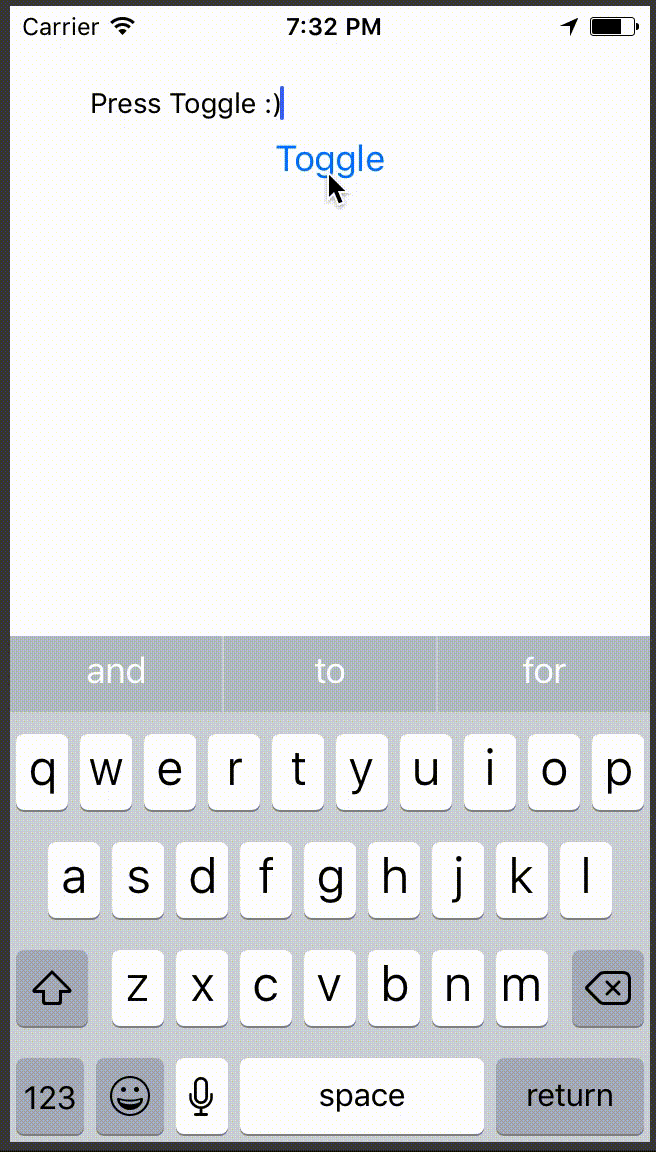
<!--
Does this PR require a documentation change?
Create a PR at https://github.com/facebook/react-native-website and add a link to it here.
-->
[IOS] [ENHANCEMENT] [TextInput] - Keyboard layout now updates when changing `keyboardType` while it has focus
<!--
**INTERNAL and MINOR tagged notes will not be included in the next version's final release notes.**
CATEGORY
[----------] TYPE
[ CLI ] [-------------] LOCATION
[ DOCS ] [ BREAKING ] [-------------]
[ GENERAL ] [ BUGFIX ] [ {Component} ]
[ INTERNAL ] [ ENHANCEMENT ] [ {Filename} ]
[ IOS ] [ FEATURE ] [ {Directory} ] |-----------|
[ ANDROID ] [ MINOR ] [ {Framework} ] - | {Message} |
[----------] [-------------] [-------------] |-----------|
EXAMPLES:
[IOS] [BREAKING] [FlatList] - Change a thing that breaks other things
[ANDROID] [BUGFIX] [TextInput] - Did a thing to TextInput
[CLI] [FEATURE] [local-cli/info/info.js] - CLI easier to do things with
[DOCS] [BUGFIX] [GettingStarted.md] - Accidentally a thing/word
[GENERAL] [ENHANCEMENT] [Yoga] - Added new yoga thing/position
[INTERNAL] [FEATURE] [./scripts] - Added thing to script that nobody will see
-->
Closes https://github.com/facebook/react-native/pull/19027
Differential Revision: D8416007
Pulled By: PeteTheHeat
fbshipit-source-id: c4f89ab3dc0819bca52feddbc9c7a9f62fd96794
Summary: Moving target deployment to iOS 9.0+ from now on, removing customization for iOS 8.
Reviewed By: shergin
Differential Revision: D8053439
fbshipit-source-id: 292c58f15c6e6caf8b28d15c1521812d6ed675c5
Summary:
Fixes a bug I accidentally introduced in the responder logic for `Text`.
I forgot that I was using arrow functions to preserve `context` while still relying on the creation of `arguments`. Oops.
Differential Revision: D8077595
fbshipit-source-id: 1f7dc11ea90ca4d6bb2129823ba09c79fb5a32b0
Summary:
A few fixes:
* missing include: folly/Optional.h
* switch folly::Optional's `has_value()` to `hasValue()` for now until folly is upgraded to newer version
* fix up import for RCTTextAttributes.h
* fix up includes for "conversions.h" to use namespaced includes
Reviewed By: mmmulani
Differential Revision: D8021149
fbshipit-source-id: d3955986d3ab6b1d9b61ac1e385767893ce57e5e
Summary:
This PR removes the need for having the `providesModule` tags in all the modules in the repository.
It configures Flow, Jest and Metro to get the module names from the filenames (`Libraries/Animated/src/nodes/AnimatedInterpolation.js` => `AnimatedInterpolation`)
* Checked the Flow configuration by running flow on the project root (no errors):
```
yarn flow
```
* Checked the Jest configuration by running the tests with a clean cache:
```
yarn jest --clearCache && yarn test
```
* Checked the Metro configuration by starting the server with a clean cache and requesting some bundles:
```
yarn run start --reset-cache
curl 'localhost:8081/IntegrationTests/AccessibilityManagerTest.bundle?platform=android'
curl 'localhost:8081/Libraries/Alert/Alert.bundle?platform=ios'
```
[INTERNAL] [FEATURE] [All] - Removed providesModule from all modules and configured tools.
Closes https://github.com/facebook/react-native/pull/18995
Reviewed By: mjesun
Differential Revision: D7729509
Pulled By: rubennorte
fbshipit-source-id: 892f760a05ce1fddb088ff0cd2e97e521fb8e825
Summary:
Issue [#2088](https://github.com/facebook/react-native/issues/2088).
The basic desire is to have a declarative mechanism to transform text content to uppercase or lowercase or titlecase ("capitalized").
My test plan involves having added a test-case to the RNTester app within the `<Text>` component area. I then manually verified that the rendered content met my expectation.
Here is the markup that exercises my enhancement:
```
<View>
<Text style={{ textTransform: 'uppercase'}}>
This text should be uppercased.
</Text>
<Text style={{ textTransform: 'lowercase'}}>
This TEXT SHOULD be lowercased.
</Text>
<Text style={{ textTransform: 'capitalize'}}>
This text should be CAPITALIZED.
</Text>
<Text style={{ textTransform: 'capitalize'}}>
Mixed:{' '}
<Text style={{ textTransform: 'uppercase'}}>
uppercase{' '}
</Text>
<Text style={{ textTransform: 'lowercase'}}>
LoWeRcAsE{' '}
</Text>
<Text style={{ textTransform: 'capitalize'}}>
capitalize each word
</Text>
</Text>
</View>
```
And here is a screenshot of the result:

[Website Documentation PR](https://github.com/facebook/react-native-website/pull/254)
https://github.com/facebook/react-native-website/pull/254
[IOS] [ENHANCEMENT] [Text] - added textTransform style property enabling declarative casing transformations
Closes https://github.com/facebook/react-native/pull/18387
Differential Revision: D7583315
Pulled By: shergin
fbshipit-source-id: a5d22aea2aa4f494b7b25a055abe64799ccbaa79
Summary:
Setting `textContentType` will provide the keyboard and system with semantic meaning for inputs. Should enable password/username autofill in apps running on iOS 11+ as demonstrated here: https://developer.apple.com/videos/play/wwdc2017/206/
Also gives you the ability to disable autofill by setting `textContentType="none"`: https://stackoverflow.com/questions/48489479/react-native-disable-password-autofill-option-on-ios-keyboard
Adding `textContentType` equal to `username` or `password` should give you an autofill-bar over the keyboard which will let you fill in values from the device Keychain:
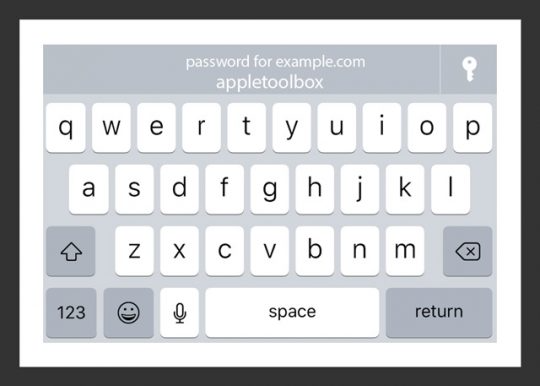
Setting the appropriate `textContentType` will fill in the correct value in the `TextInput`.
I have only been able to get this to work on device, and not simulator.
Usage:
```jsx
<TextInput
value={this.state.username}
onChangeText={this.setUserName}
textContentType="username"
/>
```
```jsx
<TextInput
value={this.state.password}
onChangeText={this.setPassword}
secureTextEntry={true}
textContentType="password"
/>
```
To disable:
```jsx
<TextInput
value={this.state.password}
onChangeText={this.setPassword}
secureTextEntry={true}
textContentType="none"
/>
```
This will set `textContentType` to an empty string: https://stackoverflow.com/a/46474180/5703116
<!--
Does this PR require a documentation change?
Create a PR at https://github.com/facebook/react-native-website and add a link to it here.
-->
Docs PR coming up.
[IOS] [MINOR] [TextInput] - Added `textContentType` prop for iOS 10+. Will enable password autofill for iOS 11+.
Closes https://github.com/facebook/react-native/pull/18526
Differential Revision: D7469630
Pulled By: hramos
fbshipit-source-id: 852a9749be98d477ecd82154c0a65a7c084521c1
Summary:
<!--
Thank you for sending the PR! We appreciate you spending the time to work on these changes.
Help us understand your motivation by explaining why you decided to make this change.
You can learn more about contributing to React Native here: http://facebook.github.io/react-native/docs/contributing.html
Happy contributing!
-->
The caret/cursor did not appear when the TextInput was empty. Found that the cause was because the frame of the TextInput had an height of 0
Just fill and clear a TextInput and the caret/cursor will always appear there.
<!--
Help reviewers and the release process by writing your own release notes
**INTERNAL and MINOR tagged notes will not be included in the next version's final release notes.**
CATEGORY
[----------] TYPE
[ CLI ] [-------------] LOCATION
[ DOCS ] [ BREAKING ] [-------------]
[ GENERAL ] [ BUGFIX ] [-{Component}-]
[ INTERNAL ] [ ENHANCEMENT ] [ {File} ]
[ IOS ] [ FEATURE ] [ {Directory} ] |-----------|
[ ANDROID ] [ MINOR ] [ {Framework} ] - | {Message} |
[----------] [-------------] [-------------] |-----------|
[CATEGORY] [TYPE] [LOCATION] - MESSAGE
EXAMPLES:
[IOS] [BREAKING] [FlatList] - Change a thing that breaks other things
[ANDROID] [BUGFIX] [TextInput] - Did a thing to TextInput
[CLI] [FEATURE] [local-cli/info/info.js] - CLI easier to do things with
[DOCS] [BUGFIX] [GettingStarted.md] - Accidentally a thing/word
[GENERAL] [ENHANCEMENT] [Yoga] - Added new yoga thing/position
[INTERNAL] [FEATURE] [./scripts] - Added thing to script that nobody will see
-->
[IOS] [BUGFIX] [TextInput] - This was causing the cursor/caret to not appear since the size of the frame had an height of 0.
Closes https://github.com/facebook/react-native/pull/18355
Differential Revision: D7319723
Pulled By: shergin
fbshipit-source-id: b0249ab5493b6ac310d1898ff20c0bad78cf82c9
Summary:
<!--
Thank you for sending the PR! We appreciate you spending the time to work on these changes.
Help us understand your motivation by explaining why you decided to make this change.
You can learn more about contributing to React Native here: http://facebook.github.io/react-native/docs/contributing.html
Happy contributing!
-->
On iOS, when the parent Text contains the `lineHeight` style prop, and the children are also Text components they don't inherit the lineHeight prop.
This is for **iOS** only.
Create a react-native project with React Native 0.54.0 or 0.54.1 and change the app to:
```js
import React, { Component } from 'react';
import { StyleSheet, Text, View } from 'react-native';
type Props = {};
export default class App extends Component<Props> {
render() {
return (
<View style={styles.container}>
<Text style={{ fontWeight: 'bold', lineHeight: 40 }}>
<Text style={{ color: 'orange' }}>I am bold and orange, </Text>
<Text style={{ color: 'red' }}>I am bold and red, </Text>
<Text style={{ color: 'blue' }}>I am bold and blue, </Text>
<Text style={{ color: 'purple' }}>I am bold and purple, </Text>
<Text style={{ color: 'yellow' }}>I am bold and yellow, </Text>
<Text style={{ color: 'pink' }}>I am bold and pink</Text>
</Text>
</View>
);
}
}
const styles = StyleSheet.create({
container: {
backgroundColor: 'black',
flex: 1,
justifyContent: 'center',
padding: 50,
},
});
```
It displays:

But should look like:

New <Text> iOS https://github.com/facebook/react-native/commit/2716f53
<!--
Help reviewers and the release process by writing your own release notes
**INTERNAL and MINOR tagged notes will not be included in the next version's final release notes.**
CATEGORY
[----------] TYPE
[ CLI ] [-------------] LOCATION
[ DOCS ] [ BREAKING ] [-------------]
[ GENERAL ] [ BUGFIX ] [-{Component}-]
[ INTERNAL ] [ ENHANCEMENT ] [ {File} ]
[ IOS ] [ FEATURE ] [ {Directory} ] |-----------|
[ ANDROID ] [ MINOR ] [ {Framework} ] - | {Message} |
[----------] [-------------] [-------------] |-----------|
[CATEGORY] [TYPE] [LOCATION] - MESSAGE
EXAMPLES:
[IOS] [BREAKING] [FlatList] - Change a thing that breaks other things
[ANDROID] [BUGFIX] [TextInput] - Did a thing to TextInput
[CLI] [FEATURE] [local-cli/info/info.js] - CLI easier to do things with
[DOCS] [BUGFIX] [GettingStarted.md] - Accidentally a thing/word
[GENERAL] [ENHANCEMENT] [Yoga] - Added new yoga thing/position
[INTERNAL] [FEATURE] [./scripts] - Added thing to script that nobody will see
-->
[IOS] [MINOR] [Text] - Inherit lineheight
Closes https://github.com/facebook/react-native/pull/18340
Differential Revision: D7276655
Pulled By: shergin
fbshipit-source-id: 0fe26536bb74da77be8405911fc699a622bc0b2f