Summary:
Switch the equality check to avoid crash on the first item. The check can be on a null object and return the correct result.
Fixes#18709
Just a simple switch on equals, to make sure we're not bombing out by having a null scheme.
No related PRs and does not require a document change.
[ANDROID][BUGFIX][BlobModule] Switch equality check in BlobModule.java
Closes https://github.com/facebook/react-native/pull/18893
Differential Revision: D7658036
Pulled By: hramos
fbshipit-source-id: db61b98dae178dbbb645070f7b0d73ab43d30541
Summary:
Fixes issue #11828 that causes layout animations for removed views to
remove some adjacent views as well. This happens because the animated
views are still present in the ViewGroup, which throws off subsequent
operations that rely on view indices having updated.
This issue was addressed in #11962, which was closed in favour of a more
reliable solution that addresses the issue globally since it’s difficult
to account for animated views everywhere. janicduplessis [recommended][0]
handling the issue through ViewManager.
Since API 11, Android provides `ViewGroup#startViewTransition(View)`
that can be used to keep child views visible even if they have been
removed from the group. ViewGroup keeps an array of these views, which
is only used for drawing. Methods such as `ViewGroup#getChildCount()`
and `ViewGroup#getChildAt(int)` will ignore them.
I believe relying on these framework methods within ViewManager is the
most reliable way to solve this issue because it also works if callers
ignore ViewManager and reach into the native view indices and counts
directly.
[0]: https://github.com/facebook/react-native/pull/11962#pullrequestreview-21862640
I wrote a minimal test app that you can find here:
<https://gist.github.com/lnikkila/87f3825442a5773f17ead433a810d53f>
The expected result is that the red and green squares disappear, a blue
one appears, and the black one stays in place. iOS has this behaviour,
but Android removes the black square as well.
We can see the bug with some breakpoint logging.
Without LayoutAnimation:
```
NativeViewHierarchyOptimizer: Removing node from parent with tag 2 at index 0
NativeViewHierarchyOptimizer: Removing node from parent with tag 4 at index 1
NativeViewHierarchyManager: Removing indices [0] with tags [2]
RootViewManager: Removing child view at index 0 with tag 2
NativeViewHierarchyManager: Removing indices [1] with tags [4]
RootViewManager: Removing child view at index 1 with tag 4
```
With LayoutAnimation tag 3 gets removed when it shouldn’t be:
```
NativeViewHierarchyOptimizer: Removing node from parent with tag 2 at index 0
NativeViewHierarchyOptimizer: Removing node from parent with tag 4 at index 1
NativeViewHierarchyManager: Removing indices [0] with tags [2]
NativeViewHierarchyManager: Removing indices [1] with tags [4]
-> RootViewManager: Removing child view at index 1 with tag 3
RootViewManager: Removing child view at index 2 with tag 4
(Animation listener kicks in here)
RootViewManager: Removing child view at index 1 with tag 2
```
Here are some GIFs to compare, click to expand:
<details>
<summary><b>Current master (iOS vs Android)</b></summary>
<p></p>
<img src="https://user-images.githubusercontent.com/1291143/38695083-fbc29cd4-3e93-11e8-9150-9b8ea75b87aa.gif" height="400" /><img src="https://user-images.githubusercontent.com/1291143/38695108-06eb73a6-3e94-11e8-867a-b95d7f926ccd.gif" height="400" />
</details><p></p>
<details>
<summary><b>With this patch (iOS vs Android, fixed)</b></summary>
<p></p>
<img src="https://user-images.githubusercontent.com/1291143/38695083-fbc29cd4-3e93-11e8-9150-9b8ea75b87aa.gif" height="400" /><img src="https://user-images.githubusercontent.com/1291143/38695137-1090f782-3e94-11e8-94c8-ce33a5d7ebdb.gif" height="400" />
</details><p></p>
Previously addressed in #11962, which wasn’t merged.
Tangentially related to my other LayoutAnimation PR #18651.
No documentation changes needed.
[ANDROID] [BUGFIX] [LayoutAnimation] - Removal LayoutAnimations no longer remove adjacent views as well in certain cases.
Closes https://github.com/facebook/react-native/pull/18830
Reviewed By: achen1
Differential Revision: D7612904
Pulled By: mdvacca
fbshipit-source-id: a04cf47ab80e0e813fa043125b1f907e212b1ad4
Summary:
Before, any calls to ReactContext would either use the default DevSupportManager's exception handler in debug mode OR throw exceptions immediately in non debug mode. In order to intercept these kinds of native exceptions, we should reuse the NativeModuleCallExceptionHandler provided by the ReactInstanceManager. For those who don't specify a NativeModuleCallExceptionHandler, the resulting behavior remains the same. For those who do specify a NativeModuleCallExceptionHandler,
the main difference is that it will now be responsible for handling exceptions for ReactContext.handleException
Reviewed By: mdvacca
Differential Revision: D7641772
fbshipit-source-id: 8f175df687723fcbb8a7620f90d8a08c94798738
Summary:
There was a fix around folly::dynamic constructor that will be needed for Fabric work. This was done in 94e964976c (diff-7d1cb97d222ba0c863ea8a8e43b2ee2b) and luckily the release 1 month after the Folly version we used in RN already had the fix, so that we don't need to upgrade to the latest folly yet (minimizing breakages).
Tested by:
* running RNTester xcode project (ios)
* running RNTesterPods workspace via cocoapods
* building android via gradle
Reviewed By: shergin
Differential Revision: D7626037
fbshipit-source-id: cb36ba5b91ba131d4e450300bd620db657cfa1e8
Summary:
On Android, LayoutAnimation directly updates the layout since a generic
scaling animation is more difficult to implement. This causes a problem
if the layout is updated during an animation, as the previous layout is
stored with the animation and is not updated. As a result the view gets
the old layout instead once the animation completes.
This commit fixes this issue by storing the layout handling animations
while those animations are active, and updating the animations on the
fly if one of the views receives a new layout. The resulting behaviour
mirrors what iOS currently does.
This bug has real world consequences, for example if a LayoutAnimation
happens right after a VirtualizedList has mounted, it’s possible that
some list rows are mounted while the animation is active, making the
list content view bigger. If the content view is being animated, the
new size will not take effect and it becomes impossible to scroll to
the end of the list.
I wrote a minimal test case to verify the bug, which I’ve also added to
RNTester. You can find the standalone app here:
<https://gist.github.com/lnikkila/18096c15b2fb99b232795ef59f8fb0cd>
The app creates a 100x300 view that gets animated to 200x300 using
LayoutAnimation. In the middle of that animation, the view’s dimensions
are updated to 300x300.
The expected result (which is currently exhibited by iOS) is that the
view’s dimensions after the animation would be 300x300. On Android the
view keeps the 200x300 dimensions since the animation overrides the
layout update.
The test app could probably be turned into an integration test by
measuring the view through UIManager after the animation, however I
don’t have time to do that right now...
Here are some GIFs to compare, click to expand:
<details>
<summary><b>Current master (iOS vs Android)</b></summary>
<p></p>
<img src="https://user-images.githubusercontent.com/1291143/38191325-f1aeb3d4-3670-11e8-8aca-14e7b24e2946.gif" height="400" /><img src="https://user-images.githubusercontent.com/1291143/38191337-f643fd8c-3670-11e8-9aac-531a32cc0a67.gif" height="400" />
</details><p></p>
<details>
<summary><b>With this patch (iOS vs Android, fixed)</b></summary>
<p></p>
<img src="https://user-images.githubusercontent.com/1291143/38191325-f1aeb3d4-3670-11e8-8aca-14e7b24e2946.gif" height="400" /><img src="https://user-images.githubusercontent.com/1291143/38191355-07f6e972-3671-11e8-8ad2-130d06d0d64d.gif" height="400" />
</details><p></p>
No documentation changes needed.
[ANDROID] [BUGFIX] [LayoutAnimation] - View layout is updated correctly during an ongoing LayoutAnimation, mirroring iOS behaviour.
Closes https://github.com/facebook/react-native/pull/18651
Differential Revision: D7604698
Pulled By: hramos
fbshipit-source-id: 4d114682fd540419b7447e999910e05726f42b39
Summary:
Android apps play a touch sound on press, as long as you have "Touch sounds" enabled in the settings. As and Android user, when building my app using React Native, one of the first things I noticed was that there were not any touch sounds. This is missing from React Native and there have been multiple PRs to have this implemented, but no success.
This PR iterates over [#6825](https://github.com/facebook/react-native/pull/6825) and [#11136](https://github.com/facebook/react-native/pull/11136)
This PR keeps it simple by only implementing the enhancement for Android, as iOS apps typically do not use touch sounds, and follows the users' system settings for whether or not the sound is played.
I have manually tested this on multiple devices and emulators with zero problems
[ANDROID] [ENHANCEMENT] [UIManagerModule.java]- Adds Android click sound to touchables
[ANDROID] [ENHANCEMENT] [Touchable] - Adds Android click sound to touchables
Closes https://github.com/facebook/react-native/pull/17183
Differential Revision: D7560327
Pulled By: hramos
fbshipit-source-id: ce1094c437541bc677c7d64b0dba343dd9574422
Summary: There can be a race when loading JS from rootview for the first time vs touching rootview before JS is ready. This may cause redbox on the JS side.
Reviewed By: mdvacca
Differential Revision: D7531334
fbshipit-source-id: 36ffa1e5ff205f60b95e0a1d1016301ea76936aa
Summary:
This pull request implements Image.defaultSource property on Android, using Fresco (http://frescolib.org/docs/placeholder-failure-retry.html), which will show placeholder image (local asset) while loading remote image. Implementation code is almost same with loadingIndicatorSource, but without rotation.
This requires release or production to bundle local images in an APK file.
This provides feature parity with iOS.
Set Image.defaultSource on Android, and will show it while loading Image.source.
```JSX
<Image
defaultSource={require('<path to image>')}
source={{uri: '<url to remote image>'}}
style={{ height: 300, width: 300 }}
/>
```
[ANDROID] [FEATURE] [IMAGE] - Image.defaultSource will show local image as placeholder while loading remote Image.source.
Closes https://github.com/facebook/react-native/pull/18588
Differential Revision: D7540489
Pulled By: himabindugadupudi
fbshipit-source-id: 908ceb659b3416e517bba64c76a31879d965ec09
Summary:
The original proguard rules are put in the template, which is not very convenient and easy to get wrong. Because new rules get put, people also has two copy paste the rule. And there are also existing project import react native as a dependency. So the best way to keep a android library project proguard rule is to manage the rule itself, using `consumerProguardFiles` like [dagger](46baef6d96/butterknife/build.gradle (L9)) and other android library project.
<!--
Required: Write your motivation here.
If this PR fixes an issue, type "Fixes #issueNumber" to automatically close the issue when the PR is merged.
-->
Use RNTester to build the release flavor (now it has bugs https://github.com/facebook/react-native/issues/18460, I keep my change in local for now), after build success, run to check if crash.
In the process, I also fix https://github.com/facebook/react-native/issues/12994 and https://github.com/facebook/react-native/issues/6624 by adding the following to proguard rules
```proguard
-keep,includedescriptorclasses class com.facebook.react.bridge.** { *; }
```
<!--
Does this PR require a documentation change?
Create a PR at https://github.com/facebook/react-native-website and add a link to it here.
-->
[ANDROID] [ENHANCEMENT and BUGFIX] [Proguard rules] - inline and fix proguard rules .
<!--
**INTERNAL and MINOR tagged notes will not be included in the next version's final release notes.**
CATEGORY
[----------] TYPE
[ CLI ] [-------------] LOCATION
[ DOCS ] [ BREAKING ] [-------------]
[ GENERAL ] [ BUGFIX ] [ {Component} ]
[ INTERNAL ] [ ENHANCEMENT ] [ {Filename} ]
[ IOS ] [ FEATURE ] [ {Directory} ] |-----------|
[ ANDROID ] [ MINOR ] [ {Framework} ] - | {Message} |
[----------] [-------------] [-------------] |-----------|
EXAMPLES:
[IOS] [BREAKING] [FlatList] - Change a thing that breaks other things
[ANDROID] [BUGFIX] [TextInput] - Did a thing to TextInput
[CLI] [FEATURE] [local-cli/info/info.js] - CLI easier to do things with
[DOCS] [BUGFIX] [GettingStarted.md] - Accidentally a thing/word
[GENERAL] [ENHANCEMENT] [Yoga] - Added new yoga thing/position
[INTERNAL] [FEATURE] [./scripts] - Added thing to script that nobody will see
-->
Closes https://github.com/facebook/react-native/pull/18461
Differential Revision: D7527533
Pulled By: hramos
fbshipit-source-id: 447dbc16983bcfb597187b40c1be3987a8c5a832
Summary:
<!--
Required: Write your motivation here.
If this PR fixes an issue, type "Fixes #issueNumber" to automatically close the issue when the PR is merged.
-->
`snapToAlignment` is available on iOS but not android yet. This PR is to add support for `snapToAlignment` on android as `snapToInterval` was recently added to android and they are very useful together.
Make a `Flatlist` in android with `pagingEnabled`, `horizontal`, `snapToInterval` and `snapToAlignment` set and see how adjusting between the three values of `snapToAlignment` aligns just like it does in iOS.
<!--
Required.
Help reviewers and the release process by writing your own release notes. See below for an example.
-->
[ANDROID] [MINOR] [ScrollView] - On Android, **ScrollView** now takes snapToAlignment like iOS
<!--
**INTERNAL and MINOR tagged notes will not be included in the next version's final release notes.**
CATEGORY
[----------] TYPE
[ CLI ] [-------------] LOCATION
[ DOCS ] [ BREAKING ] [-------------]
[ GENERAL ] [ BUGFIX ] [ {Component} ]
[ INTERNAL ] [ ENHANCEMENT ] [ {Filename} ]
[ IOS ] [ FEATURE ] [ {Directory} ] |-----------|
[ ANDROID ] [ MINOR ] [ {Framework} ] - | {Message} |
[----------] [-------------] [-------------] |-----------|
EXAMPLES:
[IOS] [BREAKING] [FlatList] - Change a thing that breaks other things
[ANDROID] [BUGFIX] [TextInput] - Did a thing to TextInput
[CLI] [FEATURE] [local-cli/info/info.js] - CLI easier to do things with
[DOCS] [BUGFIX] [GettingStarted.md] - Accidentally a thing/word
[GENERAL] [ENHANCEMENT] [Yoga] - Added new yoga thing/position
[INTERNAL] [FEATURE] [./scripts] - Added thing to script that nobody will see
-->
Closes https://github.com/facebook/react-native/pull/18648
Differential Revision: D7473762
Pulled By: mdvacca
fbshipit-source-id: ad4778b83f9fd1352455b2ed28a5f37229d9d8c7
Summary:
Adds `JReadableByteChannel`, which maps to `java.nio.ReadableByteChannel`.
This class is useful to stream data from Java to C++ memory (in conjunction with `JByteBuffer`).
Differential Revision: D7437312
fbshipit-source-id: 4979706148f0e20228f0f52341fb340497c24a8b
Summary:
This is to help build offline module caches for gradle builds.
allow-large-files
Reviewed By: hramos
Differential Revision: D7441450
fbshipit-source-id: 37ceb070223f0de06720f5c104ecfce2ad6cedfd
Summary:
Update okio dependency from 1.13.0 to 1.14.0.
The interesting feature is `BufferedSource` extending `java.nio.ReadableByteChannel`, allowing to bridge with `java.nio` more easily and integrating with the latest fbjni additions.
Reviewed By: emilsjolander
Differential Revision: D7443269
fbshipit-source-id: e397d7a0436e3fc59ade1f4357f30190ca7bbe35
Summary:
Adds a `rewind()` method to `JByteBuffer`, which maps to `java.nio.Buffer#rewind()`.
This is useful if a `ByteBuffer` is reused for calls between Java and C++.
Differential Revision: D7435171
fbshipit-source-id: 488131d6ad2d5abb1b86a5efabc2f39ba0ab16cd
Summary:
Thank you for sending the PR! We appreciate you spending the time to work on these changes.
Help us understand your motivation by explaining why you decided to make this change.
Include geolocation error types in error, and provide feature parity with iOS.
If error occurs when you call getCurrentPosition, then error object includes PERMISSION_DENIED, POSITION_UNAVAILABLE, TIMEOUT keys with error codes. It should be used to compare with error.code value.
This is minor fix that provides feature parity with iOS.
Closes https://github.com/facebook/react-native/pull/18533
Differential Revision: D7396586
Pulled By: mdvacca
fbshipit-source-id: bd698b80a3d075456738a3d4e48b572ae819ee3d
Summary:
Fixes#18474
This allows use clip as ellipsize mode for truncated text on android
Added a test to RNTester, so it can be tested from there:
1. Run RNTester project
2. Navigate to `<Text>` tests
3. Scroll down to "Ellipsize mode" examples
4. Check the default behavior being applied when the value is set to "clip"
<!--
Required.
Help reviewers and the release process by writing your own release notes. See below for an example.
-->
[ANDROID] [BUGFIX] [Text] - Prevents android crash due to unsupported "clip" ellipsize mode
<!--
**INTERNAL and MINOR tagged notes will not be included in the next version's final release notes.**
CATEGORY
[----------] TYPE
[ CLI ] [-------------] LOCATION
[ DOCS ] [ BREAKING ] [-------------]
[ GENERAL ] [ BUGFIX ] [ {Component} ]
[ INTERNAL ] [ ENHANCEMENT ] [ {Filename} ]
[ IOS ] [ FEATURE ] [ {Directory} ] |-----------|
[ ANDROID ] [ MINOR ] [ {Framework} ] - | {Message} |
[----------] [-------------] [-------------] |-----------|
EXAMPLES:
[IOS] [BREAKING] [FlatList] - Change a thing that breaks other things
[ANDROID] [BUGFIX] [TextInput] - Did a thing to TextInput
[CLI] [FEATURE] [local-cli/info/info.js] - CLI easier to do things with
[DOCS] [BUGFIX] [GettingStarted.md] - Accidentally a thing/word
[GENERAL] [ENHANCEMENT] [Yoga] - Added new yoga thing/position
[INTERNAL] [FEATURE] [./scripts] - Added thing to script that nobody will see
-->
Closes https://github.com/facebook/react-native/pull/18540
Differential Revision: D7396379
Pulled By: mdvacca
fbshipit-source-id: 6c4b223731143c5081b3d12a3c740d1e375bd586
Summary:
<!--
Required: Write your motivation here.
If this PR fixes an issue, type "Fixes #issueNumber" to automatically close the issue when the PR is merged.
-->
Commit 7891805d22 broke the previous behavior of `ReadableNativeMap.toHashMap()` for nested maps and arrays. Previously, all nested `ReadableNativeMap`s and `ReadableNativeArray`s were recursively converted to `HashMap`s and `ArrayList`s, but this is lost when only `getLocalMap()` is returned.
<!--
Required: Write your test plan here. If you changed any code, please provide us with
clear instructions on how you verified your changes work. Bonus points for screenshots and videos!
-->
Call `ReadableNativeMap.toHashMap()` on a map with values of type `ReadableNativeMap` and `ReadableNativeArray`. Verify the returned hash map has these converted to `HashMap` and `ArrayList`, respectively.
<!--
Does this PR require a documentation change?
Create a PR at https://github.com/facebook/react-native-website and add a link to it here.
-->
<!--
Required.
Help reviewers and the release process by writing your own release notes. See below for an example.
-->
[ANDROID] [BUGFIX] [ReadableNativeMap] - Fix toHashMap() for nested maps and arrays
<!--
**INTERNAL and MINOR tagged notes will not be included in the next version's final release notes.**
CATEGORY
[----------] TYPE
[ CLI ] [-------------] LOCATION
[ DOCS ] [ BREAKING ] [-------------]
[ GENERAL ] [ BUGFIX ] [ {Component} ]
[ INTERNAL ] [ ENHANCEMENT ] [ {Filename} ]
[ IOS ] [ FEATURE ] [ {Directory} ] |-----------|
[ ANDROID ] [ MINOR ] [ {Framework} ] - | {Message} |
[----------] [-------------] [-------------] |-----------|
EXAMPLES:
[IOS] [BREAKING] [FlatList] - Change a thing that breaks other things
[ANDROID] [BUGFIX] [TextInput] - Did a thing to TextInput
[CLI] [FEATURE] [local-cli/info/info.js] - CLI easier to do things with
[DOCS] [BUGFIX] [GettingStarted.md] - Accidentally a thing/word
[GENERAL] [ENHANCEMENT] [Yoga] - Added new yoga thing/position
[INTERNAL] [FEATURE] [./scripts] - Added thing to script that nobody will see
-->
Closes https://github.com/facebook/react-native/pull/18455
Reviewed By: kathryngray
Differential Revision: D7347344
Pulled By: mdvacca
fbshipit-source-id: af2bca9dec6c0cb8a7da099b6757434fcc3ac785
Summary:
<!--
Required: Write your motivation here.
If this PR fixes an issue, type "Fixes #issueNumber" to automatically close the issue when the PR is merged.
-->
The current version of fresco in use is [v1.3.0](https://github.com/facebook/fresco/releases/tag/v1.3.0) from April 2017. There has been a lot of [improvements](https://github.com/facebook/fresco/releases) since then.
Fresco also depends on OkHttp 3.8.0 and soloader 0.3.0 so I have updated these too. Let me know if there's any reason either of these shouldn't be updated, however this will prevent Fresco from being updated.
The latest version of OkHttp is 3.10.0, but I have kept it as low as possible to allow developers to choose the version.
<!--
Required: Write your test plan here. If you changed any code, please provide us with
clear instructions on how you verified your changes work. Bonus points for screenshots and videos!
-->
Test with local build.
Check CI passes.
<!--
Does this PR require a documentation change?
Create a PR at https://github.com/facebook/react-native-website and add a link to it here.
-->
<!--
Required.
Help reviewers and the release process by writing your own release notes. See below for an example.
-->
[ANDROID] [ENHANCEMENT] [Fresco/OkHttp/SoLoader] - Updates Fresco to 1.8.1, OkHttp to 3.8.0, & SoLoader to 0.3.0
cc foghina
<!--
**INTERNAL and MINOR tagged notes will not be included in the next version's final release notes.**
CATEGORY
[----------] TYPE
[ CLI ] [-------------] LOCATION
[ DOCS ] [ BREAKING ] [-------------]
[ GENERAL ] [ BUGFIX ] [ {Component} ]
[ INTERNAL ] [ ENHANCEMENT ] [ {Filename} ]
[ IOS ] [ FEATURE ] [ {Directory} ] |-----------|
[ ANDROID ] [ MINOR ] [ {Framework} ] - | {Message} |
[----------] [-------------] [-------------] |-----------|
EXAMPLES:
[IOS] [BREAKING] [FlatList] - Change a thing that breaks other things
[ANDROID] [BUGFIX] [TextInput] - Did a thing to TextInput
[CLI] [FEATURE] [local-cli/info/info.js] - CLI easier to do things with
[DOCS] [BUGFIX] [GettingStarted.md] - Accidentally a thing/word
[GENERAL] [ENHANCEMENT] [Yoga] - Added new yoga thing/position
[INTERNAL] [FEATURE] [./scripts] - Added thing to script that nobody will see
-->
Closes https://github.com/facebook/react-native/pull/18496
Differential Revision: D7361161
Pulled By: foghina
fbshipit-source-id: 6d2c5afb94ce5ff8e621188c2ac60f1ca4b787a6
Summary:
Nested scrolling in scrollViews, listViews and flatLists are enabled on iOS by default, but needs to be enabled manually on Android. This PR introduces a `nestedScrollEnabled` property to ScrollViews to support nested scrolling on Android 21 and above.
Enabling nested scroll will resolve issues with coordinator layout in android and required to support a collapsing toolbar.
Tested on the test app. We are also using this property in our app currently to support scrolling behaviour required by coordinator layouts.
[ANDROID] [ENHANCEMENT] [ScrollView] - Added a prop to enable nested scrolling
Closes https://github.com/facebook/react-native/pull/18299
Reviewed By: sahrens
Differential Revision: D7256604
Pulled By: mdvacca
fbshipit-source-id: fb8b7f1b5bed39837a2066db7f2a8798d52a3fd6
Summary:
In native Android apps, like the YouTube app, context menus are closed when the device orientation changes.
In React Native apps instead, when having a [PopupMenu](https://developer.android.com/reference/android/widget/PopupMenu.html) open and rotating the device, the PopupMenu is not dismissed and appears in a wrong position on the screen.
This PR exposes a `dismissPopupMenu` method to allow the application to dismiss any open PopupMenu:
```(javascript)
UIManager.dismissPopupMenu()
```
Closes https://github.com/facebook/react-native/pull/15636
Differential Revision: D6837663
Pulled By: hramos
fbshipit-source-id: 7b0f4f04341129ad45c703a50897e17d93651974
Summary:
<!--
Thank you for sending the PR! We appreciate you spending the time to work on these changes.
Help us understand your motivation by explaining why you decided to make this change.
You can learn more about contributing to React Native here: http://facebook.github.io/react-native/docs/contributing.html
Happy contributing!
-->
Closes the old #7474, keeping the status bar hidden when displaying a modal
or dialog, this is accomplished by verifying if the activity status bar is hidden or not.
Added a test to [RNTester](https://github.com/facebook/react-native/tree/master/RNTester), so it can be tested from there:
1. Run [RNTester](https://github.com/facebook/react-native/tree/master/RNTester) project
2. Go to <StatusBar> tests
3. Set `hidden: true` in the *StatusBar hidden* samples
4. Set `modal visible: true` and see the result
Here are some gifs to help see the results:
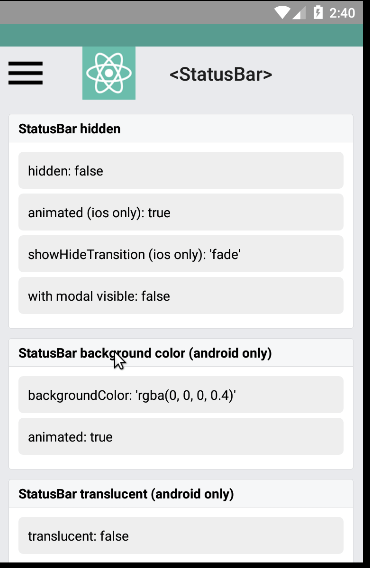
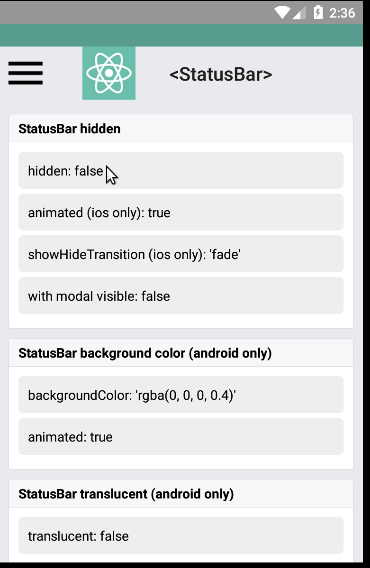
none
<!--
Help reviewers and the release process by writing your own release notes
**INTERNAL and MINOR tagged notes will not be included in the next version's final release notes.**
CATEGORY
[----------] TYPE
[ CLI ] [-------------] LOCATION
[ DOCS ] [ BREAKING ] [-------------]
[ GENERAL ] [ BUGFIX ] [-{Component}-]
[ INTERNAL ] [ ENHANCEMENT ] [ {File} ]
[ IOS ] [ FEATURE ] [ {Directory} ] |-----------|
[ ANDROID ] [ MINOR ] [ {Framework} ] - | {Message} |
[----------] [-------------] [-------------] |-----------|
[ GENERAL ] [ BUGFIX ] [ [StatusBar] - Prevent show a hidden status bar when opening modals
EXAMPLES:
[IOS] [BREAKING] [FlatList] - Change a thing that breaks other things
[ANDROID] [BUGFIX] [TextInput] - Did a thing to TextInput
[CLI] [FEATURE] [local-cli/info/info.js] - CLI easier to do things with
[DOCS] [BUGFIX] [GettingStarted.md] - Accidentally a thing/word
[GENERAL] [ENHANCEMENT] [Yoga] - Added new yoga thing/position
[INTERNAL] [FEATURE] [./scripts] - Added thing to script that nobody will see
-->
[ GENERAL ] [ BUGFIX ] [StatusBar] - Prevent show a hidden status bar when opening modals
Closes https://github.com/facebook/react-native/pull/18004
Differential Revision: D7307564
Pulled By: hramos
fbshipit-source-id: 47e481ead78204865811ddf2ef3d27da77ad8b8f
Summary:
On Android there's no number-pad but numeric instead, for my use-case I need number only (without decimal and sign, for PIN input)
I write it so there's no breaking change for those already using the `TextInput` Component
None
[ANDROID][ENHANCEMENT][Component] Add number-pad keyboardType
Closes https://github.com/facebook/react-native/pull/18350
Reviewed By: achen1
Differential Revision: D7269721
Pulled By: mdvacca
fbshipit-source-id: 82571dce948e0cf2e4354dc46c69198ec69ba65a
Summary:
The project at large switched to MIT last month. A PR that was opened prior to the change was merged, this PR updates the file to use the correct license.
None, trivial PR
[ANDROID] [MINOR] [Image] Update license
Closes https://github.com/facebook/react-native/pull/18343
Differential Revision: D7252836
Pulled By: hramos
fbshipit-source-id: b7c207c782f4bf19c12d121e86f394e52326a5ab
Summary:
`<Image resizeMode="repeat" />` for Android, matching the iOS implementation (#7968). (Non-goal: changing the component's API for finer-grained control / feature parity with CSS - this would be nice in the future)
As requested in e.g. #14158.
Given https://github.com/facebook/fresco/issues/1575, and lacking the context to follow the specific recommendations in https://github.com/facebook/fresco/issues/1575#issuecomment-267004303, I've opted for a minimal change within RN itself.
It's likely that performance can be improved by offloading this work to Fresco in some clever way; but I'm assuming that the present naive approach is still an improvement over a userland implementation with `onLayout` and multiple `<Image>` instances.
- Picking up on a TODO note in the existing code, I implemented `MultiPostprocessor` to allow arbitrary chaining of Fresco-compatible postprocessors inside `ReactImageView`.
- Rather than extensively refactor `ImageResizeMode`, `ReactImageManager` and `ReactImageView`, I mostly preserved the existing API that maps `resizeMode` values to [`ScaleType`](http://frescolib.org/javadoc/reference/com/facebook/drawee/drawable/ScalingUtils.ScaleType.html) instances, and simply added a second mapping, to [`TileMode`](https://developer.android.com/reference/android/graphics/Shader.TileMode.html).
- To match the iOS rendering exactly for oversized images, I found that scaling with a custom `ScaleType` was required - a kind of combination of `CENTER_INSIDE` and `FIT_START` which Fresco doesn't provide - so I implemented that as `ScaleTypeStartInside`. (This is, frankly, questionable as the default behaviour on iOS to begin with - but I am aiming for parity here)
- `resizeMode="repeat"` is therefore unpacked by the view manager to the effect of:
```js
view.setScaleType(ScaleTypeStartInside.INSTANCE);
view.setTileMode(Shader.TileMode.REPEAT);
```
And the added postprocessing in the view (in case of a non-`CLAMP` tile mode) consists of waiting for layout, allocating a destination bitmap and painting the source bitmap with the requested tile mode and scale type.
Note that as in https://github.com/facebook/react-native/pull/17398#issue-285235247, I have neither updated nor tested the "Flat" UI implementation - everything compiles but I've taken [this comment](https://github.com/facebook/react-native/issues/12770#issuecomment-294052694) to mean there's no point in trying to wade through it on my own right now; I'm happy to tackle it if given some pointers.
Also, I'm happy to address any code style issues or other feedback; I'm new to this codebase and a very infrequent Android/Java coder.
Tested by enabling the relevant case in RNTester on Android.
| iOS | Android |
|-|-|
| <img src=https://user-images.githubusercontent.com/2246565/34461897-4e12008e-ee2f-11e7-8581-1dc0cc8f2779.png width=300>| <img src=https://user-images.githubusercontent.com/2246565/34461894-40b2c8ec-ee2f-11e7-8a8f-96704f3c8caa.png width=300> |
Docs update: https://github.com/facebook/react-native-website/pull/106
[ANDROID] [FEATURE] [Image] - Implement resizeMode=repeat
Closes https://github.com/facebook/react-native/pull/17404
Reviewed By: achen1
Differential Revision: D7070329
Pulled By: mdvacca
fbshipit-source-id: 6a72fcbdcc7c7c2daf293dc1d8b6728f54ad0249
Summary: Added Android ID as one of the constants returned by AndroidInfoModule
Reviewed By: fkgozali
Differential Revision: D7206029
fbshipit-source-id: 110b33235d3023b4a4607d37acc3440cfe735cef
Summary:
React Native had an underlying problem connecting to Firestore (Google's latest database) from Android devices. You can follow the issue [here](https://github.com/firebase/firebase-js-sdk/issues/283).
The main problem was in NetworkingModule.java. Please refer to section 3 of 4.5.6 in whatwg.org's guideline https://xhr.spec.whatwg.org/#dom-xmlhttprequest-send
In this [video](https://www.youtube.com/watch?v=tILagf46ys8), I am showing how the react native behaved before adding the new fix and how it worked after the new fix added. The new fix starts at 50 seconds.
[ANDROID] [BUGFIX] [FIRESTORE][XMLHttpRequest][ReactAndroid/src/main/java/com/facebook/react/modules/network/NetworkingModule.java] - Fixes the connection to Firestore by following whatwg.org's XMLHttpRequest send() method
Closes https://github.com/facebook/react-native/pull/17940
Differential Revision: D7173468
Pulled By: hramos
fbshipit-source-id: 354d36f03d611889073553b93a7c43c6d4363ff3
Summary:
<!--
Thank you for sending the PR! We appreciate you spending the time to work on these changes.
Help us understand your motivation by explaining why you decided to make this change.
You can learn more about contributing to React Native here: http://facebook.github.io/react-native/docs/contributing.html
Happy contributing!
-->
* To be on par with Apple TV support, this makes it possible to run React Native apps on Android TV devices (See also: https://react-native.canny.io/feature-requests/p/android-tv-support)
* These changes also make it possible to navigate through the app using D-PAD buttons that are present on some mobile devices
* Since these changes affect, among others, `ReactRootView.java` and `Touchable.js` code and are closely related to Apple TV implementation, it makes sense for them to be included in the core
- React native apps can be launched on Android TV devices and properly render their content
- Navigation is possible using left, right, top, bottom arrows from the remote (or D-PAD)
- Touchable components can handle D-PAD center button press events and correctly fire their `onPress` handlers
- Touchable components will receive `onPressIn` and `onPressOut` events and can react to focus/blur changes appropriately (just like on Apple TV)
- `Platform` constants allow to check if the react-native app is running on TV (`Platform.isTV`)
- `ScrollView`s behave correctly (same as native implementation) when switching to view outside bounds – that is, the container would scroll such that the newly focused element is fully visible
- Native "clicking" sounds are played when moving between focusable elements
- Play/Pause click event is send to `TVEventHandler`
- Rewind and FastForward events are send to `TVEventHandler`
- Back button behaves as a normal Android back button
- Diagonal buttons work correctly on Android TV, e.g. if there is no button directly to the right from the focused one, but there is one to the right but a bit higher/lower it will grab focus
- Dev menu can be accessed by long pressing fast forward button
A demo showing RNTester app running on Android TV device (Amazon Fire TV Stick) can be found here:
[](http://www.youtube.com/watch?v=EzIQErHhY20)
- `TextInput` will not work on Android TV devices. There's an issue with native `ReactEditText` implementation that prevents it from receiving focus. This makes it impossible to navigate to `TextInput`.
This will be fixed next, but will be included in a separate Pull Request
- ~Overlay permissions cannot be granted on Android TV devices running Android version >= 6.0
This is because the overlay permission can only be granted by firing an Intent to open settings page (`ACTION_MANAGE_OVERLAY_PERMISSION`). Since this page does not exist on TV devices the permission cannot be requested. This will make the app crash when trying to open dev menu (⌘+M) or displaying a redbox error.
Note: This does not affect devices running Android version < 6.0 (for example Amazon Fire TV Stick)~
This is now fixed by: https://github.com/facebook/react-native/pull/16596
* Launch the RNTester app on Android TV device.
* Ensure it launches without a crash
* Ensure basic navigation is possible
* Ensure Touchable components can receive select events
* Ensure the changes do not break current Android and iOS mobile devices functionality.
* Ensure the changes do not break current Apple TV functionality.
[RNAndroidTVDemo video](http://img.youtube.com/vi/EzIQErHhY20/0.jpg)
* Added `ReactAndroidTVViewManager` that handles TV `KeyEvent`s and dispatches events to JS - This is the core that enables basic navigation functionality on Android TV devices
* Following the above change we copy `TVEventHandler.ios.js` into `TVEventHandler.android.js` to enable JS to pick up those native navigation events and dispatch them further to subscribed views. (Note: We do not have a native `TVNavigationEventEmitter` implementation on Android, thus this file is slightly modified, e.g. it does pass `null` to `NativeEventEmitter` constructor)
* Added `uiMode` to `AndroidInfoModule`. (**Note**: This required changing `extends BaseJavaModule` to `extends ReactContextBaseJavaModule` to be able to use `getSystemService` which requires `Context` instance!
* Added `isTV` constants to both `Platform.ios.js` (keeping the deprecated `isTVOS` as well) and `Platform.android.js`
* Changed condition check on `Touchable.js` to use the newly added `isTV` flag to properly handle TV navigation events on Android as well
* Added `LEANBACK_LAUNCHER` to `RNTester` `intent-filter` so that it is possible to launch it on Android TV devices.
* See also a PR to `react-native-website` repo with updated docs for Android TV: https://github.com/facebook/react-native-website/pull/59
- [ ] Fix `TextInput` components handling by allowing them to be focused and making a proper navigation between them (and/or other components) possible. One thing to note here that the default behavior to immediately open software keyboard when focused on `TextInput` field will need to be adjusted on Android TV as well)
- [x] Fix overlay permissions issue by changing the way redbox/dev menu are displayed (see: https://github.com/facebook/react-native/pull/16596)
- [ ] Adjust placement of TV-related files (e.g. the `TVEventHandler.js` file is placed inside `AppleTV` directory which is not accurate, since it does handle Android TV events as well)
Previous discussion: https://github.com/SoftwareMansion/react-native/pull/1
<!--
Help reviewers and the release process by writing your own release notes
**INTERNAL and MINOR tagged notes will not be included in the next version's final release notes.**
CATEGORY
[----------] TYPE
[ CLI ] [-------------] LOCATION
[ DOCS ] [ BREAKING ] [-------------]
[ GENERAl ] [ BUGFIX ] [-{Component}-]
[ INTERNAL ] [ ENHANCEMENT ] [ {File} ]
[ IOS ] [ FEATURE ] [ {Directory} ] |-----------|
[ ANDROID ] [ MINOR ] [ {Framework} ] - | {Message} |
[----------] [-------------] [-------------] |-----------|
[CATEGORY] [TYPE] [LOCATION] - MESSAGE
EXAMPLES:
[IOS] [BREAKING] [FlatList] - Change a thing that breaks other things
[ANDROID] [BUGFIX] [TextInput] - Did a thing to TextInput
[CLI] [FEATURE] [local-cli/info/info.js] - CLI easier to do things with
[DOCS] [BUGFIX] [GettingStarted.md] - Accidentally a thing/word
[GENERAL] [ENHANCEMENT] [Yoga] - Added new yoga thing/position
[INTERNAL] [FEATURE] [./scripts] - Added thing to script that nobody will see
-->
[ANDROID] [FEATURE] [TV] - Added support for Android TV devices
Closes https://github.com/facebook/react-native/pull/16500
Differential Revision: D6536847
Pulled By: hramos
fbshipit-source-id: 17bbb11e8583b97f195ced5fd9762f8902fb8a3d
Summary:
See the "broken" video attached to really understand the problem easily.
On Android after navigating to any other screen using wix navigation library, the native viewpager would lose the settling page behaviour which is quite annoying for the users.
This is caused by the onAttachedToWindow that resets mFirstLayout to true inside ViewPager. By request another layout pass, everything works as expected.
Working video is the application with patched RN.
[broken.mp4](https://github.com/facebook/react-native/files/1128028/broken.mp4.zip)
[working.mp4](https://github.com/facebook/react-native/files/1128032/working.mp4.zip)
Closes https://github.com/facebook/react-native/pull/14867
Differential Revision: D7154981
Pulled By: hramos
fbshipit-source-id: 2b3570800a5320ed2c12c488748d9e1358936c84