Summary:
Fixes#21639 , seems we tried to fix this before, please see related `PR` like [D10392176](36507e4a3c), #18627, but they don't solve it totally.
[iOS] [Fixed] - Fix TextInput maxLength when insert characters at begin
Pull Request resolved: https://github.com/facebook/react-native/pull/23472
Reviewed By: mmmulani
Differential Revision: D14366406
Pulled By: ejanzer
fbshipit-source-id: fc983810703997b48824f84f2f9198984afba9cd
Summary:
Throw error warning when build Text module, we can add tvOS available check to remove error.
[iOS] [Fixed] - Fix build error warning of Text module
Pull Request resolved: https://github.com/facebook/react-native/pull/23586
Differential Revision: D14181198
Pulled By: cpojer
fbshipit-source-id: 6a62c831ba119ddcbc6effa0b24f22bd4588b982
Summary:
This is a fix for #5859, based on the feedback in #18587. Instead of using `didSetProps` it uses a setter. I will also note that setting to `nil` no longer works (crashes) so setting it to a blank string then back to the original works fine.
[iOS] [Fixed] - Toggling secureTextEntry correctly places cursor.
Pull Request resolved: https://github.com/facebook/react-native/pull/23524
Differential Revision: D14143028
Pulled By: cpojer
fbshipit-source-id: 5f3203d56b1329eb7359465f8ab50eb4f4fa5507
Summary:
This is an updated version of #22579 which uses compile conditionals to prevent `use of undeclared identifier` errors when compiling on older versions of Xcode.
--------
Currently the only `textContentType` values that work are: `username`, `password`, `location`, `name` and `nickname`. This is due to the strings provided by React Native not matching up with the underlying string constants used in iOS (with the exception of the aforementioned types). Issue #22578 has more detail examples/explanation.
Pull Request resolved: https://github.com/facebook/react-native/pull/22611
Differential Revision: D13460949
Pulled By: cpojer
fbshipit-source-id: e6d1108422b850ebc3aea05693ed05118b77b5de
Summary:
Fixes#21243.
Fixes#20908.
Credit goes to superandrew213 who provided the patch based on 0.56; this commit merges and resolved the conflict introduced in 0.57.
Pull Request resolved: https://github.com/facebook/react-native/pull/21951
Differential Revision: D13980799
Pulled By: cpojer
fbshipit-source-id: 6b9f1a1ae54ad9dba043005d683d6a221472c729
Summary:
Fixes#22578
Currently the only `textContentType` values that work are: `username`, `password`, `location`, `name` and `nickname`. This is due to the strings provided by React Native not matching up with the underlying string constants used in iOS (with the exception of the aforementioned types). Issue #22578 has more detail examples/explanation.
Pull Request resolved: https://github.com/facebook/react-native/pull/22579
Differential Revision: D13402177
Pulled By: shergin
fbshipit-source-id: 55f4a2029cd3ea1fb4834e9f56d2df5a05b31b4e
Summary:
1. The user inserts a character ('0') at index 0. Because the range matches 0, 0, predictedText is set to that character that was inserted.
2. In textInputDidChange, it discovers a mismatch between the rendered text ('1234') and predicted text ('0')
3. This triggers textInputShouldChangeTextInRange to be called again with the 'new' text that it thinks was just added ('1234')
4. It goes to insert this text, but runs into the maxLength limit, so it gets truncated and then inserted.
(I'm not totally sure why only happens if maxLength is set - I need to look into that.)
One fix for this is to just get rid of the range check, but that'll regress #18374. I decided to just check and see if the rendered text is empty instead of checking the range where text could be inserted, since that seems like it should properly handle both cases.
Reviewed By: shergin
Differential Revision: D10392176
fbshipit-source-id: 84fb3b6cac9b0aa25b3c1a127d43f9cdc5a1c6a8
Summary: This change drops the year from the copyright headers and the LICENSE file.
Reviewed By: yungsters
Differential Revision: D9727774
fbshipit-source-id: df4fc1e4390733fe774b1a160dd41b4a3d83302a
Summary:
@public
This should fix#18403.
When the user is inputting in Chinese/Japanese with <TextInput> in a controlled manner, the RCTBaseTextInputView will compare the JS-generated attributed string against the TextInputView attributed string and repeatedly overwrite the TextInputView one. This is because the native TextInputView will provide extra styling to show that some text is provisional.
My solution is to do a plain text string comparison at this point, like how we do for dictation.
Expected behavior when typing in a language that has "multistage" text input: For instance, in Chinese/Japanese it's common to type out the pronunciation for a word and then choose the appropriate word from above the keyboard. In this model, the "pronunciation" shows up in the text box first and then is replaced with the chosen word.
Using the word Japan which is written 日本 but first typed as にほん. It takes 4 key-presses to get to 日本, since に, ほ, ん, are all typed and then 日本 is selected. So here is what should happen:
1. enter に, onChange fires with 'に', markedTextRange covers 'に'
2. enter ほ, onChange fires with 'にほ', markedTextRange covers 'にほ'
3. enter ん, onChange fires with 'にほん', markedTextRange covers 'にほん'
4. user selects 日本 from the menu above the keyboard (provided by the keyboard/OS), onChange fires with '日本', markedTextRange is removed
previously we were overwriting the attributed text which would remove the markedTextRange, preventing the user from selecting 日本 from above the keyboard.
Cheekily, I've also fixed an issue with secure text entry as it's the same type of problem.
Reviewed By: PeteTheHeat
Differential Revision: D9002295
fbshipit-source-id: 7304ede055f301dab9ce1ea70f65308f2a4b4a8f
Summary:
Potential fixes for 18890. The issue was that when the setAttributedText method in RCTBaseTextInputView.m is called it does two main things:
Check that the attributed text that it receives is equal to the existing attributed text in the underlying backed up view ( backedTextInputView)
If not set the attributed text of the backed up view to the value passed into the method. This kills the dictation as it is effectively the equivalent of typing in the backed up text view.
self.backedTextInputView.attributedText = attributedText;
is the problem. It kills the dictation. It may have other effects as well.
In all cases I have seen the underlying text of the attributed string that is passed in the same as the text in the backedTextInputView, what was said to the dictation; however the attributes are different, which causes the isEqualToAttributedString: check to fail and thus the update happens, and the keyboard is killed.
Fix is to test for the underlying string equality not the attributed string equality when the input mode is dictation.
By necessity this had to be an integration test on an existing application. To test I enabled the keyboard and started the dictation. It worked with this fixes and not without. Will upload videos later.
This might break attributes on dictation, as it is happening. However anything set on the existing underlying text view should hold.
[IOS] [BUG] [Textinput] fixed an issue where the keyboard dictation ended abruptly.
Closes https://github.com/facebook/react-native/pull/19687
Differential Revision: D8450590
Pulled By: hramos
fbshipit-source-id: f97084131f98e9e0ed1f32111afc0f9f510f3b3b
Summary:
The bug #18374 was caused by the loose condition to execute `stringByReplacingCharactersInRange` in the method `textInputShouldChangeTextInRange` . As a result, `findMismatch` wrongly returning `true` which ends up the Backspace event being fired in another `textInputShouldChangeTextInRange` call in `textInputDidChange`.
<!--
Required: Write your motivation here.
If this PR fixes an issue, type "Fixes #issueNumber" to automatically close the issue when the PR is merged.
-->
1. Pass all the tests by `yarn run test`
2. Run the following code and type any text. (This code is brought from #18374. Thank you michalpetrov!!) And then verify that 'Backspace' events are not emitted after clearing text
and entering any letters.
```javascript
type Props = {};
type State = {
text: string,
keys: string
};
export default class App extends Component<Props, State> {
state = {text: '', keys: ''}
render() {
return (
<View style={styles.container}>
<TextInput style={styles.textInput} value={this.state.text} onChangeText={this.onChangeText} onKeyPress={this.onKeyPress}/>
<Button title="Clear" onPress={this.onClear}/>
<Text>Text: {this.state.text}</Text>
<Text>Keys: {this.state.keys}</Text>
</View>
);
}
onChangeText = (text: string) => {
this.setState({text})
}
onKeyPress = ({ nativeEvent }: Object) => {
this.setState({keys: this.state.keys + nativeEvent.key + ', '})
}
onClear = () => {
this.setState({text: '', keys: ''})
}
}
```
<!--
Does this PR require a documentation change?
Create a PR at https://github.com/facebook/react-native-website and add a link to it here.
-->
<!--
Required.
Help reviewers and the release process by writing your own release notes. See below for an example.
-->
[IOS] [BUGFIX] [TextInput] - Fixed the bug where Backspace event was emitted when entering a character after clearing a text in TextInput by an empty string
<!--
**INTERNAL and MINOR tagged notes will not be included in the next version's final release notes.**
CATEGORY
[----------] TYPE
[ CLI ] [-------------] LOCATION
[ DOCS ] [ BREAKING ] [-------------]
[ GENERAL ] [ BUGFIX ] [ {Component} ]
[ INTERNAL ] [ ENHANCEMENT ] [ {Filename} ]
[ IOS ] [ FEATURE ] [ {Directory} ] |-----------|
[ ANDROID ] [ MINOR ] [ {Framework} ] - | {Message} |
[----------] [-------------] [-------------] |-----------|
EXAMPLES:
[IOS] [BREAKING] [FlatList] - Change a thing that breaks other things
[ANDROID] [BUGFIX] [TextInput] - Did a thing to TextInput
[CLI] [FEATURE] [local-cli/info/info.js] - CLI easier to do things with
[DOCS] [BUGFIX] [GettingStarted.md] - Accidentally a thing/word
[GENERAL] [ENHANCEMENT] [Yoga] - Added new yoga thing/position
[INTERNAL] [FEATURE] [./scripts] - Added thing to script that nobody will see
-->
Closes https://github.com/facebook/react-native/pull/18627
Differential Revision: D8436331
Pulled By: hramos
fbshipit-source-id: ec75a6ca926061cbf7cb106db652f2b4a71c9a0c
Summary:
This PR makes sure that changing the `keyboardType` props of `<TextInput>` is reflected while the text field has focus. It is something that is also discusses in #13782. The workaround mentioned in that issue using `key` causes the TextInput to re-render itself which has some undesired side-effects.
Fixes#13782
```javascript
export default class KeyboardTypeApp extends Component {
state = { keyboardType: 'default' };
toggleKeyboardType = () => {
this.setState({
keyboardType: this.state.keyboardType === 'default' ? 'numeric' : 'default'
});
}
render() {
return (
<View style={{ padding: 40 }}>
<TextInput autoFocus value="Press Toggle :)" keyboardType={this.state.keyboardType} />
<Button title="Toggle" onPress={this.toggleKeyboardType} />
</View>
);
}
}
```
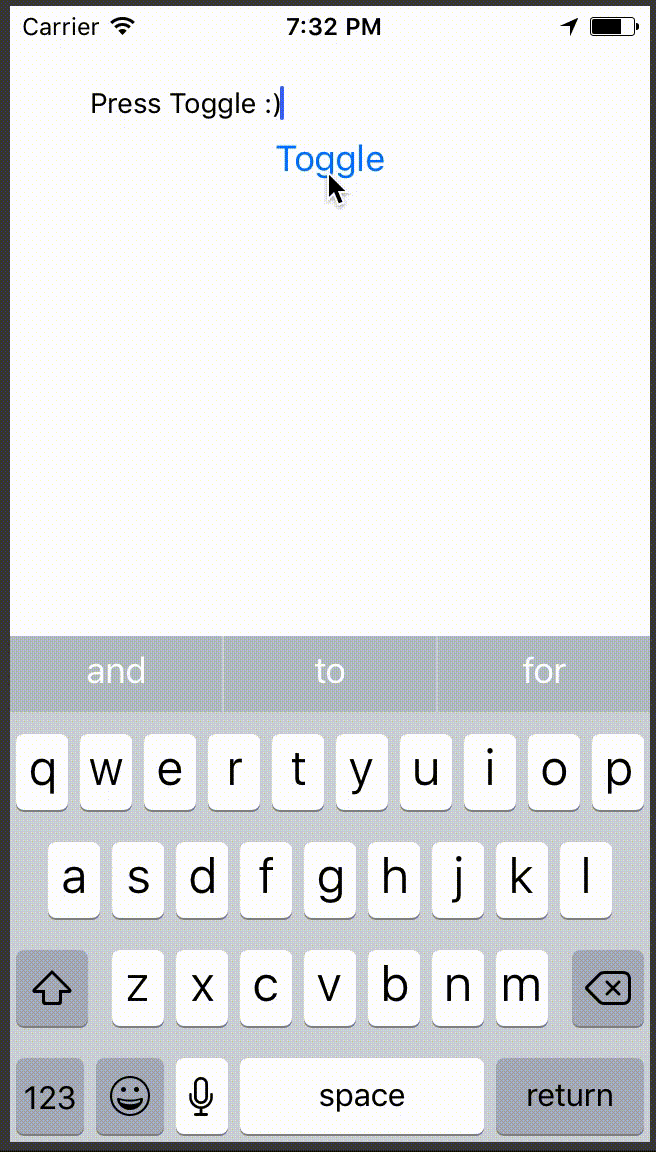
<!--
Does this PR require a documentation change?
Create a PR at https://github.com/facebook/react-native-website and add a link to it here.
-->
[IOS] [ENHANCEMENT] [TextInput] - Keyboard layout now updates when changing `keyboardType` while it has focus
<!--
**INTERNAL and MINOR tagged notes will not be included in the next version's final release notes.**
CATEGORY
[----------] TYPE
[ CLI ] [-------------] LOCATION
[ DOCS ] [ BREAKING ] [-------------]
[ GENERAL ] [ BUGFIX ] [ {Component} ]
[ INTERNAL ] [ ENHANCEMENT ] [ {Filename} ]
[ IOS ] [ FEATURE ] [ {Directory} ] |-----------|
[ ANDROID ] [ MINOR ] [ {Framework} ] - | {Message} |
[----------] [-------------] [-------------] |-----------|
EXAMPLES:
[IOS] [BREAKING] [FlatList] - Change a thing that breaks other things
[ANDROID] [BUGFIX] [TextInput] - Did a thing to TextInput
[CLI] [FEATURE] [local-cli/info/info.js] - CLI easier to do things with
[DOCS] [BUGFIX] [GettingStarted.md] - Accidentally a thing/word
[GENERAL] [ENHANCEMENT] [Yoga] - Added new yoga thing/position
[INTERNAL] [FEATURE] [./scripts] - Added thing to script that nobody will see
-->
Closes https://github.com/facebook/react-native/pull/19027
Differential Revision: D8416007
Pulled By: PeteTheHeat
fbshipit-source-id: c4f89ab3dc0819bca52feddbc9c7a9f62fd96794
Summary:
Setting `textContentType` will provide the keyboard and system with semantic meaning for inputs. Should enable password/username autofill in apps running on iOS 11+ as demonstrated here: https://developer.apple.com/videos/play/wwdc2017/206/
Also gives you the ability to disable autofill by setting `textContentType="none"`: https://stackoverflow.com/questions/48489479/react-native-disable-password-autofill-option-on-ios-keyboard
Adding `textContentType` equal to `username` or `password` should give you an autofill-bar over the keyboard which will let you fill in values from the device Keychain:
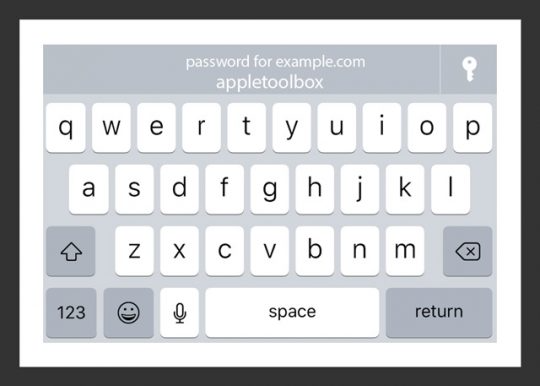
Setting the appropriate `textContentType` will fill in the correct value in the `TextInput`.
I have only been able to get this to work on device, and not simulator.
Usage:
```jsx
<TextInput
value={this.state.username}
onChangeText={this.setUserName}
textContentType="username"
/>
```
```jsx
<TextInput
value={this.state.password}
onChangeText={this.setPassword}
secureTextEntry={true}
textContentType="password"
/>
```
To disable:
```jsx
<TextInput
value={this.state.password}
onChangeText={this.setPassword}
secureTextEntry={true}
textContentType="none"
/>
```
This will set `textContentType` to an empty string: https://stackoverflow.com/a/46474180/5703116
<!--
Does this PR require a documentation change?
Create a PR at https://github.com/facebook/react-native-website and add a link to it here.
-->
Docs PR coming up.
[IOS] [MINOR] [TextInput] - Added `textContentType` prop for iOS 10+. Will enable password autofill for iOS 11+.
Closes https://github.com/facebook/react-native/pull/18526
Differential Revision: D7469630
Pulled By: hramos
fbshipit-source-id: 852a9749be98d477ecd82154c0a65a7c084521c1
Summary:
Includes React Native and its dependencies Fresco, Metro, and Yoga. Excludes samples/examples/docs.
find: ^(?:( *)|( *(?:[\*~#]|::))( )? *)?Copyright (?:\(c\) )?(\d{4})\b.+Facebook[\s\S]+?BSD[\s\S]+?(?:this source tree|the same directory)\.$
replace: $1$2$3Copyright (c) $4-present, Facebook, Inc.\n$2\n$1$2$3This source code is licensed under the MIT license found in the\n$1$2$3LICENSE file in the root directory of this source tree.
Reviewed By: TheSavior, yungsters
Differential Revision: D7007050
fbshipit-source-id: 37dd6bf0ffec0923bfc99c260bb330683f35553e
Summary:
The problem was recently introduced in the last refactoring of the Text module.
There are two problem actually:
(1) Compare this current code with stable version.
In the stable version the event is only triggered here:
https://github.com/facebook/react-native/blob/0.52-stable/Libraries/Text/RCTTextField.m#L132-L140
In the new version the event is triggered in two places (which is obviously wrong).
(2) Executing `[_eventDispatcher sendTextEventWithType:RCTTextEventTypeChange:...]` and _onChange() actually do the same thing.
Historically, the single-line <TextInput> used the first approach and multi-line used second one. When we unify the logic, mixed both of them, which was apparenly wrong.
So, we have to remove another call of `[_eventDispatcher sendTextEventWithType:RCTTextEventTypeChange:...]`.
The the future we have to completly remove usage of `_eventDispatcher` from this component.
Depends on D6854770.
Reviewed By: fkgozali
Differential Revision: D6869678
fbshipit-source-id: 6705ee8dda2681ae184ef6716238cc8b62efeff1
Summary:
Now, in the new model, we transfer text attributes with actual text via attributed text to a native text component,
so previous text-only comparsion is not sufficient anymore.
Depends on D6600685.
Differential Revision: D6809833
fbshipit-source-id: 475b7426cf3c6694781790d99ef32466606da2f2
Summary:
This is a complete rewrite of RCTText, the part of React Native which manages Text and TextInput components.
Key points:
* It's understandable now. It follows a simple architectural pattern, and it's easy to debug and iterate. Text flow layout is a first-class citizen in React Native layout system now, not just a wired special case. It also brings entirely new possibilities such as nested interleaving <Text> and <View> components.
* All <Text>-specific APIs were removed from UIManager and co (it's about ~16 public methods which were used exclusively only by <Text>).
* It relies on new Yoga measurement/cloning API and on-dirty handler. So, it removes built-in dirty propagation subsystem from RN completely.
* It caches string fragments properly and granularly on a per-node basis which makes updating text-containing components more performant.
* It does not instantiate UIView for virtual components which reduces memory utilization.
* It drastically improves <TextInput> capabilities (e.g. rich text inside single line <TextInput> is now supported).
Screenshots:
https://cl.ly/2j3r1V0L0324https://cl.ly/3N2V3C3d3q3R
Reviewed By: mmmulani
Differential Revision: D6617326
fbshipit-source-id: 35d4d81b35c9870e9557d0211c0e934e6072a41e
Summary:
The previous file/class name convention seemed cool... but now it drives me BANANAS! It makes all this code really hard to maintain.
So, evething were renamed following common modern RN convention.
Reviewed By: mmmulani
Differential Revision: D6605090
fbshipit-source-id: 88ca13d793a5d2adaac2b7922ec6bd4654aacec5