Summary:
**Problem:**
It was observed that in [this code path](https://github.com/facebook/react-native/blob/master/ReactAndroid/src/main/java/com/facebook/react/views/scroll/ReactHorizontalScrollView.java#L292) (i.e. horizontal, paging-enabled scroll view) if you tried to programmatically call the scrollTo method within ~1s of the onMomentumScrollEnd event (which should only be called after all scrolling has ended), the scrollView would scroll to the new location, and then scroll BACK to the original location.
For example, assume you had released the scrollView at location B, and the nearest page boundary is A. Then, 1000ms later, you call scrollTo position C. The order of operations would be:
1. Begin scrolling to A from position B (as it is the nearest page boundary)
2. Reach position A
3. Fire onMomentumScrollEnd
4. 1000ms later call scrollTo C
5. scrollView scrolls to C
6. scrollView scrolls BACK to position A (for no apparent reason).
**Reason:**
I suspect this is because the [smoothlyScrollTo](https://github.com/facebook/react-native/blob/master/ReactAndroid/src/main/java/com/facebook/react/views/scroll/ReactHorizontalScrollView.java#L292) will continue to animate towards A, but the [scrollEvents will not fire](f954f3d9b6/ReactAndroid/src/main/java/com/facebook/react/views/scroll/OnScrollDispatchHelper.java (L45)) as they are too close to each other. So the true order of events is:
1. Begin scrolling to A from position B (as it is the nearest page boundary)
[begin smoothlyScrollTo]
[scroll towards position A]
[mActivelyScrolling is true]
2. Reach position A
[mActivelyScrolling is true]
[scroll towards position A]
[mActivelyScrolling is false, as there is another scrollEvent, but because it is close enough to the same location it is ignored]
3. Fire onMomentumScrollEnd
4. 1000ms later call scrollTo C
[scroll towards position C]
5. scrollView scrolls to C
[scroll towards position A as the original smoothlyScrollTo animation was never completed]
6. scrollView scrolls BACK to position A.
This is an untested hypothesis, but seems to explain the behavior, and the solution is more semantically correct anyway. If there is an easy way to rebuild the android binaries happy to test it myself! Just let me know!
**Solution:**
Move the mActivelyAnimating outside the mOnScrollDispatchHelper.onScrollChanged helper, because the HorizontalScrollView event should be considered to be animating so long as onScrollChanged events are being fired.
Closes https://github.com/facebook/react-native/pull/15146
Reviewed By: AaaChiuuu
Differential Revision: D5792026
Pulled By: tomasreimers
fbshipit-source-id: 9654fda038d4a687cc32f4c32dc312baa34627ed
Summary:
Abstract class `ReactBaseTextShadowNode` was decoupled from `ReactTextShadowNode` to separate two goals/roles:
* `ReactBaseTextShadowNode` represents spanned `<Text>` nodes, which can bear text attributes (both `RCTText` and `RCTVirtualText`);
* `ReactTextShadowNode` represents anchor `<Text>` view in Yoga terms, which can bear layout attributes (`RCTText` and `RCTTextInput`).
`ReactVirtualTextShadowNode` now inherits `ReactBaseTextShadowNode`.
The same architectural changes was applited to view managers.
Why?
* This is just a better architecture which represents the nature of this objects.
* Bunch of "negative" logic which turn off excessive features for some suclasses was removed.
* Memory efficiency.
* Now we can improve `<TextInput>` component using right inheritance. Yay!
Reviewed By: achen1
Differential Revision: D5715830
fbshipit-source-id: ecc0764a03b5b7586fe77ad31f149cd840f4da41
Summary:
ReactRawTextShadowNode represents "raw" text node (aka textContent), so it cannot have layout or styling, it is just a line of text, a pure string.
So, we must not interit it from HUGE ReactTextShadowNode (which represents <Text> node with ReactRawTextShadowNode instance inside).
We need this change to make future fancy (and valuable from product perspective) refactoring possible. Stay tuned!
Reviewed By: achen1
Differential Revision: D5712961
fbshipit-source-id: 009e48046bdf34ddfd40b93175934969af64b98b
Summary:
We have to have a way to explicitly enforce the fact that some nodes cannot have Yoga child nodes.
Previously we relied on `isMeasureDefined()`, which is actually special case (so it does not cover all possible cases).
Reviewed By: AaaChiuuu
Differential Revision: D5647855
fbshipit-source-id: 59591be61ef62c61eb98748d44bb28b878f713fc
Summary:
This code related to velocity would cause some scroll events to be skipped and caused some jitter for sticky headers. Not sure if there is a better fix but removing this does fix missing events and the velocity calculation still seems to be working.
**Test plan**
Tested that sticky headers now work properly on Android, tested that velocity calculation still seem to work.
Closes https://github.com/facebook/react-native/pull/15761
Differential Revision: D5760820
Pulled By: sahrens
fbshipit-source-id: 562b5f606bdc5452ca3d85efb5e0e3e7db224891
Summary:
…ndroid
Android overrides the original set ime option when the EditText is a multiline one.
This change makes sure to set it back to the original one when blurOnSubmit is true,
which causes the button icon to be conforming to the set returnKeyType as well as
changing the behaviour of the button, such that it will blurOnSubmit correctly.
The reason not do it with blurOnSubmit being false is
because it then would not create new lines when pressing the submit button,
which would be inconsistent with IOS behaviour.
**Note** this change relies on this one #11006 because the app would crash if we don't expllicitly remove the focus (`editText.clearFocus();`)
Fixes#8778
**Test plan (required)**
1. Create view with TextInput with multiline and blurOnSubmit set to true
```javascript
<View>
<TextInput
returnKeyType='search'
blurOnSubmit={true}
multiline={true}
onSubmitEditing={event => console.log('submit search')}></TextInput>
</View>
```
2. Input some text and click submit button in soft keyboard
3. See submit event fired and focus cleared / keyboard removed
Closes https://github.com/facebook/react-native/pull/11125
Differential Revision: D5718755
Pulled By: hramos
fbshipit-source-id: c403d61a8a879c04c3defb40ad0b6689a2329ce1
Summary:
Fixes#12591
The Android JSTouchDispatcher was using `mTargetCoordinates` when creating the TouchEvent for a move. However, these are final values which are set when the touch down is received. When the user's finger moves, it's important to be able to track the coordinates of the touch as it moves. Thus, we need to update the x,y coordinates by calling `TouchTargetHelper` on each move event.
Closes https://github.com/facebook/react-native/pull/15123
Reviewed By: achen1
Differential Revision: D5476663
Pulled By: shergin
fbshipit-source-id: ce79e96490f3657a13f9114fcc93e80d5fdbebaf
Summary:
<!--
Thank you for sending the PR! We appreciate you spending the time to work on these changes.
Help us understand your motivation by explaining why you decided to make this change.
You can learn more about contributing to React Native here: http://facebook.github.io/react-native/docs/contributing.html
Happy contributing!
-->
I was trying to typeset mathematical equations in react native. When typesetting fractions, baseline of the fraction must be aligned with the baseline of others. The baseline of fraction will vary based on size of numerator and denominator.
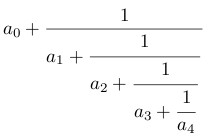
In yoga, we can set custom baseline function using `YogaNode.setBaselineFunction` method. If this method is exposed in `ReactShadowNode` class, it will be easy to create custom native UI modules which requires setting custom baseline.
Closes https://github.com/facebook/react-native/pull/15605
Differential Revision: D5686876
Pulled By: shergin
fbshipit-source-id: 34d797a7ea27d5c1b9f6b9c36e469cdca3883aec
Summary:
Currently, `onLoadStart` fires for a couple of cases:
1. toplevel page loads (e.g. initial page load, clicking links)
2. loading of pages within an iframe
The fact that `onLoadStart` fires for case (2) causes some problems. For example, it makes it difficult for the code that uses the WebView to know what URL the WebView is currently rendering. This is because the listener can't distinguish between the toplevel URL and the URL of an iframe. Additionally, this behavior is inconsistent with the behavior on iOS. On iOS, `onLoadStart` only fires for toplevel page loads.
To fix these issues, this change deletes the `doUpdateVisitedHistory` handler so that `onLoadStart` only fires for case (1).
**Test Plan**
Created a test page that has an iframe and loaded it in the WebView. Verified that `onLoadStart` only fires for toplevel page loads.
Adam Comella
Microsoft Corp.
Closes https://github.com/facebook/react-native/pull/15554
Differential Revision: D5665979
Pulled By: hramos
fbshipit-source-id: a52e473bc5691a6e180f45f0728e4ad89a7d354f