Summary:
After this diff the intrinsic content size of <TextInput> reflects the size of text inside EditText,
it means that if there is no additional style constraints, <TextInput> will grow with containing text.
If you want to constraint minimum or maximum height, just do it via Yoga styling.
Reviewed By: achen1
Differential Revision: D5828366
fbshipit-source-id: eccd0cb4ccf724c7096c947332a64a0a1e402673
Summary:
This is required for D5874536, wherein I'll be introducing direction-aware props for borders.
When a view's border changes due to a direction update, only the frames of its children update. Therefore, only the children `UIView`s get a chance to be re-rendered. This is incorrect because the view that's had its borders changed also needs to re-render. So, I keep a track of the layout direction in a property on all shadow views. Then, when I update that prop within `applyLayoutNode`, I push shadow views into the `viewsWithNewFrames` set.
Reviewed By: mmmulani
Differential Revision: D5944488
fbshipit-source-id: 3f23e9973f3555612920703cdb6cec38e6360d2d
Summary: ... because it was recently implemented for Android.
Reviewed By: mmmulani
Differential Revision: D5916305
fbshipit-source-id: b8af0f8712e36aee5c44f7ede41da25fc944134f
Summary:
As I was working on mimicking iOS animations for my ongoing work with `react-navigation`, one task I had was to match the "push from right" animation that is common in UINavigationController.
I was able to grab the exact animation values for this animation with some LLDB magic, and found that the screen is animated using a `CASpringAnimation` with the parameters:
- stiffness: 1000
- damping: 500
- mass: 3
After spending a considerable amount of time attempting to replicate the spring created with these values by CASpringAnimation by specifying values for tension and friction in the current `Animated.spring` implementation, I was unable to come up with mathematically equivalent values that could replicate the spring _exactly_.
After doing some research, I ended up disassembling the QuartzCore framework, reading the assembly, and determined that Apple's implementation of `CASpringAnimation` does not use an integrated, numerical animation model as we do in Animated.spring, but instead solved for the closed form of the equations that govern damped harmonic oscillation (the differential equations themselves are [here](https://en.wikipedia.org/wiki/Harmonic_oscillator#Damped_harmonic_oscillator), and a paper describing the math to arrive at the closed-form solution to the second-order ODE that describes the DHO is [here](http://planetmath.org/sites/default/files/texpdf/39745.pdf)).
Though we can get the currently implemented RK4 integration close by tweaking some values, it is, the current model is at it's core, an approximation. It seemed that if I wanted to implement the `CASpringAnimation` behavior _exactly_, I needed to implement the analytical model (as is implemented in `CASpringAnimation`) in `Animated`.
We add three new optional parameters to `Animated.spring` (to both the JS and native implementations):
- `stiffness`, a value describing the spring's stiffness coefficient
- `damping`, a value defining how the spring's motion should be damped due to the forces of friction (technically called the _viscous damping coefficient_).
- `mass`, a value describing the mass of the object attached to the end of the simulated spring
Just like if a developer were to specify `bounciness`/`speed` and `tension`/`friction` in the same config, specifying any of these new parameters while also specifying the aforementioned config values will cause an error to be thrown.
~Defaults for `Animated.spring` across all three implementations (JS/iOS/Android) stay the same, so this is intended to be *a non-breaking change*.~
~If `stiffness`, `damping`, or `mass` are provided in the config, we switch to animating the spring with the new damped harmonic oscillator model (`DHO` as described in the code).~
We replace the old RK4 integration implementation with our new analytic implementation. Tension/friction nicely correspond directly to stiffness/damping with the mass of the spring locked at 1. This is intended to be *a non-breaking change*, but there may be very slight differences in people's springs (maybe not even noticeable to the naked eye), given the fact that this implementation is more accurate.
The DHO animation algorithm will calculate the _position_ of the spring at time _t_ explicitly and in an analytical fashion, and use this calculation to update the animation's value. It will also analytically calculate the velocity at time _t_, so as to allow animated value tracking to continue to work as expected.
Also, docs have been updated to cover the new configuration options (and also I added docs for Animated configuration options that were missing, such as `restDisplacementThreshold`, etc).
Run tests. Run "Animated Gratuitous App" and "NativeAnimation" example in RNTester.
Closes https://github.com/facebook/react-native/pull/15322
Differential Revision: D5794791
Pulled By: hramos
fbshipit-source-id: 58ed9e134a097e321c85c417a142576f6a8952f8
Summary:
When we convert nested <Text> components to Spannable object we must enforce the order of spans somehow,
otherwise we will have Spannable object with unpredictable order of spans, which will produce unpredictalbe text layout.
We can do it only using `Spannable.SPAN_PRIORITY` feature because Spannable objects do not maintain the order of spans internally.
We also have to fix this to implement autoexpandable <TextInput>.
Reviewed By: achen1
Differential Revision: D5811172
fbshipit-source-id: 5bc68b869e58aba27d6986581af9fe3343d116a7
Summary:
**PR changes**
The RCTText class originally overrode the accessibilityLabel and returned the raw text of the class ignoring if the accessibilityLabel was set explicitly in code.
Example:
<Text accessibilityLabel="Example"> Hello World </Text> // returns "Hello World" instead of "Example" for the accessibility label
My update checks if the super's accessibilityLabel is not nil and returns the value else it returns the raw text itself as a default to mirror what a UIKit's UILabel does. The super's accessibilityLabel is nil if the accessibilityLabel is not ever set in code. I don't check the length of the label because if the value was set to an empty purposely then it will respect that and return whatever was set in code.
With the new changes:
<Text accessibilityLabel="Example"> Hello World </Text> // returns "Example" for the accessibilityLabel
This change doesn't support nested <Text> components with both accessibilityLabel's value set respectively. The parent's value will return.
Example:
// returns "Example" instead of "Example Test" for the accessibility label
<Text accessibilityLabel="Example">
Hello
<Text accessibilityLabel="Test">
World
</Text>
</Text>
The workaround is just to set the only the parent view's accessibilityLabel with the label desired for it and all its nested views or just not nest the views if possible.
I believe a bigger change would be needed to support accessibility for nested views, for now the changes I have made should satisfy the requirements.
Reviewed By: shergin
Differential Revision: D5806097
fbshipit-source-id: aef2d7cec4657317fcd7dd557448905e4b767f1a
Summary:
The icon size in the test/example cannot be rounded correctly as 3x image, causing redbox like:
```
-[RNTesterSnapshotTests testTabBarExample] : failed: caught "NSInternalInconsistencyException", "RedBox error: Error setting property 'icon' of RCTTabBarItem with tag #14: Image source flux@3x.png size {33, 33} does not match loaded image size {33.333333333333336, 33.333333333333336}."
```
This simply resizes them from 100x100 to 99x99
Reviewed By: javache
Differential Revision: D5747345
fbshipit-source-id: 084b4b028436b18dab324fef1fb0a4365072be75
Summary:
We have to have a way to track ownership of shadow view.
Previous solution with traversing the hierarchy to figure out the root view does not actually work in some cases when the view is temporary detached from hierarchy.
This is also how it work on Andorid.
Reviewed By: mmmulani
Differential Revision: D5686112
fbshipit-source-id: a23a10e8c29c7572ac69403289db136c9d5176a9
Summary:
This shows progress for the download of the JS bundle (different from the packager transform progress that we show already). This is useful especially when loading the JS bundle from a remote source or when developing on device (on simulator + localhost it pretty much just downloads instantly). This will be nice for the expo client since all bundles are loaded over the network and can take several seconds to load.
This depends on https://github.com/facebook/metro-bundler/pull/28 to work but won't crash or anything without it, it just won't show the progress percentage.

**Test plan**
Tested that bundle download progress is shown properly in RNTester on both localhost + simulator and on real device with network conditionner to simulate a slow loading bundle.
Tested that it doesn't cause issues if the packager doesn't send the Content-Length header.
Closes https://github.com/facebook/react-native/pull/15066
Differential Revision: D5449073
Pulled By: shergin
fbshipit-source-id: 43a8fb559393bbdc04f77916500e21898695bac5
Summary:
Hi React Native folks! Love your work!
To make contributing easier, this sets the indentation settings of all the Xcode projects to 2 spaces to match their contents.
Closes https://github.com/facebook/react-native/pull/15275
Differential Revision: D5526462
Pulled By: javache
fbshipit-source-id: cbf0a8a87a1dbe31fceed2f0fffc53839cc06e59
Summary:
**Motivation**
Properly support long presses on the Apple TV remote, and also enable dev menu functionality on a real Apple TV device (shaking an Apple TV doesn't work 😄 )
**Test plan**
New example added to `RNTester`.
Closes https://github.com/facebook/react-native/pull/15221
Differential Revision: D5526463
Pulled By: javache
fbshipit-source-id: a61051e86bc82a9561eefc1704bed6b1f2617e05
Summary:
Adds a queue to postMessage so that messages sent close together are not lost.
Setting location="a";location="b" results in only "b" reaching shouldStartLoadWithRequest. Making the second update asynchronous with setTimeout does not fix the issue unless a delay is added.
With this update, postMessage queues "b" until it gets a "message:received" event that confirms "a" has already been processed.
The included test sends two messages from a webview and checks that both are received. It fails against the preexisting code with the first message being dropped.
Closes https://github.com/facebook/react-native/pull/11304
Differential Revision: D5481385
Pulled By: hramos
fbshipit-source-id: 9b6af195eeff8f20c820e2fcdac997c90763e840
Summary: We're focusing the React Native core on a set of high quality essential components and will be removing any modules that do not belong in that set. If you're currently using AdSuppportIOS, it will remain available in the react-native-deprecated-modules archive. There's also alternative implementations such as https://github.com/ptomasroos/react-native-idfa/.
Reviewed By: hramos
Differential Revision: D5388632
fbshipit-source-id: ce6204512b61242a0ba8c731836f3b3b7239b4b0
Summary:
This is the first PR from a series of PRs grabbou and me will make to add blob support to React Native. The next PR will include blob support for XMLHttpRequest.
I'd like to get this merged with minimal changes to preserve the attribution. My next PR can contain bigger changes.
Blobs are used to transfer binary data between server and client. Currently React Native lacks a way to deal with binary data. The only thing that comes close is uploading files through a URI.
Current workarounds to transfer binary data includes encoding and decoding them to base64 and and transferring them as string, which is not ideal, since it increases the payload size and the whole payload needs to be sent via the bridge every time changes are made.
The PR adds a way to deal with blobs via a new native module. The blob is constructed on the native side and the data never needs to pass through the bridge. Currently the only way to create a blob is to receive a blob from the server via websocket.
The PR is largely a direct port of https://github.com/silklabs/silk/tree/master/react-native-blobs by philikon into RN (with changes to integrate with RN), and attributed as such.
> **Note:** This is a breaking change for all people running iOS without CocoaPods. You will have to manually add `RCTBlob.xcodeproj` to your `Libraries` and then, add it to Build Phases. Just follow the process of manual linking. We'll also need to document this process in the release notes.
Related discussion - https://github.com/facebook/react-native/issues/11103
- `Image` can't show image when `URL.createObjectURL` is used with large images on Android
The websocket integration can be tested via a simple server,
```js
const fs = require('fs');
const http = require('http');
const WebSocketServer = require('ws').Server;
const wss = new WebSocketServer({
server: http.createServer().listen(7232),
});
wss.on('connection', (ws) => {
ws.on('message', (d) => {
console.log(d);
});
ws.send(fs.readFileSync('./some-file'));
});
```
Then on the client,
```js
var ws = new WebSocket('ws://localhost:7232');
ws.binaryType = 'blob';
ws.onerror = (error) => {
console.error(error);
};
ws.onmessage = (e) => {
console.log(e.data);
ws.send(e.data);
};
```
cc brentvatne ide
Closes https://github.com/facebook/react-native/pull/11417
Reviewed By: sahrens
Differential Revision: D5188484
Pulled By: javache
fbshipit-source-id: 6afcbc4d19aa7a27b0dc9d52701ba400e7d7e98f
Summary:
Adding a Babel plugin that will analyze the file looking for any potential candidate to use `regenerator-runtime`, and if so, will inject dynamically the module. The module is injected per file, so we avoid polluting the global environment. The plugin is also able to inject the `require` call beforehand, so that the inliner can pick them and inline them.
The Babel plugin is part of `react-native-babel-preset`, so as long as you are using this preset you are safe. If not, you should include the specific transformer into your list of plugins, as `react-native-babel-preset/transforms/transform-regenerator-runtime-insertion.js`.
Reviewed By: davidaurelio
Differential Revision: D5388655
fbshipit-source-id: dc403f3d5e2d807529eb8569a85c45fec36a6a3e
Summary: This fixes pretty bad issue when contentSize is calculated based on an intrinsic horizontal (width) limitation, not on a real/current horizontal (width) one.
Reviewed By: mmmulani
Differential Revision: D5422114
fbshipit-source-id: 0eb582aeb59d29530990d4faabf2f41baa79c058
Summary: The implementation of `clearsOnBeginEditing` was unified and moved to superclass.
Reviewed By: javache
Differential Revision: D5299396
fbshipit-source-id: 98c5494a782cbe4df5b2d6021828eb7b2012f6dc
Summary:
It's very important in complex UIs to be able to apply alpha channel-based masks to arbitrary content. Common use cases include adding gradient masks at the top or bottom of scroll views, creating masked text effects, feathering images, and generally just masking views while still allowing transparency of those views.
The original motivation for creating this component stemmed from work on `react-navigation`. As I tried to mimic behavior in the native iOS header, I needed to be able to achieve the effect pictured here (this is a screenshot from a native iOS application):
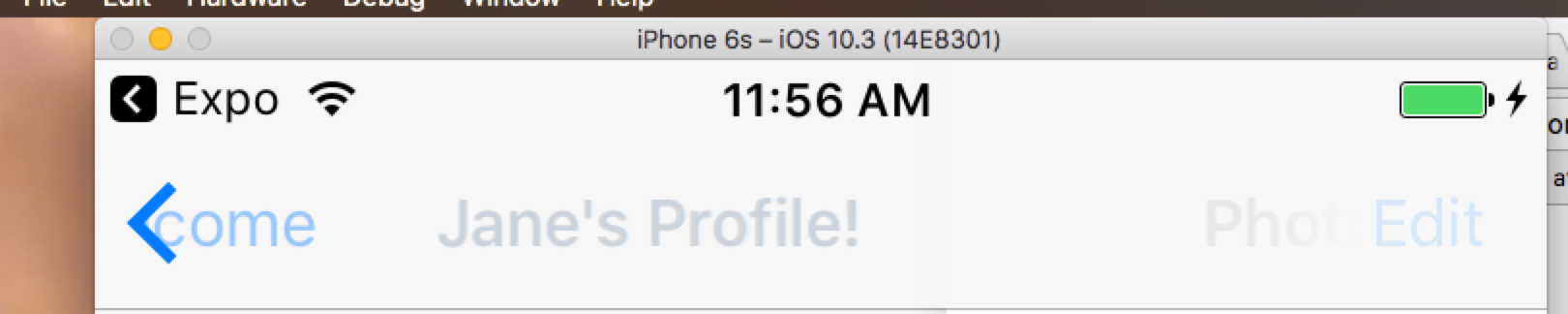
In this image, there are two masks:
- A mask on the back button chevron
- A gradient mask on the right button
In addition, the underlying view in the navigation bar is intended to be a UIBlurView. Thus, alpha masking is the only way to achieve this effect.
Behind the scenes, the `maskView` property on `UIView` is used. This is a shortcut to setting the mask on the CALayer directly.
This gives us the ability to mask any view with any other view. While building this component (and testing in the context of an Expo app), I was able to use a `GLView` (a view that renders an OpenGL context) to mask a `Video` component!
I chose to implement this only on iOS right now, as the Android implementation is a) significantly more complicated and b) will most likely not be as performant (especially when trying to mask more complex views).
Review the `<MaskedViewIOS>` section in the RNTester app, observe that views are masked appropriately.

Closes https://github.com/facebook/react-native/pull/14898
Differential Revision: D5398721
Pulled By: javache
fbshipit-source-id: 343af874e2d664541aca1fefe922cf7d82aea701
Summary:
This replaces all uses of `React.createClass` with `createReactClass` from the `create-react-class` package, attempting to match use of `var` and `const` according to local style.
Fixes#14620
Refs #14712
Closes https://github.com/facebook/react-native/pull/14729
Differential Revision: D5321810
Pulled By: hramos
fbshipit-source-id: ae7b40640b2773fd89c3fb727ec87f688bebf585