Summary:
In iOS11, Apple added a new layout feature called "Safe Areas" (this blog post talks a bit about it: https://www.bignerdranch.com/blog/wwdc-2017-large-titles-and-safe-area-layout-guides/).
UIScrollView is one component that is affected by this change in Apple's API. When the `contentInsetAdjustmentBehavior` is set to `automatic`, for example, it will adjust the insets (and override any manually set insets) automatically based on whether or not there's a UINavigationBar, a UITabBar, a visible status bar, etc on the screen. Frustratingly, Apple decided to default to `Automatic` for this behavior, which will cause any apps that set contentInset/contentContainerStyle padding to have their values offset by, at the very least, the size of the status bar, when they compile their app for iOS 11. Here's more information about this behavior: https://developer.apple.com/documentation/uikit/uiscrollview/2902261-contentinsetadjustmentbehavior?language=objc
Mostly, this is a really straightforward change -- it simply adds a new iOS-only prop to ScrollView that allows setting `contentInsetAdjustmentBehavior`. But I did decide to default the behavior to `never`, so that it mimics the behavior we've seen in iOS < 11. I think it's good to keep something as crucial as scrollview content insets non-magical, and also keep it behaving similarly between platforms.
Closes https://github.com/facebook/react-native/pull/15023
Reviewed By: javache
Differential Revision: D5517552
Pulled By: hramos
fbshipit-source-id: c9ce4bf331b3d243228268d826fdd4dcee99981d
Summary:
In iOS11, Apple added a new layout feature called "Safe Areas" (this blog post talks a bit about it: https://www.bignerdranch.com/blog/wwdc-2017-large-titles-and-safe-area-layout-guides/).
UIScrollView is one component that is affected by this change in Apple's API. When the `contentInsetAdjustmentBehavior` is set to `automatic`, for example, it will adjust the insets (and override any manually set insets) automatically based on whether or not there's a UINavigationBar, a UITabBar, a visible status bar, etc on the screen. Frustratingly, Apple decided to default to `Automatic` for this behavior, which will cause any apps that set contentInset/contentContainerStyle padding to have their values offset by, at the very least, the size of the status bar, when they compile their app for iOS 11. Here's more information about this behavior: https://developer.apple.com/documentation/uikit/uiscrollview/2902261-contentinsetadjustmentbehavior?language=objc
Mostly, this is a really straightforward change -- it simply adds a new iOS-only prop to ScrollView that allows setting `contentInsetAdjustmentBehavior`. But I did decide to default the behavior to `never`, so that it mimics the behavior we've seen in iOS < 11. I think it's good to keep something as crucial as scrollview content insets non-magical, and also keep it behaving similarly between platforms.
Closes https://github.com/facebook/react-native/pull/15023
Differential Revision: D5441491
Pulled By: shergin
fbshipit-source-id: 7b56ea290f7f6eca5f1d996ff8488f40b866c2e6
Summary:
Platforms that plug in to react-native may require additional props that are specific to those platforms. For example, already in react-native there are props that are specific to Android (`accessibilityComponentType`, `needsOffscreenAlphaCompositing`, etc.), props that are specific to iOS (`accessibilityTraits`, `shouldRasterizeIOS`, etc.) and props that are specific to tvOS (`isTVSelectable`, `tvParallaxProperties`, etc.).
I need to add properties to `react-native-windows`, and I'd prefer not to override the entire `ViewPropTypes` file as it is a risk that things in react-native-windows fall out of sync with react-native.
Fixes#15173
<!--
Thank you for sending the PR!
If you changed any code, please provide us with clear instructions on how you verified your changes work. In other words, a test plan is *required*. Bonus points for screenshots and videos!
Please read the Contribution Guidelines at https://github.com/facebook/react-native/blob/master/CONTRIBUTING.md to learn more about contributing to React Native.
Happy contributing!
-->
Closes https://github.com/facebook/react-native/pull/15175
Differential Revision: D5481444
Pulled By: hramos
fbshipit-source-id: 3da08716d03ccdf317ec447536eea3699dd7a760
Summary:
Similar to `TextInput`'s `returnKeyType`, comments allow to see at a glance which options are cross-platform and which are not.
<!--
Thank you for sending the PR!
If you changed any code, please provide us with clear instructions on how you verified your changes work. In other words, a test plan is *required*. Bonus points for screenshots and videos!
Please read the Contribution Guidelines at https://github.com/facebook/react-native/blob/master/CONTRIBUTING.md to learn more about contributing to React Native.
Happy contributing!
-->
Closes https://github.com/facebook/react-native/pull/14780
Differential Revision: D5480895
Pulled By: hramos
fbshipit-source-id: c38337def920678d29c8322e52b54f57e80cb95b
Summary:
Currently in the documentation is not clear on how to use the `openDrawer` and `closeDrawer` methods. There is no mention of the requirement to use refs in order to access the Drawer. This should make it clear on how to do the above.
Closes https://github.com/facebook/react-native/pull/13961
Differential Revision: D5479993
Pulled By: hramos
fbshipit-source-id: 4d29f695fbaf097d47f75b345b9998f61156f467
Summary:
<!--
Thank you for sending the PR!
If you changed any code, please provide us with clear instructions on how you verified your changes work. In other words, a test plan is *required*. Bonus points for screenshots and videos!
Please read the Contribution Guidelines at https://github.com/facebook/react-native/blob/master/CONTRIBUTING.md to learn more about contributing to React Native.
Happy contributing!
-->
Closes https://github.com/facebook/react-native/pull/15158
Differential Revision: D5479401
Pulled By: shergin
fbshipit-source-id: d4864e1630a36deb1a227c1b6242255ac1f788e6
Summary:
<!--
Thank you for sending the PR!
If you changed any code, please provide us with clear instructions on how you verified your changes work. In other words, a test plan is *required*. Bonus points for screenshots and videos!
Please read the Contribution Guidelines at https://github.com/facebook/react-native/blob/master/CONTRIBUTING.md to learn more about contributing to React Native.
Happy contributing!
-->
Closes https://github.com/facebook/react-native/pull/15156
Differential Revision: D5479265
Pulled By: shergin
fbshipit-source-id: a2dfa3a4357e126838a17dac4797d1d845cd56ae
Summary:
<!--
Thank you for sending the PR!
If you changed any code, please provide us with clear instructions on how you verified your changes work. In other words, a test plan is *required*. Bonus points for screenshots and videos!
Please read the Contribution Guidelines at https://github.com/facebook/react-native/blob/master/CONTRIBUTING.md to learn more about contributing to React Native.
Happy contributing!
-->
Closes https://github.com/facebook/react-native/pull/15144
Differential Revision: D5478574
Pulled By: shergin
fbshipit-source-id: 33c49f0efdfb3a518e1ee254b1dc01ec22f09269
Summary:
Just noticed this commit creates a new variable for propTypes instead of using it directly. c2c97ae4b1
Should be straighforward.
Closes https://github.com/facebook/react-native/pull/15113
Differential Revision: D5460980
Pulled By: javache
fbshipit-source-id: 7446be8af22557d4bd4eddb711272b914ca48112
Summary:
Add description for onPressIn and onPressOut.
Here is the snack to illustrate it.
https://snack.expo.io/Byed5cKBW
<!--
Thank you for sending the PR!
If you changed any code, please provide us with clear instructions on how you verified your changes work. In other words, a test plan is *required*. Bonus points for screenshots and videos!
Please read the Contribution Guidelines at https://github.com/facebook/react-native/blob/master/CONTRIBUTING.md to learn more about contributing to React Native.
Happy contributing!
-->
Closes https://github.com/facebook/react-native/pull/15045
Differential Revision: D5434900
Pulled By: hramos
fbshipit-source-id: b235c3649e63b0bd149b0a65e439cd2433b01b8a
Summary:
The `focusedOpacity` prop is only used inside `_opacityFocused` which is not used anywhere. This pr removes this unused code.
The code was added in https://github.com/facebook/react-native/pull/10427 but it does not appear to be used in the final version of the pr.
Closes https://github.com/facebook/react-native/pull/14984
Differential Revision: D5430611
Pulled By: shergin
fbshipit-source-id: 0bc4fdef04304eae9785caaf76ae1fb12ce6651e
Summary:
It's very important in complex UIs to be able to apply alpha channel-based masks to arbitrary content. Common use cases include adding gradient masks at the top or bottom of scroll views, creating masked text effects, feathering images, and generally just masking views while still allowing transparency of those views.
The original motivation for creating this component stemmed from work on `react-navigation`. As I tried to mimic behavior in the native iOS header, I needed to be able to achieve the effect pictured here (this is a screenshot from a native iOS application):
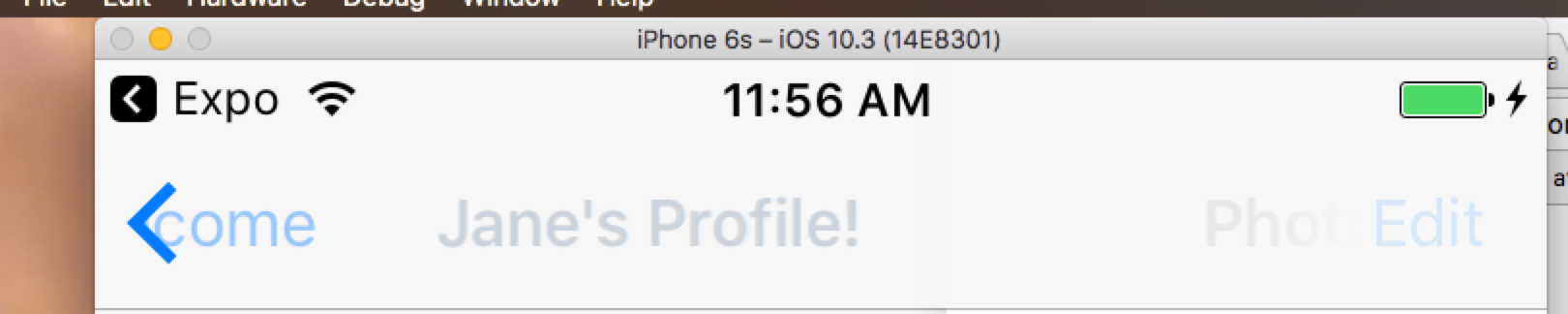
In this image, there are two masks:
- A mask on the back button chevron
- A gradient mask on the right button
In addition, the underlying view in the navigation bar is intended to be a UIBlurView. Thus, alpha masking is the only way to achieve this effect.
Behind the scenes, the `maskView` property on `UIView` is used. This is a shortcut to setting the mask on the CALayer directly.
This gives us the ability to mask any view with any other view. While building this component (and testing in the context of an Expo app), I was able to use a `GLView` (a view that renders an OpenGL context) to mask a `Video` component!
I chose to implement this only on iOS right now, as the Android implementation is a) significantly more complicated and b) will most likely not be as performant (especially when trying to mask more complex views).
Review the `<MaskedViewIOS>` section in the RNTester app, observe that views are masked appropriately.

Closes https://github.com/facebook/react-native/pull/14898
Differential Revision: D5398721
Pulled By: javache
fbshipit-source-id: 343af874e2d664541aca1fefe922cf7d82aea701
Summary:
Current description is misleading (without looking at implementation) to believe that both horizontal and vertical pagination are supported on both platforms. This comment clarifies that vertical pagination is not supported on Android.
Closes https://github.com/facebook/react-native/pull/14844
Differential Revision: D5393488
Pulled By: hramos
fbshipit-source-id: e79246a65e1011b2667e7eea67e85e17394026a8
Summary:
This replaces all uses of `React.createClass` with `createReactClass` from the `create-react-class` package, attempting to match use of `var` and `const` according to local style.
Fixes#14620
Refs #14712
Closes https://github.com/facebook/react-native/pull/14729
Differential Revision: D5321810
Pulled By: hramos
fbshipit-source-id: ae7b40640b2773fd89c3fb727ec87f688bebf585
Summary:
Thanks for submitting a PR! Please read these instructions carefully:
- [x] Explain the **motivation** for making this change.
- [x] Provide a **test plan** demonstrating that the code is solid.
- [x] Match the **code formatting** of the rest of the codebase.
- [x] Target the `master` branch, NOT a "stable" branch.
What existing problem does the pull request solve?
* Combined repeating `if` checks for clearer logic.
* `defaultBlue` is inlined because it is only used once for each OS.
- Updated the `Button.js` file in an existing project and all buttons behave exactly the same. Here is a simple demo:

- There is no change in the underlying logic of the code.
Closes https://github.com/facebook/react-native/pull/14455
Differential Revision: D5330112
Pulled By: hramos
fbshipit-source-id: 7fd1a0609f0bb2123208d0e1b3da2bc779f9583d
Summary:
react@16 (a peerDependency) did away with the PropTypes export in favor of the prop-types module.
This updates all of the remaining references to `React.PropTypes`.
Closes https://github.com/facebook/react-native/pull/14641
Differential Revision: D5287167
Pulled By: javache
fbshipit-source-id: a917e29aa0e5470260568995dfe97f5528ec265e
Summary:
In `TextInputState`'s `blurTextInput()` documentation, the parameter description`id of the text field to focus` should be `id of the text field to unfocus`, since this is `blurTextInput` and not `focusTextInput`.
N/A (just documentation fix).
Closes https://github.com/facebook/react-native/pull/14367
Differential Revision: D5200263
Pulled By: shergin
fbshipit-source-id: b3e9ab60e555ad9050474b59a728761180618190
Summary:
Subview clipping still causes issues on Android and would be pretty hard to fix properly, I investigated this a bit and sticky header views are getting removed because it doesn't take transform into consideration. It would also require to recalculate subview clipping on every transform change so I think it is better to just disable subview clipping in when there are sticky headers, especially since we seem to be moving away from subview clipping with things like FlatList.
**Test plan**
Tested that sticky headers work in ListView paging example.
Fixes#14000
Closes https://github.com/facebook/react-native/pull/14010
Differential Revision: D5283723
Pulled By: sahrens
fbshipit-source-id: 183b3202765ae09aaae05497694c3f514e969ea1
Summary:
Clarified documentation for keyboardWillShow on Android as seen in issue #14275
Clarifies documentation of keyboardWillShow
None as it is just a comment that changed.
Closes https://github.com/facebook/react-native/pull/14350
Differential Revision: D5275173
Pulled By: shergin
fbshipit-source-id: d4fb08de71e6be40bb363dfc82d38b191570c476
Summary: Optimize ScrollView by adding flag "DEPRECATED_sendUpdatedChildFrames" to gate whether updatedChildFrames data is computed and propagated on scroll events. The frame data is used in ListView by the onChangeVisibleRows prop. When this prop is not defined, unnecessary computation in ScrollView should not be performed.
Reviewed By: sahrens
Differential Revision: D5174898
fbshipit-source-id: e3eaed8760b76becf14dfeb00122bdebdaeae4ef
Summary:
Flashing scroll indicators is a standard behavior on iOS to show the user there's more content.
Launch RNTester on iOS, go to the ScrollView section, tap the "Flash scroll indicators" button.
You'll see this:

I've exposed the method `flashScrollIndicators` on all scrolling components that were already exposing a `scrollToXXX` method so it's usable from those components using a ref.
Let me know what you think.
Closes https://github.com/facebook/react-native/pull/14058
Differential Revision: D5103239
Pulled By: shergin
fbshipit-source-id: caad8474fbe475065418d771b17e4ea9766ffcdc
Summary:
This change introduces some APIs that are useful for making announcements through the screen reader on iOS:
- `announceForAccessibility`: The screen reader announces the string that is passed in.
- `announcementFinished`: An event that fires when the screen reader has finished making an announcement.
You can already solve similar problems with RN Android using the `accessibilityLiveRegion` prop. Live regions are a different feature but they can be used to solve the same problem. This commit does not attempt to add live region support in RN iOS because Apple did not build live region support into iOS.
Verified that `announceForAccessibility` causes VoiceOver to announce the string when VoiceOver is enabled. Verified that `announcementFinished` fires with the appropriate data in the event object. Additionally, my team has been using this change in our app.
Adam Comella
Microsoft Corp.
Closes https://github.com/facebook/react-native/pull/14168
Differential Revision: D5137004
Pulled By: javache
fbshipit-source-id: b3c10f3dfc716430a16fcc98e1bb6fe52cabd6a5
Summary:
Because it introduces inconsistency in RN layout model, confuses people and hurts dev experience.
The original problem was introduced in D1611014 as an attempt to address the intrinsic size issue.
So, now <TextInput> has intrinsic size (D5069971) and we don't need this hack anymore.
GH issues:
https://github.com/facebook/react-native/issues/11892https://github.com/facebook/react-native/issues/9646
Reviewed By: javache
Differential Revision: D5072833
fbshipit-source-id: d9a60ab09b728e6de89bfa53eda07069377f1369
Summary:
…cookies on Android Lollipop or later versions.
Third party cookies in WebView are [disabled by default](https://developer.android.com/reference/android/webkit/CookieManager.html#setAcceptFileSchemeCookies(boolean)) on Android Lollipop or later versions. This prevented users from logging in by using _Login by Facebook_ method (in redirect mode) in Android Webview.
This PR exposes a prop `thirdPartyCookiesEnabled` which will enable third party cookies in Android Webview. This setting is ignored on versions below Android Lollipop and on iOS as third party cookies are enabled in them by default.
Appropriate documentation was added in code and they were reflected in the website.
Closes https://github.com/facebook/react-native/pull/14013
Differential Revision: D5145059
Pulled By: shergin
fbshipit-source-id: 67bcb3a497a9c6f6db1d12e8d16197d2facd157e
Summary:
The documentation for the prop `scrollEnabled` on the `ScrollView` component does not clarify that scrolling is still possible by calling `scrollTo` on the view ref.
Please see [this expo snack demo](https://snack.expo.io/BJKTVMM-Z) showing scrolling is allowed while `scrollEnabled` is `false`.
This PR makes the documentation for this prop more clear, in that setting it to false will only disable scrolling by touches, not universally.
In my opinion, this also raises the question of a need for an additional prop which would disable all scrolling, even when calling `scrollTo`.
I have attached a screenshot of what this part of the documentation looks like with my edit:

Closes https://github.com/facebook/react-native/pull/14140
Differential Revision: D5138593
Pulled By: shergin
fbshipit-source-id: db1a5f9c8ac41ecfce952e7b1fce9428b2068162
Summary:
This change introduces an API, `setAccessibilityFocus`, which moves the screen reader's focus to the passed in element. This causes VoiceOver to announce the element and draw a focus rectangle around it.
Similar functionality is already available in RN Android through the `sendAccessibilityEvent` method. Here's an example of what exists today in RN Android:
```
RCTUIManager.sendAccessibilityEvent(
node,
8 /* TYPE_VIEW_FOCUSED */);
```
Called `setAccessibilityFocus` on a couple of elements to verify that focus does indeed move when VoiceOver is enabled. Additionally, my team is using this change in our app.
Adam Comella
Microsoft Corp.
Closes https://github.com/facebook/react-native/pull/14169
Differential Revision: D5137002
Pulled By: javache
fbshipit-source-id: 466e8b187e625de7c0f0d36e0400327dcd8d192a
Summary:
Close#13500
I've been bothered by this issue for quite a long time, finally get some time to look into it.
I find the root cause is that after a prop of the native driven node is assigned with a plain value, if you set it to be a `Animated.Value` again , it will take no effect any more, so I just keep it be a `Animated.Value` all the time.
`value --> Animated.Value (✅) --> value (✅) --> Animated.Value (❌)`
ping janicduplessis
Closes https://github.com/facebook/react-native/pull/13885
Differential Revision: D5077094
Pulled By: javache
fbshipit-source-id: 3fb5d8196d94101200394b2bb2b95c776fb1d2f3
Summary:
There was an issue that sometimes sticky headers would stop moving when re-rendering because we did not reattach events properly. This makes sure that we always detach and reatach on rerender in case the scroll view ref changes.
**Test plan**
Tested that this fixes issues with sticky headers we discovered when updating Expo to RN 0.44.
Closes https://github.com/facebook/react-native/pull/14012
Differential Revision: D5094418
Pulled By: javache
fbshipit-source-id: a56050ae786712e8a3de2a6e3b4e8749a2fde86e
Summary:
cc hramos
Pretty sure I've hit all of the places where AppRegistry is called in CRNA-pastable examples. Let me know whether you think we need to approach the version lag differently, I figure a caveat is as natural a place to call it out as any.
If you end up finding anything else that needs tweaking before cherry picking, I'm happy to push that up here too.
Closes https://github.com/facebook/react-native/pull/13744
Differential Revision: D5071038
Pulled By: hramos
fbshipit-source-id: 4a4a6f2a73079aca627f17d75a4e4b395ecbd4a8