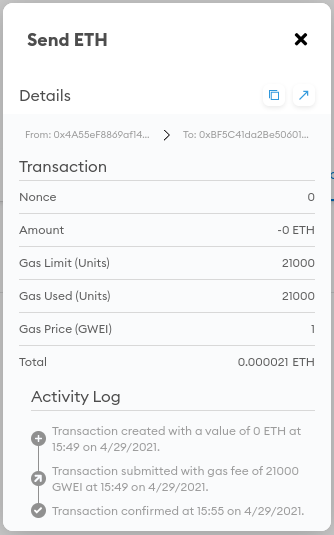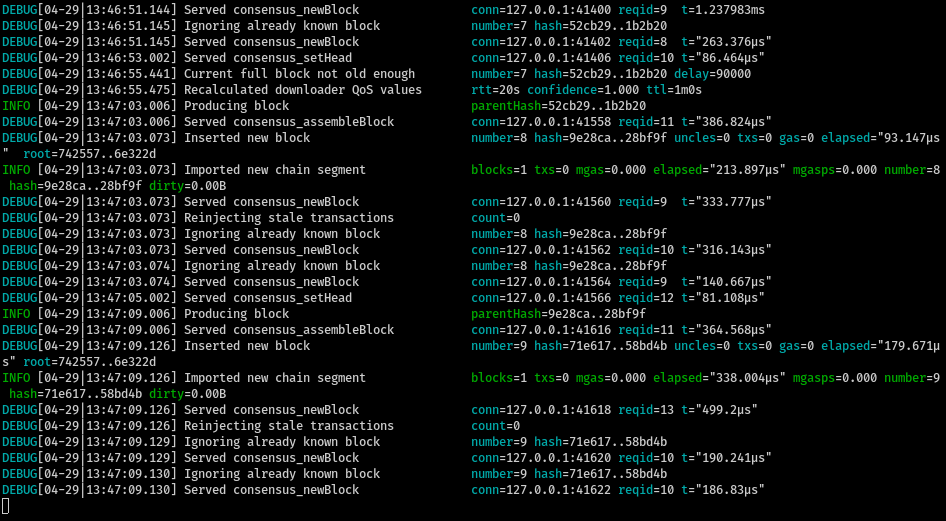mirror of
https://github.com/status-im/nimbus-eth2.git
synced 2025-01-21 12:00:56 +00:00
* update ChainDAG.effective_balance() to use StateData; rm unused ChainDAG.getBlockByPreciseSlot() * update get_effective_balances to avoid god object; avoid most memory allocation in Altair epoch reward and penalty processing
1.5 KiB
1.5 KiB
How to run Catalyst
- Clone Geth master into ~/client/catalyst:
git clone https://github.com/ethereum/go-ethereum ~/clients/catalyst - Build Geth and Catalyst with
go build -o ./build/bin/catalyst ./cmd/geth - Run
scripts/run-catalyst.shto run Catalyst. It listens on port 8545.
Verify Catalyst is working
- Clone https://github.com/protolambda/mergenet-tutorial
- Navigate to
rpc_examplesand runconsensus_assembleBlock.sh,consensus_newBlock.sh,consensus_setHead.sh, andget_genesis_hash.shto verify that Catalyst is properly configured. - If issues present themselves here, or when Nimbus attempts to use the API, one can
debug.verbosity(4)console command in Catalyst.
How to run Nimbus
- Check out branch
quick-merge-v1 - Run
./scripts/launch_local_testnet.sh --testnet 0 --nodes 4 --disable-htop --stop-at-epoch 8 -- --verify-finalization --discv5:no
How to post a transaction
- Set up the MetaMask Chrome extension and use the seed phrase corresponding to an address with funds at genesis.
- Configure the localhost:8545 network to use the Chain ID corresponding to the Catalyst chain configuration.

- Create a transaction from that address to another address.

- Run the local testnet to confirm the transaction.