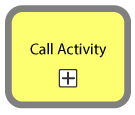2.9 KiB
Sub-Processes and Call Activities
Sub-processes and call activities are both useful for simplifying and organizing complex workflows within larger processes. They serve distinct purposes and are used in different scenarios.
Reasons to use Sub-Processes or Call Activities:
-
Consolidate tasks that either have common features or collaboratively form a distinct functionality. For example, a Notification Gateway, which includes script tasks and a service task, works together to construct and send a notification, such as an email.
-
Group tasks where a Boundary Event can be efficiently applied to the entire group. For instance, instead of individually assigning a condition or timer to each task, all tasks can be included within a sub-process or call activity, where the condition or timer inherently applies to all the contained tasks.
Call Process
A Call Process is similar to a Sub-Process in that it encapsulates part of a workflow, but it is designed to be reused across multiple different processes. It's essentially a stand-alone process that can be "called" into action as required by other processes. Using a Call Process can help to eliminate redundancy and ensure consistent execution of the process steps.
When to use a Call Process:
-
Reusability: When a set of activities is reused in multiple main processes, defining it as a call process allows for easy reuse by calling the process.
-
Reducing Complexity: Breaking down a complex main process into smaller, manageable call processes can make it easier to understand and maintain.
-
Version Control: If a process may undergo changes over time but is used in multiple places, defining it as a call process allows changes to be made in one place and propagated to all instances where the process is used.
-
Delegation: When different individuals or teams are responsible for executing tasks within a process, a call activity can be assigned to the most appropriate person or team.
-
Access Control: If a specific segment of a process should not be available to every user, converting it into a call process helps establish access control. More information about this can be found in the Admin and Permission section.
Sub-Processes
When to use a Sub-Process:
-
Consolidate similar functionalities: When you have a group of tasks that are closely related and work well together but don't need to be used or replicated elsewhere in other processes.
-
Call Activity is not required: When these tasks don't meet the conditions needed for a call activity, a sub-process can achieve the same goal.
-
Conditions or events need to be applied: When specific conditions or events, such as a timer event, need to be applied to a set of tasks, but these tasks do not collectively form a reusable workflow that can be called as a separate process.