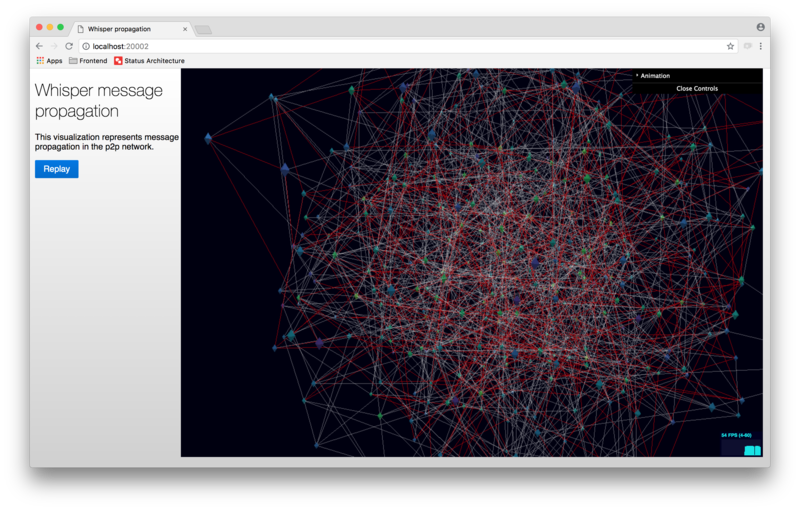|
|
||
|---|---|---|
| web | ||
| .gitignore | ||
| README.md | ||
| assets.go | ||
| demo.png | ||
| main.go | ||
| propagation.go | ||
| web.go | ||
| ws.go | ||
| ws_graph.go | ||
| ws_positions.go | ||
| ws_propagation.go | ||
README.md
WhisperVis
Whisper message propagation visualization.
Intro
This tool visualizes message propagation in a p2p network using WebGL and helps building intuition about Whisper behaviour in different networks and/or settings.
It takes two files as an input:
network.json- network topology description, usually generated with graph_generator tool.propagation.json- propagation log, obtained via running Whisper simulation tool.
Installation
Assuming, you have Go installed and set up (why would you not?), just run:
go get github.com/status-im/whispervis
Usage
Place network.json and propagation.json into the folder with binary, and run it.
./whispervis
The output will show the URL where you should point your browser in order to see the visualization.
Contributing
Project consists from two parts – Go backend and JS frontend, communicating via WebSockets.
If you make a change in the frontend, you'll have to do a couple of things:
cd web/ && npm install- Run
go generateto update thebundle.jswhich is used by the backend to serve a page.
License
MIT