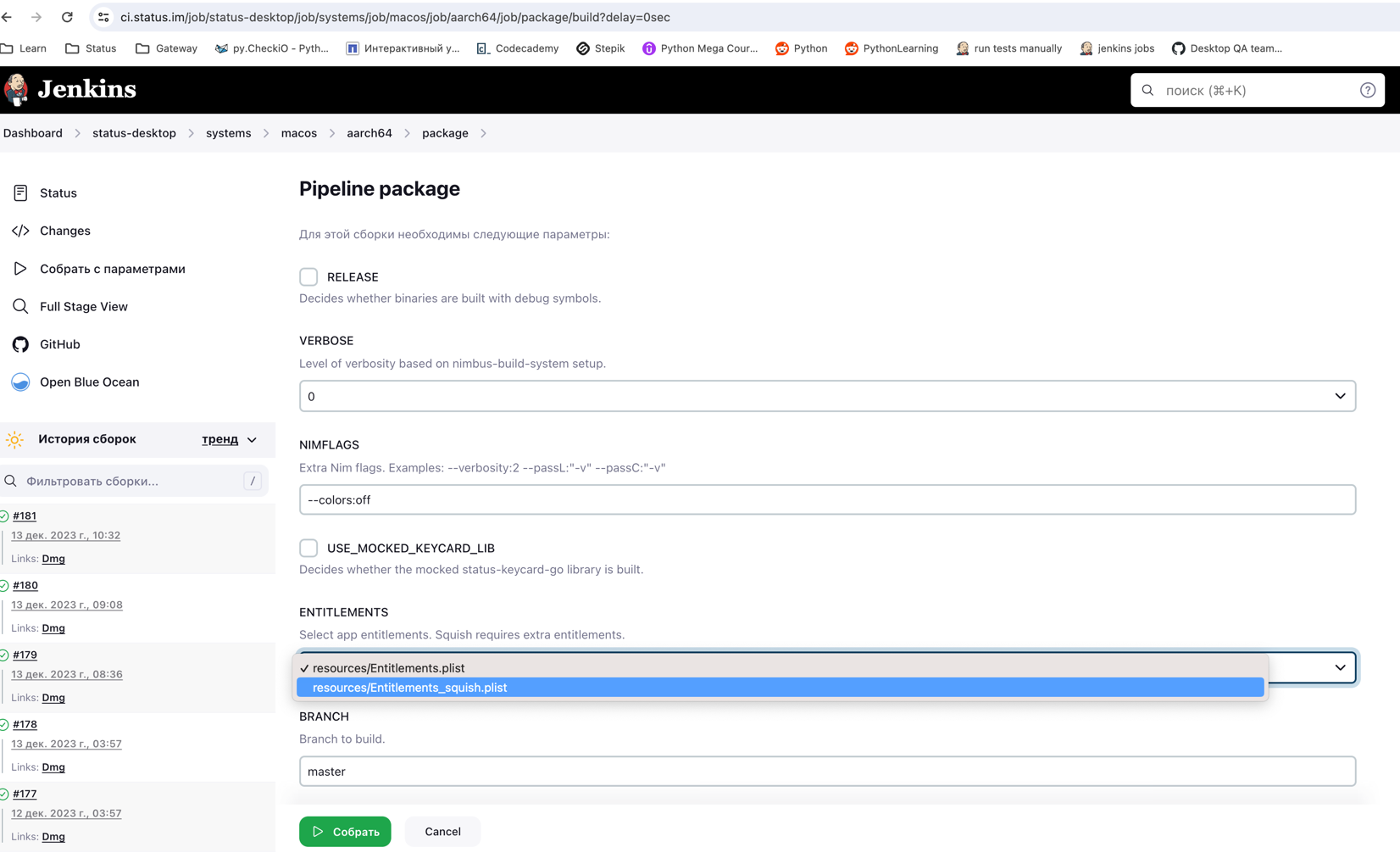Reason: https://github.com/status-im/status-desktop/issues/13013 |
||
|---|---|---|
| .. | ||
| ci | ||
| configs | ||
| constants | ||
| driver | ||
| ext | ||
| fixtures | ||
| gui | ||
| scripts | ||
| tests | ||
| .gitignore | ||
| README.md | ||
| conftest.py | ||
| img.png | ||
| img_1.png | ||
| pytest.ini | ||
| requirements.txt | ||
| squish.ini | ||
README.md
This repository manages UI tests for desktop application
How to set up your environment
- MacOS: https://www.notion.so/Mac-arch-x64-and-Intel-50ea48dae1d4481b882afdbfad38e95a
- Linux: https://www.notion.so/Linux-21f7abd2bb684a0fb10057848760a889
- Windows: https://www.notion.so/Windows-fbccd2b09b784b32ba4174233d83878d
NOTE: when MacOS and Linux are proven to be working, Windows guide could be outdated (no one yet set up Windows)
Which build to use
-
you can use your local dev build but sometimes tests hag there. To use it, just place a path to the executable to AUT_PATH in your _local.py config, for example
AUT_PATH = "/Users/anastasiya/status-desktop/bin/nim_status_client" -
normally, please use CI build. Grab recent one from Jenkins job https://ci.status.im/job/status-desktop/job/nightly/
2.1 Linux and Windows could be taken from nightly job
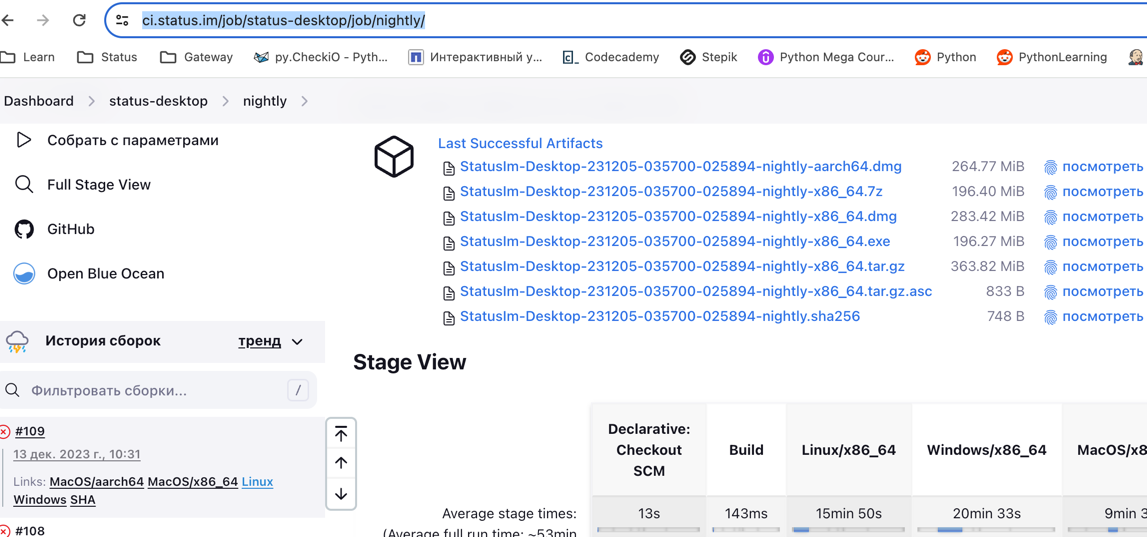
2.2 Mac requires entitlements for Squish which we don't add by default, so please go here https://ci.status.im/job/status-desktop/job/systems/job/macos/ and select architecture you need (arm or intel), click Build with parameters and select Squish entitlements. Select a branch if u like (master is default)