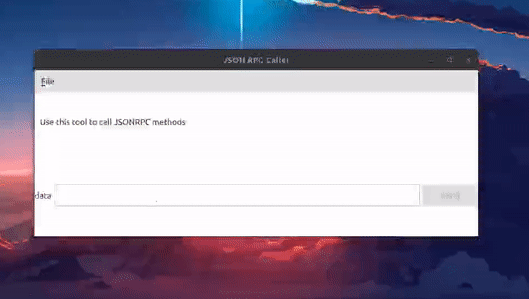mirror of
https://github.com/status-im/status-desktop.git
synced 2025-02-08 20:56:39 +00:00
nim-status-client
Experiments calling status-go from nim, inspired in nim-stratus by @arnetheduck
1. Install nim 1.2.0
# linux
apt-get install nim
# macos
brew install nim
2. Install QT, and add it to the PATH
# Linux
export PATH=$PATH:/path/to/Qt/5.14.2/gcc_64/bin
# macos
export PATH=$PATH:/path/to/Qt/5.14.2/clang_64/bin
3. Clone and build DOtherside
For Linux:
sudo apt-get install build-essential libgl1-mesa-dev
sudo apt-get install doxygen
git clone https://github.com/filcuc/DOtherSide
cd DOtherSide
mkdir build && cd build
cmake ..
make
4. Setup Library Path
export LD_LIBRARY_PATH=$LD_LIBRARY_PATH:/path/to/dotherside/build/lib
5. Copy libstatus to repo
Copy libstatus.a to the root folder. Can be obtained from status-react/result by executing make status-go-desktop.
macos: rename libstatus.a to libstatus.dylib before copying over. Alternatively, modify desktop/default.nix to output libstatus.dylib before copying over.
6. Install nim dependencies
Ignore errors about nim_status_client failing to build.
nimble install
7. Build nim-status-client
# linux
make build
# macos
make build-osx
8. Run the app
./nim_status_client
Description
Languages
QML
39.4%
JavaScript
29.5%
Nim
18.5%
Python
5.6%
C++
5.2%
Other
1.6%