Summary: Locking down view style so that invalid styles can't be passed into View.
Reviewed By: yungsters
Differential Revision: D9309097
fbshipit-source-id: 69e7e3c5626609cfd47c167027a55470c42228c8
Summary:
.android.js files may be checked (when the next version of flow is released) by using `flow start --flowconfig-name .flowconfig.android` and `flow status --flowconfig-name .flowconfig.android`
This diff adds suppressions to the errors that are in .android.js files, which flow does not check right now.
When site is `react_native_fb` or `react_native_android_fb`, error will be suppressed when checking with .flowconfig.android
When site is `react_native_fb` or `react_native_ios_fb`, error will be suppressed when checking with .flowconfig.
You can use `react_native_fb` when it should be suppressed for both.
The controller you requested could not be found.
Reviewed By: TheSavior
Differential Revision: D9122178
fbshipit-source-id: 0ec9d3cae3d887f58645e6585b2a3f6c3889b13e
Summary:
ag -L --ignore __snapshots__ 'flow strict|noflow|generated|The controller you requested could not be found.' | ag '\.js$' | xargs ag -l 'flow' | sort > ~/temp
cat ~/temp | xargs ag -L 'flow strict' | xargs sed -i '' 's/flow$/flow strict-local/'
until flow check; do flow check --json | jq -r '.errors[].message[0].path' | sort | uniq | xargs hg revert; done
allow_many_files
The controller you requested could not be found.
The controller you requested could not be found.
Reviewed By: TheSavior
Differential Revision: D9004573
fbshipit-source-id: 936bd5741706b781be06bf08b6ad805a69407dfd
Summary:
…s a crash in Text Example of RNTester.
Thank you for sending the PR! We appreciate you spending the time to work on these changes.
Help us understand your motivation by explaining why you decided to make this change.
If this PR fixes an issue, type "Fixes #issueNumber" to automatically close the issue when the PR is merged.
Pull Request resolved: https://github.com/facebook/react-native/pull/20558
Differential Revision: D9235009
Pulled By: hramos
fbshipit-source-id: 23ed28f7c8b84f509d35ac0fe7aa72c183a9ab11
Summary:
Flow doesn't check .android.js files yet anyway.
I'm going to be adding suppressions in a followup diff. It would be nice to not have >1k suppressions saying that we can't do certain things in `flow strict` when we don't even typecheck with regular `flow` just yet
I ran these commands to produce this diff:
`find . -name '*.android.js' -exec sed -i 's/flow strict-local/flow/g' {} +`
`find . -name '*.android.js' -exec sed -i 's/flow strict/flow/g' {} +`
Followed https://unix.stackexchange.com/questions/112023/how-can-i-replace-a-string-in-a-files to do it.
The controller you requested could not be found.
Reviewed By: TheSavior
Differential Revision: D9143783
fbshipit-source-id: e9af4fe695ebdba4db4083de1697cc248d48eb0d
Summary:
I added three examples to the RN Tester in order to test the new accessibility props I've added to the accessibility API.
These examples test the following properties on views and touchables:
* AccessibilityRole
* AccessibilityStates
* AccessibilityHint
Reviewed By: PeteTheHeat
Differential Revision: D9167874
fbshipit-source-id: 4971b9ae43ad4f35c6be7e8548cc31393c3f0a33
Summary:
Introduces warnings to `Switch` when the deprecated props are being used.
See D9081343 for more details on the specific prop changes.
Reviewed By: blairvanderhoof
Differential Revision: D9081451
fbshipit-source-id: 7f997fc97d316038f0917d2540b982bd9cf34d03
Summary:
@public
This should fix#18403.
When the user is inputting in Chinese/Japanese with <TextInput> in a controlled manner, the RCTBaseTextInputView will compare the JS-generated attributed string against the TextInputView attributed string and repeatedly overwrite the TextInputView one. This is because the native TextInputView will provide extra styling to show that some text is provisional.
My solution is to do a plain text string comparison at this point, like how we do for dictation.
Expected behavior when typing in a language that has "multistage" text input: For instance, in Chinese/Japanese it's common to type out the pronunciation for a word and then choose the appropriate word from above the keyboard. In this model, the "pronunciation" shows up in the text box first and then is replaced with the chosen word.
Using the word Japan which is written 日本 but first typed as にほん. It takes 4 key-presses to get to 日本, since に, ほ, ん, are all typed and then 日本 is selected. So here is what should happen:
1. enter に, onChange fires with 'に', markedTextRange covers 'に'
2. enter ほ, onChange fires with 'にほ', markedTextRange covers 'にほ'
3. enter ん, onChange fires with 'にほん', markedTextRange covers 'にほん'
4. user selects 日本 from the menu above the keyboard (provided by the keyboard/OS), onChange fires with '日本', markedTextRange is removed
previously we were overwriting the attributed text which would remove the markedTextRange, preventing the user from selecting 日本 from above the keyboard.
Cheekily, I've also fixed an issue with secure text entry as it's the same type of problem.
Reviewed By: PeteTheHeat
Differential Revision: D9002295
fbshipit-source-id: 7304ede055f301dab9ce1ea70f65308f2a4b4a8f
Summary:
ag -L --ignore __snapshots__ 'flow strict$|noflow|generated|The controller you requested could not be found.' | ag '\.js$' | xargs ag -l 'flow' | sort > ~/temp
cat ~/temp | xargs ag -L 'flow strict' | xargs sed -i '' 's/flow$/flow strict/'
cat ~/temp | xargs ag -L 'flow strict$' | xargs sed -i '' 's/flow strict-local$/flow strict/'
until flow; do flow check --json | jq -r '.errors[].message[0].path' | sort | uniq | xargs hg revert; done
allow_many_files
The controller you requested could not be found.
The controller you requested could not be found.
Reviewed By: yungsters
Differential Revision: D9003523
fbshipit-source-id: d0c9fbfe3c32e65d57819fa040d06cd6ebbd59cc
Summary:
Previously, I created two props, `accessibilityRole` and `accessibilityStates` for view. These props were intended to be a cross-platform solution to replace `accessibilityComponentType` on Android and `accessibilityTraits` on iOS.
In this stack, I ran a code mod to replace instances of the two old properties used in our codebase with the new ones.
For this diff, I did a search for the few remaining uses of `accessibilityTraits` that was not caught by my script or the previous diff in the stack, and I manually changed them to `accessibilityRole` and `accessibilityStates`.
Changes in this diff generally followed this pattern:
Before:
```
function accessibilityTraits(props: Props): Array<string> {
const traits = ['button'];
if (props.selected) {
traits.push('selected');
}
return traits;
}
<AdsManagerTouchableHighlight
accessibilityTraits={accessibilityTraits(this.props)}
```
After:
```
function accessibilityStates(props: Props): Array<AccessibilityState> {
const states = [];
if (!props.enabled) {
states.push('disabled');
}
if (props.checked) {
states.push('selected');
}
return states;
}
<AdsManagerTouchableHighlight
accessibilityRole="button"
accessibilityStates={accessibilityStates(this.props)}
```
Reviewed By: PeteTheHeat
Differential Revision: D8944741
fbshipit-source-id: 4b309d9c858e7e831fbf971aca2f546df7a1431d
Summary:
Previously, I created two props, `accessibilityRole` and `accessibilityStates` for view. These props were intended to be a cross-platform solution to replace `accessibilityComponentType` on Android and `accessibilityTraits` on iOS.
In this stack, I ran a code mod to replace instances of the two old properties used in our codebase with the new ones.
For this diff, I did a search for all the remnant uses of `accessibilityComponentType` that was not caught by my script, and I manually changed them to `accessibilityRole` and `accessibilityStates`. If the same prop also set `accessibilityTraits` I also removed that here because the two new props works on both platforms.
It was difficult to write a script for this, because most of them were contextual changes.
Out of the contextual changes, most of them followed one of these two patterns:
Before:
```
const accessibilityComponentType = 'button';
const accessibilityTraits = ['button'];
if (this.props.checked) {
accessibilityTraits.push('selected');
}
if (this.props.disabled) {
accessibilityTraits.push('disabled');
}
contentView = (
<AdsManagerTouchableHighlight
accessibilityComponentType={accessibilityComponentType}
accessibilityTraits={accessibilityTraits}
```
After:
const accessibilityRole = 'button';
const accessibilityStates = [];
if (this.props.checked) {
accessibilityStates.push('selected');
}
if (this.props.disabled) {
accessibilityStates.push('disabled');
}
contentView = (
<AdsManagerTouchableHighlight
accessibilityRole={accessibilityRole}
accessibilityStates={accessibilityStates}
Before:
```
<PressableBackground
accessible={this.props.accessible}
accessibilityLabel={this.props.accessibilityLabel}
accessibilityTraits={this.props.accessibilityTraits}
```
After:
```
<PressableBackground
accessible={this.props.accessible}
accessibilityLabel={this.props.accessibilityLabel}
accessibilityRole={this.props.accessibilityRole}
accessibilityRole={this.props.accessibilityStates}
```
In addition to changing the props on the components,
Another fix I had to do was to add props accessibilityRole and accessibilityStates to components that don't directly inherit properties from view including text input and touchables.
Reviewed By: PeteTheHeat
Differential Revision: D8943499
fbshipit-source-id: fbb40a5e5f5d630b0fe56a009ff24635d4c8cc93
Summary:
This adds the accessibilityHint for View, Text and Touchable* on iOS.
The accessibilityHint provides some more information about an element
when the accessibilityLabel is not enough.
The accessibilityHint is a core accessibility property on iOS.
From https://developer.apple.com/documentation/objectivec/nsobject/1615093-accessibilityhint:
> An accessibility hint helps users understand what will happen when they perform an action on the accessibility element when that result is not obvious from the accessibility label.
Related issue: https://github.com/facebook/react-native/issues/14706
The npm scripts `test`, `flow`, `lint` and `prettier` are satisfied.
I added a couple of examples to the RNTester app. The Accessibility Inspector on Mac helps debugging accessibility stuff on a simulator, but it does not show the accessibilityHint. Therefore I tested the RNTester app on an iPhone 8 device using VoiceOver to verify the hint functionality. It works fine, and I've tested disabling and enabling "read hints" in the VoiceOver settings on the phone.
https://github.com/facebook/react-native-website/pull/222
[IOS][FEATURE][Accessibility] - Add accessibilityHint for View, Text, Touchable* on iOS
Closes https://github.com/facebook/react-native/pull/18093
Reviewed By: hramos
Differential Revision: D7230780
Pulled By: ziqichen6
fbshipit-source-id: 172ad28dc9ae2b67ea256100f6acb939f2466d0b
Summary: There are several cases for creating an animated implementation of FlatList or SectionList (e.g. passing Animated.Event for onScroll with useNativeDriver enabled, see FlatListExample or SectionListExample), so we might as well add them to the exports.
Reviewed By: sahrens
Differential Revision: D8886446
fbshipit-source-id: 4b207500ea4d8d10de8c1b2639a5f492bc62e560
Summary:
Original commit changeset: 0b0b3a2d7b80
This constant is still in use at Facebook. Its removal has been pushed to sometime in the future.
Reviewed By: mdvacca
Differential Revision: D8721213
fbshipit-source-id: d1197c96804e4d2dc96be27421e5248a2394cdac
Summary:
Original commit changeset: 0b0b3a2d7b80
Reverting D8714400 which removed the `isIPhoneX_deprecated` flag, which is still widely used across the RN codebase https://fburl.com/biggrep/16jg5bzn
Reviewed By: hramos
Differential Revision: D8743401
fbshipit-source-id: cfc44bdd8019eda41e67ca573b20be417d121d12
Summary:
Cleanup the `isIPhoneX_deprecated` constant which was said to be removed by June 1st 2018.
Closes https://github.com/facebook/react-native/pull/19920
Differential Revision: D8714400
Pulled By: hramos
fbshipit-source-id: 0b0b3a2d7b8098baf0474afea230780c79b2fe14
Summary:
Improves the examples in `ViewExample.js` that tests overflow behavior. Notable:
- Test view flattening behavior by setting `overflow` on views that only have other layout-only styles.
- Test the default behavior when `overflow` is not set at all.
Reviewed By: achen1
Differential Revision: D8690560
fbshipit-source-id: 6320ef51305952d13bf5724b369651fdfd32ff21
Summary: Minor cleanup of ViewExample.js in the RNTester.
Reviewed By: sahrens
Differential Revision: D8690133
fbshipit-source-id: d034f6d215679dac7f19fab90729bb7e7ef39edd
Summary: Need to test a potential issue with Animated.Image on Android. Adding a RNTester example to exercise it.
Reviewed By: yungsters
Differential Revision: D8559440
fbshipit-source-id: 4319d958de146c177cb0bd4b84679b773ce50833
Summary:
Bump Prettier to use version 1.13.4
All code changes are caused by running Prettier and should only affect files that have an `format` header.
All other changes caused by yarn.
Reviewed By: ryanmce
Differential Revision: D8251255
fbshipit-source-id: 0b4445c35f1269d72730f2000002a27c1bc35914
Summary: Fix the typo in `RTLExample.js` that is now detected by Flow.
Reviewed By: TheSavior
Differential Revision: D7987526
fbshipit-source-id: d30f536b2f41e2127909675ea065a3355e5576ad
Summary:
Exposing this enum is essentially useless and at worst is a runtime cost that isn't necessary by just using the string.
The value of this enum, as far as I understand it, is to enforce that only valid options are used. We can enforce this at build time with Flow.
I was able to migrate our codebase with a few Find and Replace for things like
```
resizeMode={Image.resizeMode.contain}
```
Reviewed By: yungsters
Differential Revision: D7983982
fbshipit-source-id: ddd7024023f8d2f01aad1fff6c8103983a1bec1a
Summary:
This PR removes the need for having the `providesModule` tags in all the modules in the repository.
It configures Flow, Jest and Metro to get the module names from the filenames (`Libraries/Animated/src/nodes/AnimatedInterpolation.js` => `AnimatedInterpolation`)
* Checked the Flow configuration by running flow on the project root (no errors):
```
yarn flow
```
* Checked the Jest configuration by running the tests with a clean cache:
```
yarn jest --clearCache && yarn test
```
* Checked the Metro configuration by starting the server with a clean cache and requesting some bundles:
```
yarn run start --reset-cache
curl 'localhost:8081/IntegrationTests/AccessibilityManagerTest.bundle?platform=android'
curl 'localhost:8081/Libraries/Alert/Alert.bundle?platform=ios'
```
[INTERNAL] [FEATURE] [All] - Removed providesModule from all modules and configured tools.
Closes https://github.com/facebook/react-native/pull/18995
Reviewed By: mjesun
Differential Revision: D7729509
Pulled By: rubennorte
fbshipit-source-id: 892f760a05ce1fddb088ff0cd2e97e521fb8e825
Summary:
Issue [#2088](https://github.com/facebook/react-native/issues/2088).
The basic desire is to have a declarative mechanism to transform text content to uppercase or lowercase or titlecase ("capitalized").
My test plan involves having added a test-case to the RNTester app within the `<Text>` component area. I then manually verified that the rendered content met my expectation.
Here is the markup that exercises my enhancement:
```
<View>
<Text style={{ textTransform: 'uppercase'}}>
This text should be uppercased.
</Text>
<Text style={{ textTransform: 'lowercase'}}>
This TEXT SHOULD be lowercased.
</Text>
<Text style={{ textTransform: 'capitalize'}}>
This text should be CAPITALIZED.
</Text>
<Text style={{ textTransform: 'capitalize'}}>
Mixed:{' '}
<Text style={{ textTransform: 'uppercase'}}>
uppercase{' '}
</Text>
<Text style={{ textTransform: 'lowercase'}}>
LoWeRcAsE{' '}
</Text>
<Text style={{ textTransform: 'capitalize'}}>
capitalize each word
</Text>
</Text>
</View>
```
And here is a screenshot of the result:

[Website Documentation PR](https://github.com/facebook/react-native-website/pull/254)
https://github.com/facebook/react-native-website/pull/254
[IOS] [ENHANCEMENT] [Text] - added textTransform style property enabling declarative casing transformations
Closes https://github.com/facebook/react-native/pull/18387
Differential Revision: D7583315
Pulled By: shergin
fbshipit-source-id: a5d22aea2aa4f494b7b25a055abe64799ccbaa79
Summary:
On Android, LayoutAnimation directly updates the layout since a generic
scaling animation is more difficult to implement. This causes a problem
if the layout is updated during an animation, as the previous layout is
stored with the animation and is not updated. As a result the view gets
the old layout instead once the animation completes.
This commit fixes this issue by storing the layout handling animations
while those animations are active, and updating the animations on the
fly if one of the views receives a new layout. The resulting behaviour
mirrors what iOS currently does.
This bug has real world consequences, for example if a LayoutAnimation
happens right after a VirtualizedList has mounted, it’s possible that
some list rows are mounted while the animation is active, making the
list content view bigger. If the content view is being animated, the
new size will not take effect and it becomes impossible to scroll to
the end of the list.
I wrote a minimal test case to verify the bug, which I’ve also added to
RNTester. You can find the standalone app here:
<https://gist.github.com/lnikkila/18096c15b2fb99b232795ef59f8fb0cd>
The app creates a 100x300 view that gets animated to 200x300 using
LayoutAnimation. In the middle of that animation, the view’s dimensions
are updated to 300x300.
The expected result (which is currently exhibited by iOS) is that the
view’s dimensions after the animation would be 300x300. On Android the
view keeps the 200x300 dimensions since the animation overrides the
layout update.
The test app could probably be turned into an integration test by
measuring the view through UIManager after the animation, however I
don’t have time to do that right now...
Here are some GIFs to compare, click to expand:
<details>
<summary><b>Current master (iOS vs Android)</b></summary>
<p></p>
<img src="https://user-images.githubusercontent.com/1291143/38191325-f1aeb3d4-3670-11e8-8aca-14e7b24e2946.gif" height="400" /><img src="https://user-images.githubusercontent.com/1291143/38191337-f643fd8c-3670-11e8-9aac-531a32cc0a67.gif" height="400" />
</details><p></p>
<details>
<summary><b>With this patch (iOS vs Android, fixed)</b></summary>
<p></p>
<img src="https://user-images.githubusercontent.com/1291143/38191325-f1aeb3d4-3670-11e8-8aca-14e7b24e2946.gif" height="400" /><img src="https://user-images.githubusercontent.com/1291143/38191355-07f6e972-3671-11e8-8ad2-130d06d0d64d.gif" height="400" />
</details><p></p>
No documentation changes needed.
[ANDROID] [BUGFIX] [LayoutAnimation] - View layout is updated correctly during an ongoing LayoutAnimation, mirroring iOS behaviour.
Closes https://github.com/facebook/react-native/pull/18651
Differential Revision: D7604698
Pulled By: hramos
fbshipit-source-id: 4d114682fd540419b7447e999910e05726f42b39
Summary:
The latest release of react-native (0.55.2) does not expose the new `InputAccessoryView` component; It can't be accessed at all. This change fixes this problem.
* Problem: Snack showing the problem: https://snack.expo.io/B1fDQRYif
* Proof: `RNTester` still works with adapted imports
No related PRs.
[IOS] [BUGFIX] [InputAccessoryView] - Expose `InputAccessoryView` so it can be imported
Closes https://github.com/facebook/react-native/pull/18780
Differential Revision: D7581729
Pulled By: hramos
fbshipit-source-id: d61ab1f167360e829e32b93fb5414d2f7e57e115
Summary:
Fixes#18474
This allows use clip as ellipsize mode for truncated text on android
Added a test to RNTester, so it can be tested from there:
1. Run RNTester project
2. Navigate to `<Text>` tests
3. Scroll down to "Ellipsize mode" examples
4. Check the default behavior being applied when the value is set to "clip"
<!--
Required.
Help reviewers and the release process by writing your own release notes. See below for an example.
-->
[ANDROID] [BUGFIX] [Text] - Prevents android crash due to unsupported "clip" ellipsize mode
<!--
**INTERNAL and MINOR tagged notes will not be included in the next version's final release notes.**
CATEGORY
[----------] TYPE
[ CLI ] [-------------] LOCATION
[ DOCS ] [ BREAKING ] [-------------]
[ GENERAL ] [ BUGFIX ] [ {Component} ]
[ INTERNAL ] [ ENHANCEMENT ] [ {Filename} ]
[ IOS ] [ FEATURE ] [ {Directory} ] |-----------|
[ ANDROID ] [ MINOR ] [ {Framework} ] - | {Message} |
[----------] [-------------] [-------------] |-----------|
EXAMPLES:
[IOS] [BREAKING] [FlatList] - Change a thing that breaks other things
[ANDROID] [BUGFIX] [TextInput] - Did a thing to TextInput
[CLI] [FEATURE] [local-cli/info/info.js] - CLI easier to do things with
[DOCS] [BUGFIX] [GettingStarted.md] - Accidentally a thing/word
[GENERAL] [ENHANCEMENT] [Yoga] - Added new yoga thing/position
[INTERNAL] [FEATURE] [./scripts] - Added thing to script that nobody will see
-->
Closes https://github.com/facebook/react-native/pull/18540
Differential Revision: D7396379
Pulled By: mdvacca
fbshipit-source-id: 6c4b223731143c5081b3d12a3c740d1e375bd586
Summary:
This PR adds an option to pass`inverted` prop to SectionListExample in RNTester. FlatListExample already has this option but it's not available in SectionListExample.
Run RNTester app on device or simulator and select SectionListExample. Depending on switching `inverted` option, you can see either inverted list or not.
[GENERAL][ENHANCEMENT][RNTeater] - Add inverted prop to SectionListExample
Closes https://github.com/facebook/react-native/pull/18370
Differential Revision: D7317168
Pulled By: hramos
fbshipit-source-id: c6c212c705e686281f23954775cc3465cce3c8df
Summary:
<!--
Thank you for sending the PR! We appreciate you spending the time to work on these changes.
Help us understand your motivation by explaining why you decided to make this change.
You can learn more about contributing to React Native here: http://facebook.github.io/react-native/docs/contributing.html
Happy contributing!
-->
Closes the old #7474, keeping the status bar hidden when displaying a modal
or dialog, this is accomplished by verifying if the activity status bar is hidden or not.
Added a test to [RNTester](https://github.com/facebook/react-native/tree/master/RNTester), so it can be tested from there:
1. Run [RNTester](https://github.com/facebook/react-native/tree/master/RNTester) project
2. Go to <StatusBar> tests
3. Set `hidden: true` in the *StatusBar hidden* samples
4. Set `modal visible: true` and see the result
Here are some gifs to help see the results:
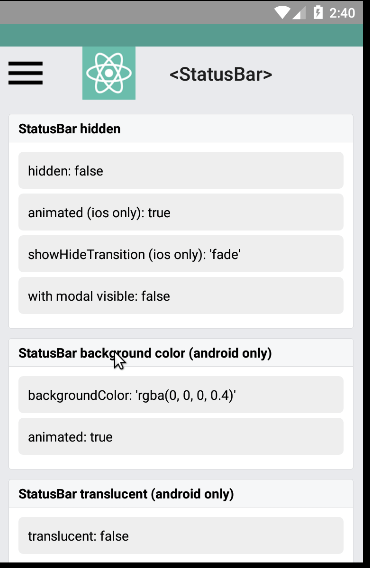
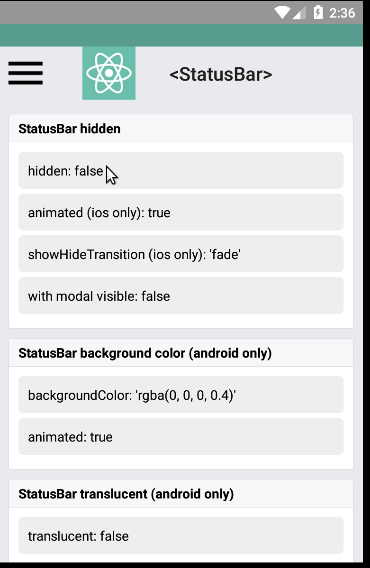
none
<!--
Help reviewers and the release process by writing your own release notes
**INTERNAL and MINOR tagged notes will not be included in the next version's final release notes.**
CATEGORY
[----------] TYPE
[ CLI ] [-------------] LOCATION
[ DOCS ] [ BREAKING ] [-------------]
[ GENERAL ] [ BUGFIX ] [-{Component}-]
[ INTERNAL ] [ ENHANCEMENT ] [ {File} ]
[ IOS ] [ FEATURE ] [ {Directory} ] |-----------|
[ ANDROID ] [ MINOR ] [ {Framework} ] - | {Message} |
[----------] [-------------] [-------------] |-----------|
[ GENERAL ] [ BUGFIX ] [ [StatusBar] - Prevent show a hidden status bar when opening modals
EXAMPLES:
[IOS] [BREAKING] [FlatList] - Change a thing that breaks other things
[ANDROID] [BUGFIX] [TextInput] - Did a thing to TextInput
[CLI] [FEATURE] [local-cli/info/info.js] - CLI easier to do things with
[DOCS] [BUGFIX] [GettingStarted.md] - Accidentally a thing/word
[GENERAL] [ENHANCEMENT] [Yoga] - Added new yoga thing/position
[INTERNAL] [FEATURE] [./scripts] - Added thing to script that nobody will see
-->
[ GENERAL ] [ BUGFIX ] [StatusBar] - Prevent show a hidden status bar when opening modals
Closes https://github.com/facebook/react-native/pull/18004
Differential Revision: D7307564
Pulled By: hramos
fbshipit-source-id: 47e481ead78204865811ddf2ef3d27da77ad8b8f
Summary:
A common UI pattern for list empty states is some text/images centered inside the visible part of the list. This is pretty hard to do currently because we wrap ListEmptyComponent with an extra view with no way to style it so we cannot just use `flex: 1` to make it fill the available space.
- Added an example of ListEmptyComponent in the FlatList example in RNTester
Before (no way to make ListEmptyComponent fill the space):
<img width="377" alt="screen shot 2018-03-05 at 5 24 15 pm" src="https://user-images.githubusercontent.com/2677334/37003152-129db3ac-209a-11e8-9600-110f10d57144.png">
After:
<img width="377" alt="screen shot 2018-03-05 at 5 09 20 pm" src="https://user-images.githubusercontent.com/2677334/37002809-e6971178-2098-11e8-8cf7-74bfb2f6a992.png">
- Tested some edge cases like returning null from the ListEmptyComponent
- Tested in an app that uses FlatList + ListEmptyComponent
[GENERAL] [MINOR] [VirtualizedList] - Don't wrap ListEmptyComponent in an extra view
Closes https://github.com/facebook/react-native/pull/18206
Differential Revision: D7266274
Pulled By: sahrens
fbshipit-source-id: 4636d2418474a4c86ac63e5e18a9afc391a518c5