Summary:
This PR fixes#24229.
Seems currently `opacity` props for Text is being applied twice (one for text color and one for the whole view). This PR disables applying the prop to the text.
[CATEGORY] [TYPE] - Fixed double applying opacity prop for Text
Pull Request resolved: https://github.com/facebook/react-native/pull/24435
Differential Revision: D14932795
Pulled By: cpojer
fbshipit-source-id: f9280fc75f788424cb5f1e42d2e79efdb354d645
Summary:
If text is truncated and an inline view appears after the truncation point, the user should not see the inline view. Instead, we have a bug such that the inline view is always visible at the end of the visible text.
This commit fixes this by marking the inline view as hidden if it appears after the truncation point.
This appears to be a regression. React Native used to have logic similar to what this commit is adding: 1e2a924ba6/Libraries/Text/RCTShadowText.m (L186-L192)
**Before fix**
Inline view (blue square) is visible even though it appears after the truncation point:

The full text being rendered was:
```
<Text numberOfLines={1}>
Lorem ipsum dolor sit amet, consectetur adipiscing elit,
sed do eiusmod tempor incididunt ut labore et dolore magna
<View style={{width: 50, height: 50, backgroundColor: 'steelblue'}} />
</Text>
```
**After fix**
Inline view is properly truncated:
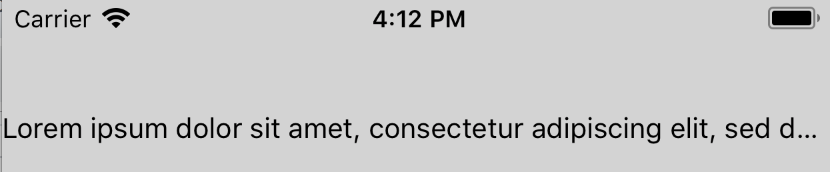
**Test Plan**
Tested that the inline view is hidden if it appears after the truncation point when `numberOfLines` is 1 and 2. Similarly, verified that the inline view is visible if it appears before the truncation point.
**Release Notes**
[IOS] [BUGFIX] [Text] - Fix case where inline view is visible even though it should have been truncated
Adam Comella
Microsoft Corp.
Pull Request resolved: https://github.com/facebook/react-native/pull/21456
Differential Revision: D10182991
Pulled By: shergin
fbshipit-source-id: a5bddddb1bb8672b61d4feaa04013a92c8224155
Summary:
This fixes#19193
Characters of different languages may have different height and different baseline, even with a same font and same font-size. When they mixed together, iOS will adjust their baselines automatically, to display a suitable view of text.
The problem is the behavior of dealing with the text-style property 'lineHeight'.
It once to be a right way at version 0.52.3, to setting a base-line-offset attribute for the whole range of the string. However, in current version, it enumerated the string, and set a different base-line-offset for different font-height characters.
And this behavior broke the baseline adjustment made by the iOS. It just make every character's baseline aligned to a same line. But it is not supposed to displaying characters of different languages like that. Chinese characters' baseline is the bottom of each, however, it is not for English characters.
So maybe it is the better way to give a same value of base-line-offset attribute for the whole string. And this PR just did that: found the biggest value of font-height in the text, and calculate the offset with that biggest value, then set to the whole string. This will keep the origin baseline adjustment for different languages' chars made by iOS.
Since I always got an error when running the snapshot test locally, I can't even pass the them with the unmodified code in master branch.
The error is "Nesting of \<View\> within \<Text\> is not currently supported."
After I comment all of the check of that error from the source code, I got a different snapshot from the reference ones. It seems that all components which will cause that error are not rendered in the reference images.
Since this PR changed the behavior of 'lineHeight' property, it's better to add a new snapshot case for the situation of different-language-characters' mixture. So maybe somebody could help me with that or maybe it should be a issue?
[IOS] [BUGFIX] [Text] - fix the baseline issue when displaying a mixture of different-language characters
Pull Request resolved: https://github.com/facebook/react-native/pull/19653
Differential Revision: D10140131
Pulled By: shergin
fbshipit-source-id: 646a9c4046d497b78a980d82a015168cf940646b
Summary: This change drops the year from the copyright headers and the LICENSE file.
Reviewed By: yungsters
Differential Revision: D9727774
fbshipit-source-id: df4fc1e4390733fe774b1a160dd41b4a3d83302a
Summary:
**Motivation**
Whenever a user changes the system font size to its maximum allowable setting, React Native apps that allow font scaling can become unusable because the text gets too big. Experimenting with a native app like iMessage on iOS, the font size used for non-body text (e.g. header, navigational elements) is capped while the body text (e.g. text in the message bubbles) is allowed to grow.
This PR introduces a new prop on `<Text>` and `<TextInput>` called `maxFontSizeMultiplier`. This enables devs to set the maximum allowed text scale factor on a Text/TextInput. The default is 0 which means no limit.
Another PR will add this feature to Android.
**Test Plan**
I created a test app which utilizes all categories of values of `maxFontSizeMultiplier`:
- `undefined`: inherit from parent
- `0`: no limit
- `1`, `1.2`: fixed limits
I tried this with `Text`, `TextInput` with `value`, and `TextInput` with children. For `Text`, I also verified that nesting works properly (if a child `Text` doesn't specify `maxFontSizeMultiplier`, it inherits it from its parent).
Lastly, we've been using a version of this in Skype for several months.
**Release Notes**
[GENERAL] [ENHANCEMENT] [Text/TextInput] - Added maxFontSizeMultiplier prop to prevent some text from getting unusably large as user increases OS's font scale setting (iOS)
Adam Comella
Microsoft Corp.
Pull Request resolved: https://github.com/facebook/react-native/pull/20915
Differential Revision: D9646739
Pulled By: shergin
fbshipit-source-id: c823f59c1e342c22d6297b88b2cb11c5a1f10310
Summary: This adds a callback for <Text> to get metrics about the rendered text. It's divided by line but that could be changed to "fragments" (which makes more sense for multi-lingual). Right now by line is convenient as you frequently want to know where the first and last line end (though we could make this work with fragments I suppose).
Reviewed By: shergin
Differential Revision: D9440914
fbshipit-source-id: bb011bb7a52438380d3f604ffe7019b98c18d978
Summary:
This adds the accessibilityHint for View, Text and Touchable* on iOS.
The accessibilityHint provides some more information about an element
when the accessibilityLabel is not enough.
The accessibilityHint is a core accessibility property on iOS.
From https://developer.apple.com/documentation/objectivec/nsobject/1615093-accessibilityhint:
> An accessibility hint helps users understand what will happen when they perform an action on the accessibility element when that result is not obvious from the accessibility label.
Related issue: https://github.com/facebook/react-native/issues/14706
The npm scripts `test`, `flow`, `lint` and `prettier` are satisfied.
I added a couple of examples to the RNTester app. The Accessibility Inspector on Mac helps debugging accessibility stuff on a simulator, but it does not show the accessibilityHint. Therefore I tested the RNTester app on an iPhone 8 device using VoiceOver to verify the hint functionality. It works fine, and I've tested disabling and enabling "read hints" in the VoiceOver settings on the phone.
https://github.com/facebook/react-native-website/pull/222
[IOS][FEATURE][Accessibility] - Add accessibilityHint for View, Text, Touchable* on iOS
Closes https://github.com/facebook/react-native/pull/18093
Reviewed By: hramos
Differential Revision: D7230780
Pulled By: ziqichen6
fbshipit-source-id: 172ad28dc9ae2b67ea256100f6acb939f2466d0b
Summary:
Includes React Native and its dependencies Fresco, Metro, and Yoga. Excludes samples/examples/docs.
find: ^(?:( *)|( *(?:[\*~#]|::))( )? *)?Copyright (?:\(c\) )?(\d{4})\b.+Facebook[\s\S]+?BSD[\s\S]+?(?:this source tree|the same directory)\.$
replace: $1$2$3Copyright (c) $4-present, Facebook, Inc.\n$2\n$1$2$3This source code is licensed under the MIT license found in the\n$1$2$3LICENSE file in the root directory of this source tree.
Reviewed By: TheSavior, yungsters
Differential Revision: D7007050
fbshipit-source-id: 37dd6bf0ffec0923bfc99c260bb330683f35553e
Summary: Letting them fire on whatever queue we get the notification from throws an assert.
Reviewed By: shergin
Differential Revision: D7002789
fbshipit-source-id: 669474af1a07f0df6784b69b54afe0152c1ba3c4
Summary:
Fixing of recent regression in layout system.
Conseptually, a superview should define frames of child views.
Reviewed By: mmmulani
Differential Revision: D6980128
fbshipit-source-id: e267e966fd46af28db1d3d40939110040b74e33f
Summary:
This is reimagining of interoperability layer between Yoga and ShadowViews (at least in Yoga -> RN part).
Goals:
* Make it clear and easy.
* Make clear separation between "what layout what", now parent always layout children, noone layout itself.
* Make possible to interleave Yoga layout with custom imperative layout (may be used in SafeAreaView, Text, Modal, InputAccessoryView and so on).
Reviewed By: mmmulani
Differential Revision: D6863654
fbshipit-source-id: 5a6a933874f121d46f744aab99a31ae42ddd4a1b
Summary: `contentFrame` is now always provided by shadow thread (with attributed string and embedded views), so we have to update it on every single relayout.
Reviewed By: yungsters
Differential Revision: D6817401
fbshipit-source-id: c2a1f314f34a2187053eb11ce0744c935edbb8ae
Summary:
This is a complete rewrite of RCTText, the part of React Native which manages Text and TextInput components.
Key points:
* It's understandable now. It follows a simple architectural pattern, and it's easy to debug and iterate. Text flow layout is a first-class citizen in React Native layout system now, not just a wired special case. It also brings entirely new possibilities such as nested interleaving <Text> and <View> components.
* All <Text>-specific APIs were removed from UIManager and co (it's about ~16 public methods which were used exclusively only by <Text>).
* It relies on new Yoga measurement/cloning API and on-dirty handler. So, it removes built-in dirty propagation subsystem from RN completely.
* It caches string fragments properly and granularly on a per-node basis which makes updating text-containing components more performant.
* It does not instantiate UIView for virtual components which reduces memory utilization.
* It drastically improves <TextInput> capabilities (e.g. rich text inside single line <TextInput> is now supported).
Screenshots:
https://cl.ly/2j3r1V0L0324https://cl.ly/3N2V3C3d3q3R
Reviewed By: mmmulani
Differential Revision: D6617326
fbshipit-source-id: 35d4d81b35c9870e9557d0211c0e934e6072a41e
Summary:
The previous file/class name convention seemed cool... but now it drives me BANANAS! It makes all this code really hard to maintain.
So, evething were renamed following common modern RN convention.
Reviewed By: mmmulani
Differential Revision: D6605090
fbshipit-source-id: 88ca13d793a5d2adaac2b7922ec6bd4654aacec5