Summary:
This change is a revert of [#17927](https://github.com/facebook/react-native/pull/17927) pull-request.
The pull-request caused an issue with the keyboard covering the text field at the bottom of the scroll view.
Reviewed By: shergin
Differential Revision: D7246609
fbshipit-source-id: 149f825274c4fa79ab593f1bae3602667d16ddee
Summary:
<!--
Thank you for sending the PR! We appreciate you spending the time to work on these changes.
Help us understand your motivation by explaining why you decided to make this change.
You can learn more about contributing to React Native here: http://facebook.github.io/react-native/docs/contributing.html
Happy contributing!
-->
The scrollToOffset method of RCTScrollView for iOS does not include bound check for the scroll offset provided to the method. This can cause the whole view to scroll out of screen if the offset provided is greater than the bounds of the View.
The same does not happen on Android, where the scroll halts once the last item of the scrollView is in the viewport.
I have added bounds check so the offset resets to the MaxOffset which makes sure the view does not scroll out of the viewport.
The issue can be observed in the following snack:
https://snack.expo.io/H1363Uo8f
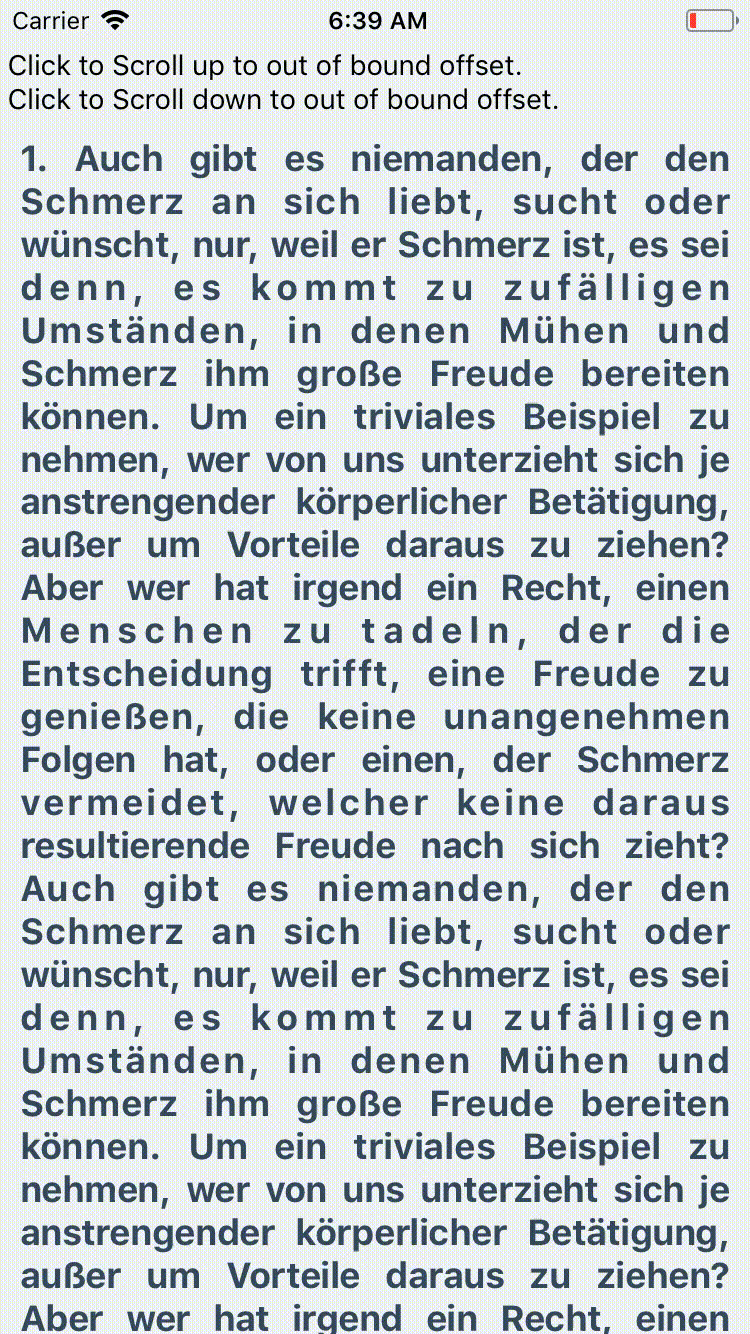
To test my changes I ran the code provided in the snack above with the react-native dependency pointing to my branch. As can be see in the video attached below, the scroll halts once it hits the end of the ScrollView even if the scroll offset provided is higher than the bounds of the ScrollView. It also does not scroll up for negative scroll offset.

[IOS] [BUGFIX] [ScrollView] - Added bounds check to prevent ScrollView from scrolling to an offset which is out of bounds of the ScrollView for iOS.
Closes https://github.com/facebook/react-native/pull/17927
Differential Revision: D7014466
Pulled By: shergin
fbshipit-source-id: a817738d08e1057a4c70f43373132f88fa1461c4
Summary:
Includes React Native and its dependencies Fresco, Metro, and Yoga. Excludes samples/examples/docs.
find: ^(?:( *)|( *(?:[\*~#]|::))( )? *)?Copyright (?:\(c\) )?(\d{4})\b.+Facebook[\s\S]+?BSD[\s\S]+?(?:this source tree|the same directory)\.$
replace: $1$2$3Copyright (c) $4-present, Facebook, Inc.\n$2\n$1$2$3This source code is licensed under the MIT license found in the\n$1$2$3LICENSE file in the root directory of this source tree.
Reviewed By: TheSavior, yungsters
Differential Revision: D7007050
fbshipit-source-id: 37dd6bf0ffec0923bfc99c260bb330683f35553e
Summary:
Builds off of cae7179c94
- Make the prop a dictionary for more configuration options
- Rename `maintainPositionAtOrBeyondIndex` -> `maintainVisibleContentPosition` + `minIndexForVisible`
- Add autoscroll threshold feature
Given the async native of RN JS and background layout, there is no way to trigger the scrollTo from JS without risking a delay, so we add the feature in native code.
== Test Plan ==
ScrollViewExample:
https://youtu.be/pmY8pxC9PRs
Reviewed By: shergin
Differential Revision: D6729160
fbshipit-source-id: 70f9bae460ce84567857a4f696da78ce9b3b834c
Summary:
== Problem / Background ==
Most lists paginate in a single direction (standard infinite list), but some paginate in both directions. Most common example is a chat thread where new messages show up on the bottom, and old content can be loaded by scrolling up. Comment threads are another example.
Right now, adding content to the bottom of a scroll view is smooth - the content doesn't jump. But when adding to the top of the scrollview, the content gets pushed down, which is jarring (note this may appear reversed because of inverting the list which is common for chat applications).
== Approach ==
The basic idea is simple - we set a flag in JS, then for every uimanager transaction, we record which is the first eligible and visible view in the ScrollView, and compare it's new origin to the old one. If it has changed, we update the contentOffset of the ScrollView to compensate.
This is done by observing `willPerformMounting` directly (only from scrollviews that have this new property set), and then observing the prev state with prependUIBlock and making the update synchronously in addUIBlock to avoid any flicker.
There is also a way to skip views that we don't care about, like a spinner at the top of the view that we don't want to stay in place - we actually want it to get pushed up by the new content, replaced visually in the viewport.
== Notes ==
Most chat applications will probably want to do a scrollToTop when new content comes in and the user is already scrolled at or near the bottom.
This is glitchy if visible children are re-ordered, which could be fixed with additional logic, but it doesn't come up in the type of applications we're targetting here so punting on that.
== Test Plan ==
https://youtu.be/4GcqDGz9eOE
Reviewed By: shergin
Differential Revision: D6696921
fbshipit-source-id: 822e7dfcb207006cd1ba098356324ea81f619428