Summary:
<!--
Thank you for sending the PR! We appreciate you spending the time to work on these changes.
Help us understand your motivation by explaining why you decided to make this change.
You can learn more about contributing to React Native here: http://facebook.github.io/react-native/docs/contributing.html
Happy contributing!
-->
* To be on par with Apple TV support, this makes it possible to run React Native apps on Android TV devices (See also: https://react-native.canny.io/feature-requests/p/android-tv-support)
* These changes also make it possible to navigate through the app using D-PAD buttons that are present on some mobile devices
* Since these changes affect, among others, `ReactRootView.java` and `Touchable.js` code and are closely related to Apple TV implementation, it makes sense for them to be included in the core
- React native apps can be launched on Android TV devices and properly render their content
- Navigation is possible using left, right, top, bottom arrows from the remote (or D-PAD)
- Touchable components can handle D-PAD center button press events and correctly fire their `onPress` handlers
- Touchable components will receive `onPressIn` and `onPressOut` events and can react to focus/blur changes appropriately (just like on Apple TV)
- `Platform` constants allow to check if the react-native app is running on TV (`Platform.isTV`)
- `ScrollView`s behave correctly (same as native implementation) when switching to view outside bounds – that is, the container would scroll such that the newly focused element is fully visible
- Native "clicking" sounds are played when moving between focusable elements
- Play/Pause click event is send to `TVEventHandler`
- Rewind and FastForward events are send to `TVEventHandler`
- Back button behaves as a normal Android back button
- Diagonal buttons work correctly on Android TV, e.g. if there is no button directly to the right from the focused one, but there is one to the right but a bit higher/lower it will grab focus
- Dev menu can be accessed by long pressing fast forward button
A demo showing RNTester app running on Android TV device (Amazon Fire TV Stick) can be found here:
[](http://www.youtube.com/watch?v=EzIQErHhY20)
- `TextInput` will not work on Android TV devices. There's an issue with native `ReactEditText` implementation that prevents it from receiving focus. This makes it impossible to navigate to `TextInput`.
This will be fixed next, but will be included in a separate Pull Request
- ~Overlay permissions cannot be granted on Android TV devices running Android version >= 6.0
This is because the overlay permission can only be granted by firing an Intent to open settings page (`ACTION_MANAGE_OVERLAY_PERMISSION`). Since this page does not exist on TV devices the permission cannot be requested. This will make the app crash when trying to open dev menu (⌘+M) or displaying a redbox error.
Note: This does not affect devices running Android version < 6.0 (for example Amazon Fire TV Stick)~
This is now fixed by: https://github.com/facebook/react-native/pull/16596
* Launch the RNTester app on Android TV device.
* Ensure it launches without a crash
* Ensure basic navigation is possible
* Ensure Touchable components can receive select events
* Ensure the changes do not break current Android and iOS mobile devices functionality.
* Ensure the changes do not break current Apple TV functionality.
[RNAndroidTVDemo video](http://img.youtube.com/vi/EzIQErHhY20/0.jpg)
* Added `ReactAndroidTVViewManager` that handles TV `KeyEvent`s and dispatches events to JS - This is the core that enables basic navigation functionality on Android TV devices
* Following the above change we copy `TVEventHandler.ios.js` into `TVEventHandler.android.js` to enable JS to pick up those native navigation events and dispatch them further to subscribed views. (Note: We do not have a native `TVNavigationEventEmitter` implementation on Android, thus this file is slightly modified, e.g. it does pass `null` to `NativeEventEmitter` constructor)
* Added `uiMode` to `AndroidInfoModule`. (**Note**: This required changing `extends BaseJavaModule` to `extends ReactContextBaseJavaModule` to be able to use `getSystemService` which requires `Context` instance!
* Added `isTV` constants to both `Platform.ios.js` (keeping the deprecated `isTVOS` as well) and `Platform.android.js`
* Changed condition check on `Touchable.js` to use the newly added `isTV` flag to properly handle TV navigation events on Android as well
* Added `LEANBACK_LAUNCHER` to `RNTester` `intent-filter` so that it is possible to launch it on Android TV devices.
* See also a PR to `react-native-website` repo with updated docs for Android TV: https://github.com/facebook/react-native-website/pull/59
- [ ] Fix `TextInput` components handling by allowing them to be focused and making a proper navigation between them (and/or other components) possible. One thing to note here that the default behavior to immediately open software keyboard when focused on `TextInput` field will need to be adjusted on Android TV as well)
- [x] Fix overlay permissions issue by changing the way redbox/dev menu are displayed (see: https://github.com/facebook/react-native/pull/16596)
- [ ] Adjust placement of TV-related files (e.g. the `TVEventHandler.js` file is placed inside `AppleTV` directory which is not accurate, since it does handle Android TV events as well)
Previous discussion: https://github.com/SoftwareMansion/react-native/pull/1
<!--
Help reviewers and the release process by writing your own release notes
**INTERNAL and MINOR tagged notes will not be included in the next version's final release notes.**
CATEGORY
[----------] TYPE
[ CLI ] [-------------] LOCATION
[ DOCS ] [ BREAKING ] [-------------]
[ GENERAl ] [ BUGFIX ] [-{Component}-]
[ INTERNAL ] [ ENHANCEMENT ] [ {File} ]
[ IOS ] [ FEATURE ] [ {Directory} ] |-----------|
[ ANDROID ] [ MINOR ] [ {Framework} ] - | {Message} |
[----------] [-------------] [-------------] |-----------|
[CATEGORY] [TYPE] [LOCATION] - MESSAGE
EXAMPLES:
[IOS] [BREAKING] [FlatList] - Change a thing that breaks other things
[ANDROID] [BUGFIX] [TextInput] - Did a thing to TextInput
[CLI] [FEATURE] [local-cli/info/info.js] - CLI easier to do things with
[DOCS] [BUGFIX] [GettingStarted.md] - Accidentally a thing/word
[GENERAL] [ENHANCEMENT] [Yoga] - Added new yoga thing/position
[INTERNAL] [FEATURE] [./scripts] - Added thing to script that nobody will see
-->
[ANDROID] [FEATURE] [TV] - Added support for Android TV devices
Closes https://github.com/facebook/react-native/pull/16500
Differential Revision: D6536847
Pulled By: hramos
fbshipit-source-id: 17bbb11e8583b97f195ced5fd9762f8902fb8a3d
Summary:
fixes#17105
If you render
```
<TouchableOpacity
disabled={true}
style={{opacity: 0.5}}
>
...
</TouchableOpacity>
```
and then
```
<TouchableOpacity
disabled={false}
style={{opacity: 1}}
>
...
</TouchableOpacity>
```
The content of `TouchableOpacity` will still have opacity = 0.5 because real
opacity is controlled by animated property which should be properly updated
when `disabled` prop changes.
<!--
Thank you for sending the PR! We appreciate you spending the time to work on these changes.
Help us understand your motivation by explaining why you decided to make this change.
You can learn more about contributing to React Native here: http://facebook.github.io/react-native/docs/contributing.html
Happy contributing!
-->
Usually when a button or other UI component is built with `TouchableOpacity` you may want to change it's opacity if state of component is changed (enabled/disabled). Opacity provided in props is overridden with internally-managed animated value. Add extra check when component is updated to trigger opacity animation upon change of `disabled` flag.
You can use code from https://github.com/facebook/react-native/issues/17105.
(If this PR adds or changes functionality, please take some time to update the docs at https://github.com/facebook/react-native-website, and link to your PR here.)
[GENERAL][BUGFIX][TouchableOpacity] - trigger animation on `opacity` upon change in `disabled` prop.
<!--
Help reviewers and the release process by writing your own release notes
**INTERNAL and MINOR tagged notes will not be included in the next version's final release notes.**
CATEGORY
[----------] TYPE
[ CLI ] [-------------] LOCATION
[ DOCS ] [ BREAKING ] [-------------]
[ GENERAL ] [ BUGFIX ] [-{Component}-]
[ INTERNAL ] [ ENHANCEMENT ] [ {File} ]
[ IOS ] [ FEATURE ] [ {Directory} ] |-----------|
[ ANDROID ] [ MINOR ] [ {Framework} ] - | {Message} |
[----------] [-------------] [-------------] |-----------|
[CATEGORY] [TYPE] [LOCATION] - MESSAGE
EXAMPLES:
[IOS] [BREAKING] [FlatList] - Change a thing that breaks other things
[ANDROID] [BUGFIX] [TextInput] - Did a thing to TextInput
[CLI] [FEATURE] [local-cli/info/info.js] - CLI easier to do things with
[DOCS] [BUGFIX] [GettingStarted.md] - Accidentally a thing/word
[GENERAL] [ENHANCEMENT] [Yoga] - Added new yoga thing/position
[INTERNAL] [FEATURE] [./scripts] - Added thing to script that nobody will see
-->
Closes https://github.com/facebook/react-native/pull/17106
Differential Revision: D7158549
Pulled By: hramos
fbshipit-source-id: 209cc433b829b129810e8a884964c8853ca3fe8f
Summary:
Related to: #15454
Motivation: Improve tvOS feeling for TouchableHighlight
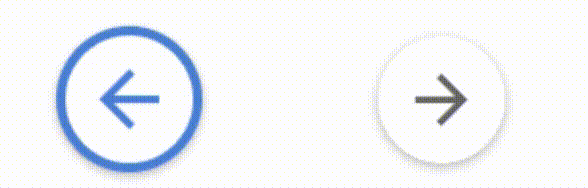
- When you select the button he is focus and the underlay is show
- When you press the button, there is an animation, but after the animation, the focus is on the button and the underlay is show
Play with tvParallaxProperties on tvOS, test with and without patch just to see the actual behaviour
```
<TouchableHighlight
tvParallaxProperties={{
enabled: true,
shiftDistanceX: 0,
shiftDistanceY: 0,
tiltAngle: 0,
magnification: 1.1,
pressMagnification: 1.0,
pressDuration: 0.3,
}}
underlayColor="black"
onShowUnderlay={() => (console.log("onShowUnderlay")}
onHideUnderlay={() => (console.log("onHideUnderlay")}
onPress={() => (console.log("onPress")}
>
<Image
style={styles.image}
source={ uri: 'https://www.facebook.com/images/fb_icon_325x325.png' }
/>
</TouchableHighlight>
```
Closes https://github.com/facebook/react-native/pull/15455
Differential Revision: D6887437
Pulled By: hramos
fbshipit-source-id: e18b695068bc99643ba4006fb3f39215b38a74c1
Summary:
Includes React Native and its dependencies Fresco, Metro, and Yoga. Excludes samples/examples/docs.
find: ^(?:( *)|( *(?:[\*~#]|::))( )? *)?Copyright (?:\(c\) )?(\d{4})\b.+Facebook[\s\S]+?BSD[\s\S]+?(?:this source tree|the same directory)\.$
replace: $1$2$3Copyright (c) $4-present, Facebook, Inc.\n$2\n$1$2$3This source code is licensed under the MIT license found in the\n$1$2$3LICENSE file in the root directory of this source tree.
Reviewed By: TheSavior, yungsters
Differential Revision: D7007050
fbshipit-source-id: 37dd6bf0ffec0923bfc99c260bb330683f35553e
Summary:
The relevant changes in the PR are to Libraries/StyleSheet/EdgeInsetsPropType.js; the rest are just removals of FlowIgnores.
The definition of the relevant types is [here](https://github.com/facebook/flow/blob/master/lib/react.js#L262-L271).
The long and short of it is that for whatever reason, Flow is unable to realize that `ReactPropsChainableTypeChecker` is a subtype of `ReactPropsCheckType` unless we assert it. Once we explicitly hint this to the typechecker, it realizes that `EdgeInsetsPropType` is indeed a valid React PropType, and stops complaining that it isn't.
Closes https://github.com/facebook/react-native/pull/16437
Differential Revision: D6109742
Pulled By: sahrens
fbshipit-source-id: e4e10720b68c912d0372d810409f389b65d7f4b1
Summary:
**Motivation**
Give `TouchableOpacity` and `Button` the same TV focus support as is already present in `TouchableHighlight`.
**Test plan**
Manual testing on TV simulator and devices.
Closes https://github.com/facebook/react-native/pull/15561
Differential Revision: D5665976
Pulled By: hramos
fbshipit-source-id: 0d5c588e1c82471f23617a3df1b77abc589a7c63
Summary:
CI is currently failing because of a lint issue, this fixes it and a bunch of other warnings that are auto-fixable.
**Test plan**
Quick manual test, cosmetic changes only.
Closes https://github.com/facebook/react-native/pull/16229
Differential Revision: D6009748
Pulled By: TheSavior
fbshipit-source-id: cabd44fed99dd90bd0b35626492719c139c89f34
Summary:
<!--
Thank you for sending the PR! We appreciate you spending the time to work on these changes.
Help us understand your motivation by explaining why you decided to make this change.
You can learn more about contributing to React Native here: http://facebook.github.io/react-native/docs/contributing.html
Happy contributing!
-->
Tests were failing due to not updated snapshot about TouchableHighlight.
Run `npm test`.
Closes https://github.com/facebook/react-native/pull/16185
Differential Revision: D6005399
Pulled By: hramos
fbshipit-source-id: eda5009b68ca121250817de448424105aec6f685
Summary:
Add description for onPressIn and onPressOut.
Here is the snack to illustrate it.
https://snack.expo.io/Byed5cKBW
<!--
Thank you for sending the PR!
If you changed any code, please provide us with clear instructions on how you verified your changes work. In other words, a test plan is *required*. Bonus points for screenshots and videos!
Please read the Contribution Guidelines at https://github.com/facebook/react-native/blob/master/CONTRIBUTING.md to learn more about contributing to React Native.
Happy contributing!
-->
Closes https://github.com/facebook/react-native/pull/15045
Differential Revision: D5434900
Pulled By: hramos
fbshipit-source-id: b235c3649e63b0bd149b0a65e439cd2433b01b8a
Summary:
The `focusedOpacity` prop is only used inside `_opacityFocused` which is not used anywhere. This pr removes this unused code.
The code was added in https://github.com/facebook/react-native/pull/10427 but it does not appear to be used in the final version of the pr.
Closes https://github.com/facebook/react-native/pull/14984
Differential Revision: D5430611
Pulled By: shergin
fbshipit-source-id: 0bc4fdef04304eae9785caaf76ae1fb12ce6651e
Summary:
This replaces all uses of `React.createClass` with `createReactClass` from the `create-react-class` package, attempting to match use of `var` and `const` according to local style.
Fixes#14620
Refs #14712
Closes https://github.com/facebook/react-native/pull/14729
Differential Revision: D5321810
Pulled By: hramos
fbshipit-source-id: ae7b40640b2773fd89c3fb727ec87f688bebf585
Summary:
D5016368 to suppress the warning had a typo which meant `_isMounted` would never get set
`false` and thus some functions could be called on unmounted refs.
Reviewed By: yungsters
Differential Revision: D5034076
fbshipit-source-id: 6334db6ee2f9e19c1bb4da2572987dc10773e28d
Summary:
Small edit to comment, shouldn't require a test plan.
Closes https://github.com/facebook/react-native/pull/13604
Differential Revision: D4928784
Pulled By: javache
fbshipit-source-id: b8f4aff1580a7c5e8c80bbec3f52252b5e62c852
Summary:
Thanks for submitting a pull request! Please provide enough information so that others can review your pull request:
> **Unless you are a React Native release maintainer and cherry-picking an *existing* commit into a current release, ensure your pull request is targeting the `master` React Native branch.**
Explain the **motivation** for making this change. What existing problem does the pull request solve?
Prefer **small pull requests**. These are much easier to review and more likely to get merged. Make sure the PR does only one thing, otherwise please split it.
**Test plan (required)**
Demonstrate the code is solid. Example: The exact commands you ran and their output, screenshots / videos if the pull request changes UI.
Make sure tests pass on both Travis and Circle CI.
**Code formatting**
Look around. Match the style of the rest of the codebase. See also the simple [style guide](https://github.com/facebook/react-native/blob/master/CONTRIBUTING.md#style-guide).
For more info, see
Closes https://github.com/facebook/react-native/pull/12901
Differential Revision: D4699296
Pulled By: hramos
fbshipit-source-id: 514ae27c47c8ae22e1aadb99a787daa6fdc3b6a4
Summary:
Set the initial opacity based on the style opacity instead of defaulting to 1. Without this change, if the opacity on the view is set to 0.5 (for example), the component will render with 1 opacity and then after a press and release it will set to 0.5. This fixes it to set to the correct value on mount.
**Test plan (required)**
Example code:
```
<TouchableOpacity
activeOpacity={1}
style={STYLES.Button}>
{...}
</TouchableOpacity>
```
```
const STYLES = StyleSheet.create({
Button: {
opacity: 0.5,
},
});
```
Before (notice starts out dark and then after click and release becomes light):

After (starts out light and is the same light color after a click and release):

Closes https://github.com/facebook/react-native/pull/12628
Differential Revision: D4641509
fbshipit-source-id: 3b6cf653fe837df704007f585c655d4450d14497
Summary:
I ran into confusion (#12581) because the docs for TouchableOpacity stated that it doesn't change the view hierarchy, but in fact it does, and the docs are just out of date.
- [20 Feb 2015](efae175a8e/Libraries/Components/Touchable/TouchableOpacity.js (L21)) Docs correctly reflected that the component was cloned so didn't affect hierarchy
- [25 Jul 2015](725053acfe) Component was changed to being wrapped but docs weren't updated.
Went to correct this in the docs and noticed they were a bit inconsistent with each other, so have made them more unified. Each one now clearly warns about:
- If it adds a view to the hierarchy, which will affect layout.
- If it can only accept a single child.
Closes https://github.com/facebook/react-native/pull/12583
Differential Revision: D4619837
Pulled By: ericvicenti
fbshipit-source-id: 4d1becd9f290cefcb4548a5ea2878be2d2c315fa
Summary:
Nothing about the web prevents people from providing good visual feedback on touch events. I'm not trying to be a punk, just coming across this language (several times now) gives me weird feelings since I come from "the web".
Closes https://github.com/facebook/react-native/pull/12484
Differential Revision: D4608430
Pulled By: hramos
fbshipit-source-id: 9ab72bffb300aa7bd76b6e07470dfe9763e50556
Summary:
iOS return all 0 metrics for <Text> inside <Text>, which results immediate `onPressOut` event on press in. These kind of response should be ignored
this solved issue #11462
Closes https://github.com/facebook/react-native/pull/11530
Differential Revision: D4541452
Pulled By: ericvicenti
fbshipit-source-id: efd7bf1b380b1aecf7301b23f1fbd5a77a9e9095
Summary:
findNodeHandle is considered an internal module. The one to use is ReactNative.findNodeHandle. We need to rely on this because we will have two different renderers and we need the renderers to inject themselves with findNodeHandle before it is used.
I use ReactNative.findNodeHandle from inside the module because I think this leads to a cycle somewhere or might not play well with inline require otherwise.
There is also one in UIManager but that is definitely a cycle so I'm going to try to avoid that one.
Reviewed By: spicyj, bvaughn
Differential Revision: D4533911
fbshipit-source-id: f771641ea5c5366ccbaff68c42202fa6f8c18cb3