Summary:
<!--
Thank you for sending the PR!
If you changed any code, please provide us with clear instructions on how you verified your changes work. In other words, a test plan is *required*. Bonus points for screenshots and videos!
Please read the Contribution Guidelines at https://github.com/facebook/react-native/blob/master/CONTRIBUTING.md to learn more about contributing to React Native.
Happy contributing!
-->
Closes https://github.com/facebook/react-native/pull/15156
Differential Revision: D5479265
Pulled By: shergin
fbshipit-source-id: a2dfa3a4357e126838a17dac4797d1d845cd56ae
Summary:
* Now `setFrame:` is called by autoresizing masks, so it is safe.
* Nobody calls `setBounds:`, so it is also safe.
Reviewed By: javache
Differential Revision: D5414441
fbshipit-source-id: 6fc51c7598c4817301db51f627aa1e9840642fec
Summary:
Previous `contentOffset` can be invalid for a new layout and overscroll the ScrollView, so the diff fixes that.
Also documented here: https://github.com/facebook/react-native/issues/13566
Reviewed By: mmmulani
Differential Revision: D5414442
fbshipit-source-id: 7de1b4a4571108a37d1795e80f165bca5aba5fef
Summary:
Surprisingly enough, even if semantically the code remains identical, layouting via autoresizing masks applies changes to subviews a bit earlier than iOS calls `layoutSubviews`.
This allows us to avoid situations where we already explicitly set calculated by Yoga frames and want to scroll to some subview, but actual layout have not done yet and internal views has wrong frames.
Reviewed By: javache
Differential Revision: D5414440
fbshipit-source-id: d4152c9c68dc17f6827832dcb45e5ba86fb82831
Summary:
This PR fixes#15006 by removing all UI API calls from RCTScrollEvent.
`-[RCTScrollEvent arguments]` can now be called from a background thread.
The Main Thread Checker of Xcode 9 will not any longer produce runtime issues when calling this method.
1. create a React Native (version: this PR) project with a scroll view
2. open it in Xcode 9
3. launch it
4. scroll the scroll view
5. observe the runtime issues in Xcode. There should not contain "UI API called from background thread"-issues.
I verified my changes on this branch: https://github.com/HeEAaD/Demo-ReactNative-UI-not-on-main-thread/tree/fix
<!--
Thank you for sending the PR!
If you changed any code, please provide us with clear instructions on how you verified your changes work. In other words, a test plan is *required*. Bonus points for screenshots and videos!
Please read the Contribution Guidelines at https://github.com/facebook/react-native/blob/master/CONTRIBUTING.md to learn more about contributing to React Native.
Happy contributing!
-->
Closes https://github.com/facebook/react-native/pull/15008
Differential Revision: D5424734
Pulled By: shergin
fbshipit-source-id: 56beec2d7603ea6782d55622567509f3758a4517
Summary:
It's very important in complex UIs to be able to apply alpha channel-based masks to arbitrary content. Common use cases include adding gradient masks at the top or bottom of scroll views, creating masked text effects, feathering images, and generally just masking views while still allowing transparency of those views.
The original motivation for creating this component stemmed from work on `react-navigation`. As I tried to mimic behavior in the native iOS header, I needed to be able to achieve the effect pictured here (this is a screenshot from a native iOS application):
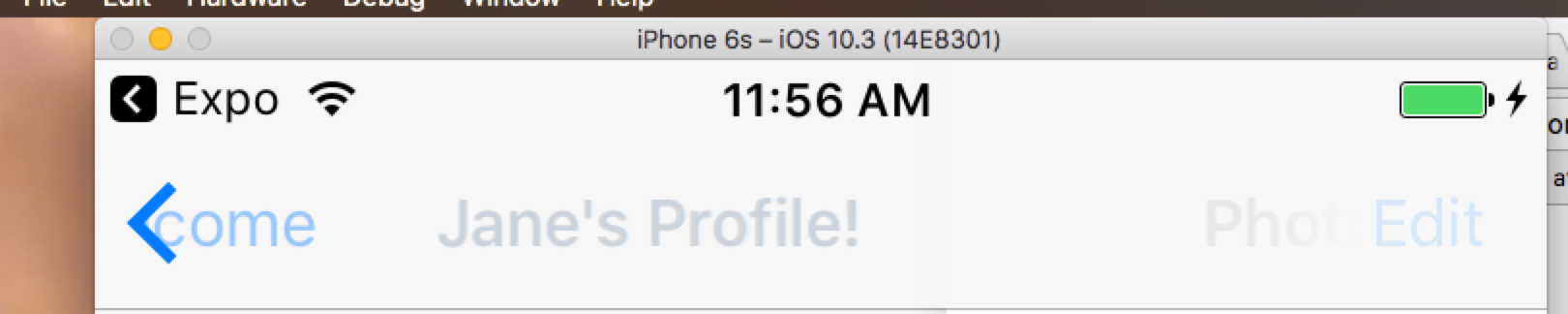
In this image, there are two masks:
- A mask on the back button chevron
- A gradient mask on the right button
In addition, the underlying view in the navigation bar is intended to be a UIBlurView. Thus, alpha masking is the only way to achieve this effect.
Behind the scenes, the `maskView` property on `UIView` is used. This is a shortcut to setting the mask on the CALayer directly.
This gives us the ability to mask any view with any other view. While building this component (and testing in the context of an Expo app), I was able to use a `GLView` (a view that renders an OpenGL context) to mask a `Video` component!
I chose to implement this only on iOS right now, as the Android implementation is a) significantly more complicated and b) will most likely not be as performant (especially when trying to mask more complex views).
Review the `<MaskedViewIOS>` section in the RNTester app, observe that views are masked appropriately.

Closes https://github.com/facebook/react-native/pull/14898
Differential Revision: D5398721
Pulled By: javache
fbshipit-source-id: 343af874e2d664541aca1fefe922cf7d82aea701
Summary:
**Motivation**
This is a re-worked version of #14260, by shergin's suggestion.
For iOS, if you want to inherit from a native ViewManagers, your custom ViewManager will not automatically export the parents' props. So the only way to do this today, is to basically copy/paste the parent ViewManager-file, and add your own custom logic.
With this PR, this is made more extensible by exporting the `baseModuleName` (i.e. the iOS `superclass` of the ViewManager), and then using that value to re-establish the inheritance relationship in `requireNativeComponent`.
**Test plan**
I've run this with a test project, and it works fine there. But needs more testing.
Opened this PR as [per shergin's suggestion](https://github.com/facebook/react-native/pull/10946#issuecomment-311860545) though, so we can discuss approach.
**Discussion**
* Android already supports inheritance, so this change should be compatible with that. But, not every prop available on `UIManager.RCTView.NativeProps` is actually exported by every ViewManager. So should `UIManager.RCTView.NativeProps` still be merged with `viewConfig.NativeProps`, even if the individual ViewManager does not export/use them to begin with?
* Does this break other platforms? [UWP](https://github.com/Microsoft/react-native-windows)?
Closes https://github.com/facebook/react-native/pull/14775
Differential Revision: D5392953
Pulled By: shergin
fbshipit-source-id: 5212da616acfba50cc285e2997d183cf8b2cd09f
Summary:
Thanks for submitting a pull request! Please provide enough information so that others can review your pull request:
> **Unless you are a React Native release maintainer and cherry-picking an *existing* commit into a current release, ensure your pull request is targeting the `master` React Native branch.**
Explain the **motivation** for making this change. What existing problem does the pull request solve?
The problem occurs when a ScrollView's content height is smaller than the ScrollView height. If the method `scrollToEnd` is called on the ScrollView, it will pull the content down until the bottom of the content is aligned with the bottom of the Scrollview container.
This fix will ensure the proper functionality: That the furthest the ScrollView can scroll down is to where the top of the content container is at the origin (i.e., the ScrollView scroll number cannot be less than 0).
Prefer **small pull requests**. These are much easier to review and more likely to get merged. Make sure the PR does only one thing, otherwise please split it.
**Test plan (required)**
Demonstrate the code is solid. Example: The exact commands you ran and their output, screenshots / videos if the pull request changes UI.
Make sure tests pass on both Travis and Circle CI.
I tested on a scenario where the ScrollView is almost the full size of the screen, and the content of the ScrollView has a height of much less. In this situation, the `scrollToEnd` method was executed and the content stayed in the same position. This is the intended behavior. If the content of the ScrollView is smaller than the height of the ScrollView, then the `scrollToEnd` method should not scroll anywhere.
**Code formatting**
Look around. Match the style of the rest of the codebase. See also the simple [style guide](https://github.com/facebook/react-native/blob/master/CONTRIBUTING.md#style-guide).
For more info, see the ["Pull Requests" section of our "Contributing" guidelines](https://github.com/facebook/react-native/blob/master/CONTRIBUTING.md#pull-requests).
Closes https://github.com/facebook/react-native/pull/12889
Reviewed By: javache
Differential Revision: D5289894
Pulled By: sahrens
fbshipit-source-id: df2e779ee855c1dea85d33649d754371ad244bca
Summary:
Yes, `display: none;` did not work on iOS before this commit.
Now it "just works". It can be useful when some view needs to be hidden temporary and efficiently.
Reviewed By: javache
Differential Revision: D5173936
fbshipit-source-id: 83a03fff04dd3a872d7dd6bf673189f932906776
Summary:
That's interesting!
If we apply `display: none;` style to some node, Yoga will stop calculation layout for this subtree (which is reasonable).
So, from RN perspective we have to stop applying layout for hidden subtree because it is meaningless and causes another errors.
Note: We do actually not support `display: none;` yet. It stops computing layout, but it does not hide the views!
Reviewed By: javache
Differential Revision: D5168651
fbshipit-source-id: 29a9385c76a0f9d637285fc0d268ccc39879ca0a
Summary:
Override `canHaveSubviews` in RCTShadowView subclass to disallow any nested content.
For now, this prop will be checked only in DEV mode for performance reasons.
Reviewed By: javache
Differential Revision: D5189083
fbshipit-source-id: 87087dd806e1fd7320128dab969b13642174f81c
Summary: Optimize ScrollView by adding flag "DEPRECATED_sendUpdatedChildFrames" to gate whether updatedChildFrames data is computed and propagated on scroll events. The frame data is used in ListView by the onChangeVisibleRows prop. When this prop is not defined, unnecessary computation in ScrollView should not be performed.
Reviewed By: sahrens
Differential Revision: D5174898
fbshipit-source-id: e3eaed8760b76becf14dfeb00122bdebdaeae4ef
Summary:
Flashing scroll indicators is a standard behavior on iOS to show the user there's more content.
Launch RNTester on iOS, go to the ScrollView section, tap the "Flash scroll indicators" button.
You'll see this:

I've exposed the method `flashScrollIndicators` on all scrolling components that were already exposing a `scrollToXXX` method so it's usable from those components using a ref.
Let me know what you think.
Closes https://github.com/facebook/react-native/pull/14058
Differential Revision: D5103239
Pulled By: shergin
fbshipit-source-id: caad8474fbe475065418d771b17e4ea9766ffcdc
Summary:
Sometimes, when we implement some custom RN view, we have to proxy all accessible atributes directly to some subview which actually has accesible content. So, in other words, this allows bypass some axillary views in terms of accessibility.
Concreate example which this approach supposed to fix:
https://github.com/facebook/react-native/pull/14200/files#diff-e5f6b1386b7ba07fd887bca11ec828a4R208
Reviewed By: mmmulani
Differential Revision: D5143860
fbshipit-source-id: 6d7ce747f28e5a31d32c925b8ad8fd4b98ce1de1
Summary: Previosly `borderWidth` did not affect actual content inset (which was a problem).
Reviewed By: mmmulani
Differential Revision: D5072483
fbshipit-source-id: d43cba7414a9335b9f9fd4d1565d7aee403cce0e
Summary:
This avoids reordering views because it created some bugs when the native hierarchy is different from the shadow views. This leverages `layer.zPosition` and takes z-index in consideration when we check what view should be the target of a touch.
**Test plan**
Tested that this fixes some layout issues that occurred when using sticky headers in the Expo home screen.
Closes https://github.com/facebook/react-native/pull/14011
Differential Revision: D5108437
Pulled By: shergin
fbshipit-source-id: 0abfe85666e9d236a190e6f54cdd5453cacfbcac
Summary:
In some cases, `RCTRecursiveAccessibilityLabel` could return an accessibility label that had leading space, trailing space, or multiple spaces between words. This is because it always added a space before adding a label even if the label turned out to be empty.
This is fixed by being stricter about adding spaces.
Found test cases that used to introduce leading space, trailing space, or multiple spaces between words and verified that there aren't any extra spaces after the fix.
```
{/* Used to have leading space */}
<View accessible={true}>
<View />
<View accessibilityLabel='Two' />
<View accessibilityLabel='Three' />
</View>
{/* Used to have 2 spaces between "One" and "Three" */}
<View accessible={true}>
<View accessibilityLabel='One' />
<View />
<View accessibilityLabel='Three' />
</View>
{/* Used to have trailing space */}
<View accessible={true}>
<View accessibilityLabel='One' />
<View accessibilityLabel='Two' />
<View />
</View>
```
Additionally, my team is using this fix in our app.
Adam Comella
Microsoft Corp.
Closes https://github.com/facebook/react-native/pull/14177
Differential Revision: D5127891
Pulled By: shergin
fbshipit-source-id: 42c3022895d844959e0037eaf381b326af3cd6d1
Summary:
fix problem of function scrollToEnd: There are some strange thing happened when contentSize.height(width) is smaller than bounds.size.height(width). In fact, there is no need to scroll in this case.
Thanks for submitting a PR! Please read these instructions carefully:
- [x] Explain the **motivation** for making this change.
- [x] Provide a **test plan** demonstrating that the code is solid.
- [x] Match the **code formatting** of the rest of the codebase.
- [x] Target the `master` branch, NOT a "stable" branch.
What existing problem does the pull request solve?
A good test plan has the exact commands you ran and their output, provides screenshots or videos if the pull request changes UI or updates the website. See [What is a Test Plan?][1] to learn more.
If you have added code that should be tested, add tests.
Sign the [CLA][2], if you haven't already.
Small pull requests are much easier to review and more likely to get merged. Make sure the PR does only one thing, otherwise please split it.
Make sure all **tests pass** on both [Travis][3] and [Circle CI][4]. PRs that break tests are unlikely to be merged.
For more info, see the ["Pull Requests"][5] section of our "Contributing" guidelines.
[1]: https://medium.com/martinkonicek/what-is-a-test-plan-8bfc840ec171#.y9lcuqqi9
[2]: https://code.facebook.com/cla
[3]: https://travis-ci.org/facebook/react-native
[4]: http://circleci.com/gh/facebook/react-native
[5]: https://github.com/facebook/react-native/blob/master/CONTRIBUTING.md#pull-requests
Closes https://github.com/facebook/react-native/pull/13180
Differential Revision: D4928778
Pulled By: javache
fbshipit-source-id: 8b74833593ee317df726a4035ec71bbc77d13afe
Summary:
Fixes the sizing of items so that under most scenarios it calcultes its height by it's content for non exact measurings. This introduces a new useLegacyStretchBehaviour flag on the config to opt out of this change as it is breaking.
See facebook/yoga#505
Closes https://github.com/facebook/yoga/pull/506
Reviewed By: astreet
Differential Revision: D4954016
Pulled By: emilsjolander
fbshipit-source-id: d28bd5d174cd76951fb94df85e3b0cfab7f81ff7
Summary:
* It complicates Touch Handling mechanism.
* The same functionality can be (and should be) implemented via overriding standard `hitTest:` method.
* It was marked as deprecated a while ago.
Reviewed By: mmmulani
Differential Revision: D4667776
fbshipit-source-id: 2e047c3308563a2849ea351a242270f0800fead2
Summary:
Pair `reactWillMakeFirstResponder` and `reactDidMakeFirstResponder` was replaced with just `reactFocus` method
which is supposed to incapsulate all "focus" and "focus-later-if-needed" functionality.
Reviewed By: mmmulani
Differential Revision: D4664626
fbshipit-source-id: 8d3b7935ca26d32ba1d1826a585cce0396fcc885
Summary:
…th RCTSharedApplication()
Thanks for submitting a PR! Please read these instructions carefully:
- [ ] Explain the **motivation** for making this change.
Using React Native latest version with Cocoapods 1.2.0 causes the following error inside iOS app extensions
> /react-native/React/Modules/RCTAccessibilityManager.m:67:70: ‘sharedApplication’ is unavailable: not available on iOS (App Extension) — Use view controller based solutions where appropriate instead.
Moving the use of [UIApplication sharedApplication] to RCTSharedApplication() which is safe on app extension
- [ ] Provide a **test plan** demonstrating that the code is solid.
I am not sure how to test such that all the features which touch the modified code are tested.
- [ ] Match the **code formatting** of the rest of the codebase.
- [ ] Target the `master` branch, NOT a "stable" branch.
What existing problem does the pull request solve?
Using React Native latest v
Closes https://github.com/facebook/react-native/pull/13227
Differential Revision: D4816338
Pulled By: javache
fbshipit-source-id: e3e3c77882990ad1817b0b633521cff52571ecd0
Summary:
Various fixes of xcode projects and cleaning up some warnings
Closes https://github.com/facebook/react-native/pull/13109
Differential Revision: D4762652
Pulled By: lacker
fbshipit-source-id: b452976a58962439de4adecc8e703264af40cb38
Summary:
The Math Strikes Back
Several related things:
* When we specify `scale: 0;` style for some view it ends up with calling `CATransform3DScale` with zero scale parameter.
* In this case `CATransform3DScale` returns transform matrix full of zeros. It actually depends on representation and matrix-type (2d or 3d) but in UIView debugger it appears as [0, 0, 0, 0, ...]. And probably it is correct result.
* By default, for hit-testing, UIKit uses specially optimized logic based on GPU/CALayer infrastructure under the hood. And the transform matrix full of zeros breaks this algorithm. I guess, it happens because zero-matrix doesn't quite make sense.
So, `scale: 0;` is a weird edge case, and in this diff, we are trying to illuminate it by replacing with epsilon value.
Related SO issues:
http://stackoverflow.com/questions/25964224/cgaffinetransformscale-not-working-with-zero-scalehttp://stackoverflow.com/questions/7937369/animate-uiview-scale-to-zero
Reviewed By: blairvanderhoof
Differential Revision: D4734475
fbshipit-source-id: 7241cdffa86c05a6552860a25789e2281588ba23
Summary:
If user slide picker when picker item is zero, `UIPickerViewDelegate` will call `pickerView:didSelectRow:inComponent` row=0, `_items[row][@"value"]` will crash.
Closes https://github.com/facebook/react-native/pull/12187
Differential Revision: D4709882
Pulled By: mkonicek
fbshipit-source-id: 772c819d4eaef41ac983287877bda2918f40b1a7
Summary: Helps mitigate part of https://github.com/facebook/react-native/pull/12245 while we wait for a more comprehensive solution.
Reviewed By: emilsjolander
Differential Revision: D4571776
fbshipit-source-id: 185cd1b0d3af37724136a37471df412c2000dfe4
Summary:
Moving setting `availableSize` for `RCTRootShadowView` on earlier stage allows to prevent situations where `availableSize` is not specified yet, but Yoga layout is already happening.
Because `availableSize` equals {infinity, infinity} by default (in this case), Yoga returns a lot of nodes with infinit metrics, which confises UIKit.
Reviewed By: mmmulani
Differential Revision: D4672170
fbshipit-source-id: f9d8c84799dcbdb6b9230ddef6284d84df268833
Summary:
MapView has been deprecated in open source for a while: http://facebook.github.io/react-native/docs/mapview.html
We still want to use it internally. Moving it away from the GitHub folder.
Reviewed By: mmmulani
Differential Revision: D4646199
fbshipit-source-id: f469971e448dbca12afe141b43fa8a2518c7d467
Summary:
Remove the native iOS sticky headers implementation that has been replaced by the js Animated one. Also remove a line in JS that made sure we passed null to native so it did not use the native implementation.
**Test plan**
Made sure there were no more mentions of sticky / header in native ScrollView related code.
Tested that sticky headers still work :o
Closes https://github.com/facebook/react-native/pull/12696
Differential Revision: D4657391
Pulled By: ericvicenti
fbshipit-source-id: 16324a45ca4ce5cd143293c61394a0fa7ad0c4a1
Summary:
This diff adds display:none support to React Native. This enables hiding components which still calling their render method and keeping them within the state of your application. This enables preserving state in a component even though the component is not visible. Previously this was often implemented by rendering a component off screen as a work around. See below playground for usage.
```
class Playground extends React.Component {
render() {
return (
<View style={{width: '100%', height: '100%', flexDirection: 'row', backgroundColor: 'white'}}>
<View style={{width: 100, height: 100, display: 'none', backgroundColor: 'red'}}/>
<View style={{width: 100, height: 100, backgroundColor: 'blue'}}/>
</View>
);
}
}
```
Reviewed By: astreet
Differential Revision: D4611771
fbshipit-source-id: 0dbe0494d989df42994ab9ad5125d47f3233cc5a
Summary:
The actual badgeColor prop causes the following error when run on device with a version inferior to iOS 10 like iPad 2 and iPad mini 1.
`*** Terminating app due to uncaught exception 'NSInvalidArgumentException', reason: '-[UITabBarItem setBadgeColor:]: unrecognized selector sent to instance 0x7968be80'`
This PR fixes it by checking at runtime if the selector is available for the current running version.
It also makes the color available at start by using the variable `self.barItem`. Currently, the color appears only after a reload.
Closes https://github.com/facebook/react-native/pull/12354
Differential Revision: D4598036
Pulled By: shergin
fbshipit-source-id: 9f104fc27db51213a54273e33c5a22f1b350c55e
Summary:
In some cases, the accessibilityLabel contains a leading space. This is because `RCTRecursiveAccessibilityLabel` adds a space before every iteration of the loop including the first.
After this change, the contract is that:
- `RCTRecursiveAccessibilityLabel` always returns a string with a leading space.
- `accessibilityLabel` never returns a string with a leading space.
**Test plan**
I created a test app with the following code:
```
<View style={{height: 100, width: 100, backgroundColor: 'steelblue'}} accessible={true}>
<View style={{height: 20, width: 20, backgroundColor: 'red'}} accessibilityLabel='One' />
<View style={{height: 20, width: 20, backgroundColor: 'yellow'}} accessibilityLabel='Two' />
<View style={{height: 20, width: 20, backgroundColor: 'green'}} accessibilityLabel='Three' />
</View>
```
Before this change, the accessibilityLabel of the outermost View was " One Two Three" (notice the leading space).
After this change, it is "One Two Three" as desired.
Adam
Closes https://github.com/facebook/react-native/pull/12269
Reviewed By: javache
Differential Revision: D4596761
Pulled By: shergin
fbshipit-source-id: 7d5ff704e858d9f277d1547339a2831ffa90f592
Summary:
Now things look much more clear, I hope.
This diff:
* Introduces new property of `RCTRootShadowView` `availableSize` which represents exactly what we transmit to layout engine;
* Illuminates conflict between logical `availableSize` and explicitly specified size of DOM node (current `size`);
* Splits overcomplicated `setSize:forView:` method into two unrelated ones;
* Changes actual values of `RCTRootViewSizeFlexibility` enum constants for simpler usage;
* Completely removes `sizeFlexibility` concept from `RCTRootShadowView` (in favor of special values of `availableSize`);
* Makes the code clearer finally.
This is beginning of big effort to improve `RCTRootView` and co.
Reviewed By: mmmulani
Differential Revision: D4562834
fbshipit-source-id: f5baaf2859ea430d44645a6b5d35f222f15a668e
Summary: With the Cxx bridge, properties are not guaranteed to be set it any order (and furthermore, they should not be). RCTRefreshControl previously had its title set first, and would crash otherwise. This fixes that.
Reviewed By: mhorowitz
Differential Revision: D4580253
fbshipit-source-id: 39baecceb8b67c6a851c08ba9cabbf4dc99359cb
Summary: This method was defined in the .m file already, so we can just expose it to the header for other usages.
Reviewed By: mmmulani, shergin
Differential Revision: D4557942
fbshipit-source-id: a1be8af8e31b88a152cabfab6d4cf82316088572
Summary:
...to reflect the modern world we live in with dynamic DPI platforms :)
Closes https://github.com/facebook/yoga/pull/375
Reviewed By: dshahidehpour
Differential Revision: D4528518
Pulled By: emilsjolander
fbshipit-source-id: e422bd4ae148e02c598a7b484a6adfa8c0e1e0c9
Summary:
Even so I know there are some opinions against ```margin: 0 auto``` it's still part of the spec: https://www.w3.org/TR/css-flexbox-1/#auto-margins and pretty usefull if you have to position via ```justify-content```.
This PR adds an implementation for that.
It adds an additonal ```YGUnitAuto``` and margins got ```YGNodeStyleSetMarginAuto``` functions as well.
Closes https://github.com/facebook/yoga/pull/357
Reviewed By: astreet
Differential Revision: D4501142
Pulled By: emilsjolander
fbshipit-source-id: 86519f8632496f46e78a7c9dbc5b21e212e3e0c7
Summary: We deprecated `transformMatrix` and `decomposedMatrix` in D3239960 10 months ago. This revision finally removes remains of this functionality from native code.
Reviewed By: mmmulani
Differential Revision: D4515760
fbshipit-source-id: b4d5b7e834ac4a775f4992b28270b4ff961889a6
Summary: Now layout direction (LTR or LTR) can be specified not only for whole app but also for view subtree via `direction` style property.
Reviewed By: mmmulani
Differential Revision: D4510206
fbshipit-source-id: 4e56c5886b6e42f2343165eb76be897e681c5ba4
Summary:
Motivation:
* `RCTShadowView`'s `frame` property actually represents computed layout of the view. We must not use it as a setter for yoga node styles;
* Using `frame` and `setLeftTop` in existing way actually works only for view with absolute positioning, so it is super rare and special case;
* Internally, setting `frame` only make sense to `RootView`, and in that case there we always must not change `origin` we are introducing `setSize` method.
Changes:
* `[-RCTShadowView setFrame:]` was removed, `frame` property is readonly now;
* `[-RCTShadowView setLeftTop:]` was removed; no replacement provided;
* `[-RCTShadowView size]` read-write property was added;
* `[-RCTUIManager setFrame:forView:]` was deprecated, use (just introduced) `setSize:forView:` instead;
* `[-RCTUIManager setSize:forView:]` was added.
If you are still need some of removed methods, you are probably doing something wrong. Consider using `setIntrinsicContentSize`-family methods,
`setSize`-family methods, or (in the worst case) accessing `yogaNode` directly.
Reviewed By: javache
Differential Revision: D4491384
fbshipit-source-id: 56dd84567324c5a86e4c870a41c38322dc1224d2
Summary:
According to #11992 fix skew transform in native code as well
janicduplessis vjeux
Closes https://github.com/facebook/react-native/pull/12106
Differential Revision: D4479880
fbshipit-source-id: d84780842b555f6352d84d229b5b6c5c3c6a0647
Summary:
In theory, we should be able to animate any non-layout property, including custom ones. While there is still work to be done on the native side to fully enable this, we should start by dropping the prop whitelist.
Closes https://github.com/facebook/react-native/pull/10658
Differential Revision: D4379031
Pulled By: ericvicenti
fbshipit-source-id: fe9c30ea101e93a8b260d7d09a909fafbb82fee6
Summary:
Explain the **motivation** for making this change. What existing problem does the pull request solve?
This change is required when you try to set a focus on a view that doesn't exist and thus cannot be focused. In my specific use case, this occurred when trying to set a focus on a list item in a setInterval when the View (with the specific list item) had been popped. The while loop ran infinitely (eventually freezing the app) since the rootView doesn't exist. This adds that check and breaks out if so.
All obj-c tests ran successfully.
dlowder-salesforce
Closes https://github.com/facebook/react-native/pull/12073
Differential Revision: D4468989
Pulled By: ericvicenti
fbshipit-source-id: 7926c887035722c983c41cb6b6d9df567010c2ee
Summary:
Motivation: reduce build noise that might worry new users or hide real problems.
This deals with four of the warnings currently in the iOS build. The `__unused` additions are standard and self-explanatory, following the style used elsewhere in RN. I've used `#pragma unused` to deal with parameters named by macros.
Tested by building and running the `UIExplorer` example app in XCode 8.2
Closes https://github.com/facebook/react-native/pull/11797
Differential Revision: D4396611
fbshipit-source-id: 728e9ebb94d147f7a2cbc674a25fe67e66e2e8b2
Summary:
Currently, < WebView > allows you to pass JS to execute within the view. This works great, but there currently is not a way to execute JS after the page is loaded. We needed this for our app.
We noticed that the WebView had messaging support added (see #9762) . Initially, this seemed like more than enough functionality for our use case - just write a function that's injected on initial load that accepts a message with JS, and `eval()` it. However, this broke once we realized that Content Security Policy can block the use of eval on pages. The native methods iOS provide to inject JS allow you to inject JS without CSP interfering. So, we just wrapped the native methods on iOS (and later Android) and it worked for our use case. The method injectJavaScript was born.
Now, after I wrote this code, I realized that #8798 exists and hadn't been merged because of a lack of tests. I commend what was done in #8798 as it sorely solves a problem (injecting JS after the initial load) and has more features than what I'
Closes https://github.com/facebook/react-native/pull/11358
Differential Revision: D4390425
fbshipit-source-id: 02813127f8cf60fd84229cb26eeea7f8922d03b3
Summary:
Adds the feature to use percentage as a value unit.
You can use the function ```YGPx(float)``` and ```YGPercent(float)``` for convenience.
I did some benchmarks:
```
Without Percentage Feature - Release x86:
Stack with flex: median: 0.000000 ms, stddev: 0.146683 ms
Align stretch in undefined axis: median: 0.000000 ms, stddev: 0.136525 ms
Nested flex: median: 0.000000 ms, stddev: 0.490101 ms
Huge nested layout: median: 23.000000 ms, stddev: 0.928291 ms
Stack with flex: median: 0.000000 ms, stddev: 0.170587 ms
Align stretch in undefined axis: median: 0.000000 ms, stddev: 0.143384 ms
Nested flex: median: 0.000000 ms, stddev: 0.477791 ms
Huge nested layout: median: 22.000000 ms, stddev: 2.129779 ms
With Percentage Feature - Release x86:
Stack with flex: median: 0.000000 ms, stddev: 0.132951 ms
Align stretch in undefined axis: median: 0.000000 ms, stddev: 0.136525 ms
Nested flex: median: 0.000000 ms, stddev: 0.489570 ms
Huge nested layout: median: 21.000000 ms, stddev: 1.390476 ms
Closes https://github.com/facebook/yoga/pull/258
Reviewed By: dshahidehpour
Differential Revision: D4361945
Pulled By: emilsjolander
fbshipit-source-id: a8f5bc63ad352eb9410d792729e56664468cd76a
Summary:
**Motivation**
After reviewing changes between my PR https://github.com/facebook/react-native/pull/10427 and what was eventually manually imported to master, found two minor adjustments needed.
**Test plan**
Existing tests should still pass.
Closes https://github.com/facebook/react-native/pull/11548
Differential Revision: D4357216
Pulled By: javache
fbshipit-source-id: 571794cda104210bf5236462c0700e07a2a51d29
Summary:
To make React Native play nicely with our internal build infrastructure we need to properly namespace all of our header includes.
Where previously you could do `#import "RCTBridge.h"`, you must now write this as `#import <React/RCTBridge.h>`. If your xcode project still has a custom header include path, both variants will likely continue to work, but for new projects, we're defaulting the header include path to `$(BUILT_PRODUCTS_DIR)/usr/local/include`, where the React and CSSLayout targets will copy a subset of headers too. To make Xcode copy headers phase work properly, you may need to add React as an explicit dependency to your app's scheme and disable "parallelize build".
Reviewed By: mmmulani
Differential Revision: D4213120
fbshipit-source-id: 84a32a4b250c27699e6795f43584f13d594a9a82
Summary:
Expose aspectRatio style prop from css-layout to React Native.
This means the following will now work:
<View style={{backgroundColor: 'blue', aspectRatio: 1}}/>
Reviewed By: javache
Differential Revision: D4226472
fbshipit-source-id: c8709a7c0abbf77089a4e867879b42dcd9116f65
Summary: Correct header import paths, update podspec so we point at the copy in ReactCommon (and can eventually remove the copy under React)
Reviewed By: astreet
Differential Revision: D4204501
fbshipit-source-id: e979a010092f025b2cdc289e1e5f22fc7b65a8d1
Summary: Reveting the recent view clipping changes, since it doesn't work well with modals and the fix is not super simple.
Reviewed By: mmmulani
Differential Revision: D4204490
fbshipit-source-id: 510f2b04c604b3f3a223dc4accb424b030876fbe
Summary:
There was a bug in the view clipping logic.
Clipping works on uiview hierarchy, but I've been using `reactSuperview` to get clipping rect for my parent.
This is incorrect in a case where these two hierarchies don't match and there are some views between a view and its `reactSuperview`.
So we should really use normal `superview`. A minor complication is that `superview` is `nil` if we are clipped.
We could remember what our last `superview` was, but that's extra data we have to manage. Instead I use one clever trick to avoid doing so.
(Let me know if it makes sense based on my inline documentation.)
Reviewed By: mmmulani
Differential Revision: D4182647
fbshipit-source-id: 779cbcec0bd08eb270c3727c9c5cb9c080c4a2a4