Summary:
Fix issues with the react-native CLI when linking iOS and tvOS libraries to a project created with `react-native init`. (#13783)
Verified the changes against test project at https://github.com/dlowder-salesforce/react-native-link-test. Both `react-native link react-native-svg` and `react-native unlink react-native-svg` work correctly on this project. Added new unit test for the new file added to `local-cli/link/ios`.
[CLI] [BUGFIX] `react-native link` has been fixed to correctly link iOS and tvOS targets.
[IOS] [BUGFIX] `react-native link` has been fixed to correctly link iOS and tvOS targets.
Closes https://github.com/facebook/react-native/pull/17231
Differential Revision: D6837567
Pulled By: hramos
fbshipit-source-id: 234d3d3966ae1b89cd16a37c95d303553f7ba5f5
Summary:
The pull request adds the `--port` option to `run-ios` allowing a developer to build and launch a react-native app using a single command line like this:
```
react-native run-ios --port 8088
```
It defaults to the current port 8081.
This pull request fixes issue #9145 and issue #14113.
This patch also extends `run-android` to properly test and launch the packager with the specified port, extending the work done in PR: ##15316
1. Create a new react-native app, or simply clone this branch and then update your version of react-native using `yarn add file:./path/to/this/fork/of/react-native`
2. run `react-native run-ios --port 8088`
3. watch the packager start on the desired port (8088 in this case) and watch your app in your simulator connect to the packager and launch the app.
Closes https://github.com/facebook/react-native/pull/16172
Differential Revision: D6612534
Pulled By: shergin
fbshipit-source-id: 50af449f5e4c32fb76ba95f4cb7bf179e35526d5
Summary:
It's always bothered that we have this protocol and I figured it could just be merged with RCTWrapperViewController.
Closes https://github.com/facebook/react-native/pull/17290
Reviewed By: mmmulani
Differential Revision: D6611544
Pulled By: javache
fbshipit-source-id: a50b9d5adbeb2c48dbadbbfc1c77ccf6d1aae144
Summary:
The previous file/class name convention seemed cool... but now it drives me BANANAS! It makes all this code really hard to maintain.
So, evething were renamed following common modern RN convention.
Reviewed By: mmmulani
Differential Revision: D6605090
fbshipit-source-id: 88ca13d793a5d2adaac2b7922ec6bd4654aacec5
Summary:
RCTSurface instance represents React Native-powered piece of a user interface
which can be a full-screen app, separate modal view controller,
or even small widget. It is called "Surface".
The RCTSurface instance is completely thread-safe by design;
it can be created on any thread, and any its method can be called from
any thread (if the opposite is not mentioned explicitly).
The primary goals of the RCTSurface are:
- ability to measure and layout the surface in a thread-safe and synchronous manner;
- ability to create a UIView instance on demand (later);
- ability to communicate the current stage of the surface granularly.
Differential Revision: D6202576
fbshipit-source-id: 8e644c87fcaad2b6a9c9304b58384d7192747556
Summary: Now it compiles and works.
Reviewed By: fromcelticpark
Differential Revision: D5952026
fbshipit-source-id: df0408108ab29b77592d78b29553d2e65686f2f2
Summary:
Basic implementation of the proposal in #15271
Note that this should not affect facebook internally since they are not using OSS releases.
Points to consider:
- How strict should the version match be, right now I just match exact versions.
- Wasn't able to use haste for ReactNativeVersion because I was getting duplicate module provider caused by the template file in scripts/versiontemplates. I tried adding the scripts folder to modulePathIgnorePatterns in package.json but that didn't help.
- Redscreen vs. warning, I think warning is useless because if the app crashes you won't have time to see the warning.
- Should the check and native modules be __DEV__ only?
**Test plan**
Tested that it works when version match and that it redscreens when versions don't before getting other errors on Android and iOS.
Closes https://github.com/facebook/react-native/pull/15518
Differential Revision: D5813551
Pulled By: hramos
fbshipit-source-id: 901757e25724b0f22bf39de172b56309d0dd5a95
Summary: Because `RCTUIManager` is already overcomplicated and that stuff deserves separate file and header.
Reviewed By: javache
Differential Revision: D5856653
fbshipit-source-id: 7001bb8ba611976bf3b82d6a25f5619810a35b34
Summary: Adds an onDismiss so that navigation events can be chained to the dismissing of a modal.
Reviewed By: sahrens
Differential Revision: D5852953
fbshipit-source-id: a86e36fdd5b0b206c2dd9fa248e2a88da22efa31
Summary:
We have to have a way to track ownership of shadow view.
Previous solution with traversing the hierarchy to figure out the root view does not actually work in some cases when the view is temporary detached from hierarchy.
This is also how it work on Andorid.
Reviewed By: mmmulani
Differential Revision: D5686112
fbshipit-source-id: a23a10e8c29c7572ac69403289db136c9d5176a9
Summary:
Fixes an issue with installing third party on iOS when the project's path contains a space, no matter where the space is in the path.
__Error__
```
/Users/AwesomeUser/Library/Developer/Xcode/DerivedData/AwesomeProject-xxx/Build/Intermediates.noindex/React.build/Debug-iphoneos/double-conversion.build/Script-190EE32F1E6A43DE00A8543A.sh: line 3: /Users/AwesomeUser/path contain space/scripts/ios-install-third-party.sh: No such file or directory
/Users/AwesomeUser/Library/Developer/Xcode/DerivedData/AwesomeProject-xxx/Build/Intermediates.noindex/React.build/Debug-iphoneos/double-conversion.build/Script-190EE32F1E6A43DE00A8543A.sh: line 3: exec: /Users/AwesomeUser/path contain space/scripts/ios-install-third-party.sh: cannot execute: No such file or directory
```
Closes https://github.com/facebook/react-native/pull/15377
Differential Revision: D5572671
Pulled By: shergin
fbshipit-source-id: 102727fc1b820e399e170c9c0cb73fd5d1e018d5
Summary:
Hi React Native folks! Love your work!
To make contributing easier, this sets the indentation settings of all the Xcode projects to 2 spaces to match their contents.
Closes https://github.com/facebook/react-native/pull/15275
Differential Revision: D5526462
Pulled By: javache
fbshipit-source-id: cbf0a8a87a1dbe31fceed2f0fffc53839cc06e59
Summary:
This is the first PR from a series of PRs grabbou and me will make to add blob support to React Native. The next PR will include blob support for XMLHttpRequest.
I'd like to get this merged with minimal changes to preserve the attribution. My next PR can contain bigger changes.
Blobs are used to transfer binary data between server and client. Currently React Native lacks a way to deal with binary data. The only thing that comes close is uploading files through a URI.
Current workarounds to transfer binary data includes encoding and decoding them to base64 and and transferring them as string, which is not ideal, since it increases the payload size and the whole payload needs to be sent via the bridge every time changes are made.
The PR adds a way to deal with blobs via a new native module. The blob is constructed on the native side and the data never needs to pass through the bridge. Currently the only way to create a blob is to receive a blob from the server via websocket.
The PR is largely a direct port of https://github.com/silklabs/silk/tree/master/react-native-blobs by philikon into RN (with changes to integrate with RN), and attributed as such.
> **Note:** This is a breaking change for all people running iOS without CocoaPods. You will have to manually add `RCTBlob.xcodeproj` to your `Libraries` and then, add it to Build Phases. Just follow the process of manual linking. We'll also need to document this process in the release notes.
Related discussion - https://github.com/facebook/react-native/issues/11103
- `Image` can't show image when `URL.createObjectURL` is used with large images on Android
The websocket integration can be tested via a simple server,
```js
const fs = require('fs');
const http = require('http');
const WebSocketServer = require('ws').Server;
const wss = new WebSocketServer({
server: http.createServer().listen(7232),
});
wss.on('connection', (ws) => {
ws.on('message', (d) => {
console.log(d);
});
ws.send(fs.readFileSync('./some-file'));
});
```
Then on the client,
```js
var ws = new WebSocket('ws://localhost:7232');
ws.binaryType = 'blob';
ws.onerror = (error) => {
console.error(error);
};
ws.onmessage = (e) => {
console.log(e.data);
ws.send(e.data);
};
```
cc brentvatne ide
Closes https://github.com/facebook/react-native/pull/11417
Reviewed By: sahrens
Differential Revision: D5188484
Pulled By: javache
fbshipit-source-id: 6afcbc4d19aa7a27b0dc9d52701ba400e7d7e98f
Summary:
5701ae2145 didn't add the new files to xcodeproj, the project is still building fine but is getting rejected by apple app analysis tools because it thinks we are trying to use a private api `rootView`. Just adding the files that define the selector makes it get accepted now.
**Test plan**
Tested that I'm now able to submit a build on testflight using this change.
Closes https://github.com/facebook/react-native/pull/15072
Differential Revision: D5444838
Pulled By: hramos
fbshipit-source-id: a290ebd23c2510e103934a550d1b37899ce9c093
Summary:
It's very important in complex UIs to be able to apply alpha channel-based masks to arbitrary content. Common use cases include adding gradient masks at the top or bottom of scroll views, creating masked text effects, feathering images, and generally just masking views while still allowing transparency of those views.
The original motivation for creating this component stemmed from work on `react-navigation`. As I tried to mimic behavior in the native iOS header, I needed to be able to achieve the effect pictured here (this is a screenshot from a native iOS application):
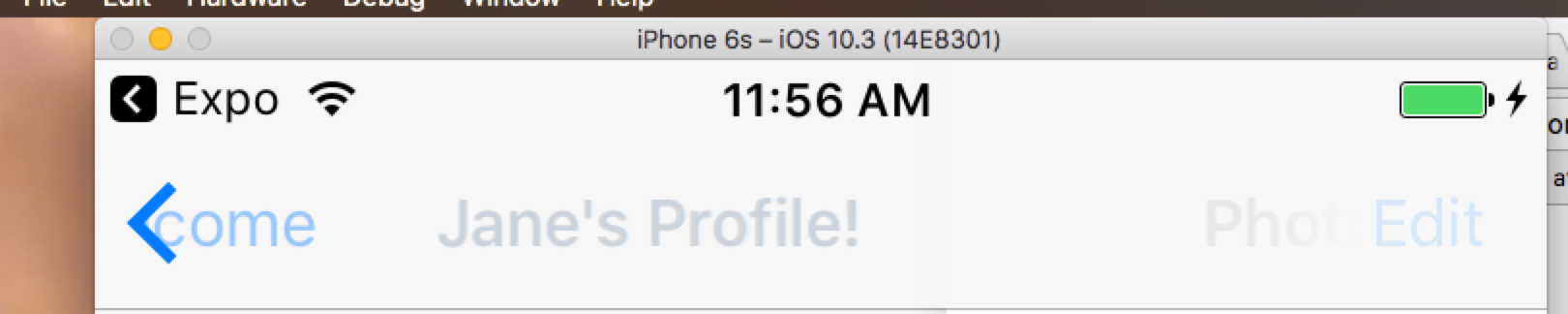
In this image, there are two masks:
- A mask on the back button chevron
- A gradient mask on the right button
In addition, the underlying view in the navigation bar is intended to be a UIBlurView. Thus, alpha masking is the only way to achieve this effect.
Behind the scenes, the `maskView` property on `UIView` is used. This is a shortcut to setting the mask on the CALayer directly.
This gives us the ability to mask any view with any other view. While building this component (and testing in the context of an Expo app), I was able to use a `GLView` (a view that renders an OpenGL context) to mask a `Video` component!
I chose to implement this only on iOS right now, as the Android implementation is a) significantly more complicated and b) will most likely not be as performant (especially when trying to mask more complex views).
Review the `<MaskedViewIOS>` section in the RNTester app, observe that views are masked appropriately.

Closes https://github.com/facebook/react-native/pull/14898
Differential Revision: D5398721
Pulled By: javache
fbshipit-source-id: 343af874e2d664541aca1fefe922cf7d82aea701
Summary:
* Cleanup some header files so we use more forward declarations
* Rename Executor to JSExecutor.h
* Move some typedefs to more appropriate locations
Reviewed By: mhorowitz
Differential Revision: D5301913
fbshipit-source-id: e75154797eb3f531d2f42a5e95409f4062b85f91