2016-12-19 14:26:07 +00:00
|
|
|
/**
|
2018-09-11 22:27:47 +00:00
|
|
|
* Copyright (c) Facebook, Inc. and its affiliates.
|
2016-12-19 14:26:07 +00:00
|
|
|
*
|
2018-02-17 02:24:55 +00:00
|
|
|
* This source code is licensed under the MIT license found in the
|
|
|
|
|
* LICENSE file in the root directory of this source tree.
|
2016-12-19 14:26:07 +00:00
|
|
|
*/
|
|
|
|
|
|
|
|
|
|
#import "RCTTVView.h"
|
|
|
|
|
|
|
|
|
|
#import "RCTAutoInsetsProtocol.h"
|
|
|
|
|
#import "RCTBorderDrawing.h"
|
|
|
|
|
#import "RCTBridge.h"
|
|
|
|
|
#import "RCTConvert.h"
|
|
|
|
|
#import "RCTEventDispatcher.h"
|
|
|
|
|
#import "RCTLog.h"
|
|
|
|
|
#import "RCTRootViewInternal.h"
|
|
|
|
|
#import "RCTTVNavigationEventEmitter.h"
|
|
|
|
|
#import "RCTUtils.h"
|
|
|
|
|
#import "RCTView.h"
|
|
|
|
|
#import "UIView+React.h"
|
|
|
|
|
|
|
|
|
|
@implementation RCTTVView
|
|
|
|
|
{
|
|
|
|
|
UITapGestureRecognizer *_selectRecognizer;
|
|
|
|
|
}
|
|
|
|
|
|
|
|
|
|
- (instancetype)initWithFrame:(CGRect)frame
|
|
|
|
|
{
|
|
|
|
|
if (self = [super initWithFrame:frame]) {
|

onPress animation with magnification
Summary:
Related to: #15454
Motivation: Improve tvOS feeling for TouchableHighlight
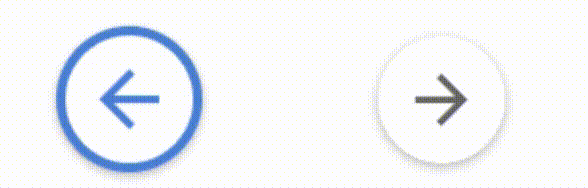
- When you select the button he is focus and the underlay is show
- When you press the button, there is an animation, but after the animation, the focus is on the button and the underlay is show
Play with tvParallaxProperties on tvOS, test with and without patch just to see the actual behaviour
```
<TouchableHighlight
tvParallaxProperties={{
enabled: true,
shiftDistanceX: 0,
shiftDistanceY: 0,
tiltAngle: 0,
magnification: 1.1,
pressMagnification: 1.0,
pressDuration: 0.3,
}}
underlayColor="black"
onShowUnderlay={() => (console.log("onShowUnderlay")}
onHideUnderlay={() => (console.log("onHideUnderlay")}
onPress={() => (console.log("onPress")}
>
<Image
style={styles.image}
source={ uri: 'https://www.facebook.com/images/fb_icon_325x325.png' }
/>
</TouchableHighlight>
```
Closes https://github.com/facebook/react-native/pull/15455
Differential Revision: D6887437
Pulled By: hramos
fbshipit-source-id: e18b695068bc99643ba4006fb3f39215b38a74c1
2018-02-27 20:52:21 +00:00
|
|
|
dispatch_once(&onceToken, ^{
|
|
|
|
|
defaultTVParallaxProperties = @{
|
|
|
|
|
@"enabled": @YES,
|
|
|
|
|
@"shiftDistanceX": @2.0f,
|
|
|
|
|
@"shiftDistanceY": @2.0f,
|
|
|
|
|
@"tiltAngle": @0.05f,
|
|
|
|
|
@"magnification": @1.0f,
|
|
|
|
|
@"pressMagnification": @1.0f,
|
|
|
|
|
@"pressDuration": @0.3f,
|
|
|
|
|
@"pressDelay": @0.0f
|
|
|
|
|
};
|
|
|
|
|
});
|
|
|
|
|
self.tvParallaxProperties = defaultTVParallaxProperties;
|
2016-12-19 14:26:07 +00:00
|
|
|
}
|
|
|
|
|
|
|
|
|
|
return self;
|
|
|
|
|
}
|
|
|
|
|
|

onPress animation with magnification
Summary:
Related to: #15454
Motivation: Improve tvOS feeling for TouchableHighlight
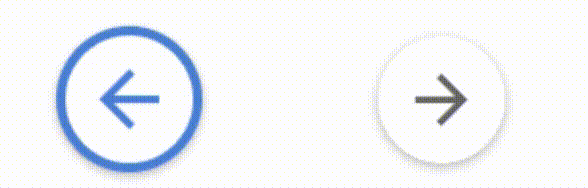
- When you select the button he is focus and the underlay is show
- When you press the button, there is an animation, but after the animation, the focus is on the button and the underlay is show
Play with tvParallaxProperties on tvOS, test with and without patch just to see the actual behaviour
```
<TouchableHighlight
tvParallaxProperties={{
enabled: true,
shiftDistanceX: 0,
shiftDistanceY: 0,
tiltAngle: 0,
magnification: 1.1,
pressMagnification: 1.0,
pressDuration: 0.3,
}}
underlayColor="black"
onShowUnderlay={() => (console.log("onShowUnderlay")}
onHideUnderlay={() => (console.log("onHideUnderlay")}
onPress={() => (console.log("onPress")}
>
<Image
style={styles.image}
source={ uri: 'https://www.facebook.com/images/fb_icon_325x325.png' }
/>
</TouchableHighlight>
```
Closes https://github.com/facebook/react-native/pull/15455
Differential Revision: D6887437
Pulled By: hramos
fbshipit-source-id: e18b695068bc99643ba4006fb3f39215b38a74c1
2018-02-27 20:52:21 +00:00
|
|
|
static NSDictionary* defaultTVParallaxProperties = nil;
|
|
|
|
|
static dispatch_once_t onceToken;
|
|
|
|
|
|
|
|
|
|
- (void)setTvParallaxProperties:(NSDictionary *)tvParallaxProperties {
|
|
|
|
|
if (_tvParallaxProperties == nil) {
|
|
|
|
|
_tvParallaxProperties = [defaultTVParallaxProperties copy];
|
|
|
|
|
return;
|
|
|
|
|
}
|
|
|
|
|
|
|
|
|
|
NSMutableDictionary *newParallaxProperties = [NSMutableDictionary dictionaryWithDictionary:_tvParallaxProperties];
|
|
|
|
|
for (NSString *k in [defaultTVParallaxProperties allKeys]) {
|
|
|
|
|
if (tvParallaxProperties[k]) {
|
|
|
|
|
newParallaxProperties[k] = tvParallaxProperties[k];
|
|
|
|
|
}
|
|
|
|
|
}
|
|
|
|
|
_tvParallaxProperties = [newParallaxProperties copy];
|
|
|
|
|
}
|
|
|
|
|
|
2016-12-19 14:26:07 +00:00
|
|
|
RCT_NOT_IMPLEMENTED(- (instancetype)initWithCoder:unused)
|
|
|
|
|
|
|
|
|
|
- (void)setIsTVSelectable:(BOOL)isTVSelectable {
|
|
|
|
|
self->_isTVSelectable = isTVSelectable;
|

onPress animation with magnification
Summary:
Related to: #15454
Motivation: Improve tvOS feeling for TouchableHighlight
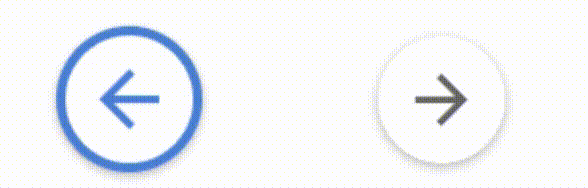
- When you select the button he is focus and the underlay is show
- When you press the button, there is an animation, but after the animation, the focus is on the button and the underlay is show
Play with tvParallaxProperties on tvOS, test with and without patch just to see the actual behaviour
```
<TouchableHighlight
tvParallaxProperties={{
enabled: true,
shiftDistanceX: 0,
shiftDistanceY: 0,
tiltAngle: 0,
magnification: 1.1,
pressMagnification: 1.0,
pressDuration: 0.3,
}}
underlayColor="black"
onShowUnderlay={() => (console.log("onShowUnderlay")}
onHideUnderlay={() => (console.log("onHideUnderlay")}
onPress={() => (console.log("onPress")}
>
<Image
style={styles.image}
source={ uri: 'https://www.facebook.com/images/fb_icon_325x325.png' }
/>
</TouchableHighlight>
```
Closes https://github.com/facebook/react-native/pull/15455
Differential Revision: D6887437
Pulled By: hramos
fbshipit-source-id: e18b695068bc99643ba4006fb3f39215b38a74c1
2018-02-27 20:52:21 +00:00
|
|
|
if (isTVSelectable) {
|
|
|
|
|
UITapGestureRecognizer *recognizer = [[UITapGestureRecognizer alloc]
|
|
|
|
|
initWithTarget:self
|
|
|
|
|
action:@selector(handleSelect:)];
|
2016-12-19 14:26:07 +00:00
|
|
|
recognizer.allowedPressTypes = @[@(UIPressTypeSelect)];
|
|
|
|
|
_selectRecognizer = recognizer;
|
|
|
|
|
[self addGestureRecognizer:_selectRecognizer];
|
|
|
|
|
} else {
|
|
|
|
|
if(_selectRecognizer) {
|
|
|
|
|
[self removeGestureRecognizer:_selectRecognizer];
|
|
|
|
|
}
|
|
|
|
|
}
|
|
|
|
|
}
|
|
|
|
|
|
2017-03-23 18:25:28 +00:00
|
|
|
- (void)handleSelect:(__unused UIGestureRecognizer *)r
|
2016-12-19 14:26:07 +00:00
|
|
|
{
|

onPress animation with magnification
Summary:
Related to: #15454
Motivation: Improve tvOS feeling for TouchableHighlight
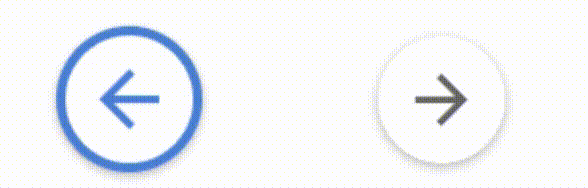
- When you select the button he is focus and the underlay is show
- When you press the button, there is an animation, but after the animation, the focus is on the button and the underlay is show
Play with tvParallaxProperties on tvOS, test with and without patch just to see the actual behaviour
```
<TouchableHighlight
tvParallaxProperties={{
enabled: true,
shiftDistanceX: 0,
shiftDistanceY: 0,
tiltAngle: 0,
magnification: 1.1,
pressMagnification: 1.0,
pressDuration: 0.3,
}}
underlayColor="black"
onShowUnderlay={() => (console.log("onShowUnderlay")}
onHideUnderlay={() => (console.log("onHideUnderlay")}
onPress={() => (console.log("onPress")}
>
<Image
style={styles.image}
source={ uri: 'https://www.facebook.com/images/fb_icon_325x325.png' }
/>
</TouchableHighlight>
```
Closes https://github.com/facebook/react-native/pull/15455
Differential Revision: D6887437
Pulled By: hramos
fbshipit-source-id: e18b695068bc99643ba4006fb3f39215b38a74c1
2018-02-27 20:52:21 +00:00
|
|
|
if ([self.tvParallaxProperties[@"enabled"] boolValue] == YES) {
|
|
|
|
|
float magnification = [self.tvParallaxProperties[@"magnification"] floatValue];
|
|
|
|
|
float pressMagnification = [self.tvParallaxProperties[@"pressMagnification"] floatValue];
|
|
|
|
|
|
|
|
|
|
// Duration of press animation
|
|
|
|
|
float pressDuration = [self.tvParallaxProperties[@"pressDuration"] floatValue];
|
|
|
|
|
|
|
|
|
|
// Delay of press animation
|
|
|
|
|
float pressDelay = [self.tvParallaxProperties[@"pressDelay"] floatValue];
|
|
|
|
|
|
|
|
|
|
[[NSRunLoop currentRunLoop] runUntilDate:[NSDate dateWithTimeIntervalSinceNow:pressDelay]];
|
|
|
|
|
|
|
|
|
|
[UIView animateWithDuration:(pressDuration/2)
|
|
|
|
|
animations:^{
|
|
|
|
|
self.transform = CGAffineTransformMakeScale(pressMagnification, pressMagnification);
|
|
|
|
|
}
|
|
|
|
|
completion:^(__unused BOOL finished1){
|
|
|
|
|
[UIView animateWithDuration:(pressDuration/2)
|
|
|
|
|
animations:^{
|
|
|
|
|
self.transform = CGAffineTransformMakeScale(magnification, magnification);
|
|
|
|
|
}
|
|
|
|
|
completion:^(__unused BOOL finished2) {
|
|
|
|
|
[[NSNotificationCenter defaultCenter] postNotificationName:RCTTVNavigationEventNotification
|
|
|
|
|
object:@{@"eventType":@"select",@"tag":self.reactTag}];
|
|
|
|
|
}];
|
|
|
|
|
}];
|
|
|
|
|
|
|
|
|
|
} else {
|
|
|
|
|
[[NSNotificationCenter defaultCenter] postNotificationName:RCTTVNavigationEventNotification
|
|
|
|
|
object:@{@"eventType":@"select",@"tag":self.reactTag}];
|
|
|
|
|
}
|
2016-12-19 14:26:07 +00:00
|
|
|
}
|
|
|
|
|
|
|
|
|
|
- (BOOL)isUserInteractionEnabled
|
|
|
|
|
{
|
|
|
|
|
return YES;
|
|
|
|
|
}
|
|
|
|
|
|
|
|
|
|
- (BOOL)canBecomeFocused
|
|
|
|
|
{
|
|
|
|
|
return (self.isTVSelectable);
|
|
|
|
|
}
|
|
|
|
|
|
|
|
|
|
- (void)addParallaxMotionEffects
|
|
|
|
|
{
|
|
|
|
|
// Size of shift movements
|
|
|
|
|
CGFloat const shiftDistanceX = [self.tvParallaxProperties[@"shiftDistanceX"] floatValue];
|
|
|
|
|
CGFloat const shiftDistanceY = [self.tvParallaxProperties[@"shiftDistanceY"] floatValue];
|
|
|
|
|
|
|
|
|
|
// Make horizontal movements shift the centre left and right
|
|
|
|
|
UIInterpolatingMotionEffect *xShift = [[UIInterpolatingMotionEffect alloc]
|

onPress animation with magnification
Summary:
Related to: #15454
Motivation: Improve tvOS feeling for TouchableHighlight
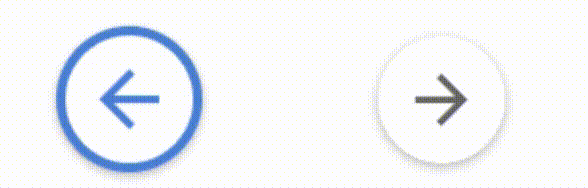
- When you select the button he is focus and the underlay is show
- When you press the button, there is an animation, but after the animation, the focus is on the button and the underlay is show
Play with tvParallaxProperties on tvOS, test with and without patch just to see the actual behaviour
```
<TouchableHighlight
tvParallaxProperties={{
enabled: true,
shiftDistanceX: 0,
shiftDistanceY: 0,
tiltAngle: 0,
magnification: 1.1,
pressMagnification: 1.0,
pressDuration: 0.3,
}}
underlayColor="black"
onShowUnderlay={() => (console.log("onShowUnderlay")}
onHideUnderlay={() => (console.log("onHideUnderlay")}
onPress={() => (console.log("onPress")}
>
<Image
style={styles.image}
source={ uri: 'https://www.facebook.com/images/fb_icon_325x325.png' }
/>
</TouchableHighlight>
```
Closes https://github.com/facebook/react-native/pull/15455
Differential Revision: D6887437
Pulled By: hramos
fbshipit-source-id: e18b695068bc99643ba4006fb3f39215b38a74c1
2018-02-27 20:52:21 +00:00
|
|
|
initWithKeyPath:@"center.x"
|
|
|
|
|
type:UIInterpolatingMotionEffectTypeTiltAlongHorizontalAxis];
|
2016-12-19 14:26:07 +00:00
|
|
|
xShift.minimumRelativeValue = @( shiftDistanceX * -1.0f);
|
|
|
|
|
xShift.maximumRelativeValue = @( shiftDistanceX);
|
|
|
|
|
|
|
|
|
|
// Make vertical movements shift the centre up and down
|
|
|
|
|
UIInterpolatingMotionEffect *yShift = [[UIInterpolatingMotionEffect alloc]
|

onPress animation with magnification
Summary:
Related to: #15454
Motivation: Improve tvOS feeling for TouchableHighlight
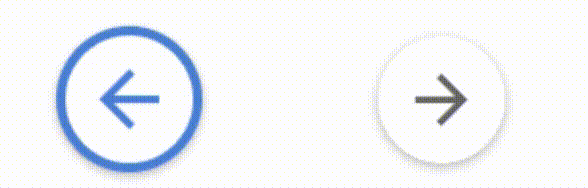
- When you select the button he is focus and the underlay is show
- When you press the button, there is an animation, but after the animation, the focus is on the button and the underlay is show
Play with tvParallaxProperties on tvOS, test with and without patch just to see the actual behaviour
```
<TouchableHighlight
tvParallaxProperties={{
enabled: true,
shiftDistanceX: 0,
shiftDistanceY: 0,
tiltAngle: 0,
magnification: 1.1,
pressMagnification: 1.0,
pressDuration: 0.3,
}}
underlayColor="black"
onShowUnderlay={() => (console.log("onShowUnderlay")}
onHideUnderlay={() => (console.log("onHideUnderlay")}
onPress={() => (console.log("onPress")}
>
<Image
style={styles.image}
source={ uri: 'https://www.facebook.com/images/fb_icon_325x325.png' }
/>
</TouchableHighlight>
```
Closes https://github.com/facebook/react-native/pull/15455
Differential Revision: D6887437
Pulled By: hramos
fbshipit-source-id: e18b695068bc99643ba4006fb3f39215b38a74c1
2018-02-27 20:52:21 +00:00
|
|
|
initWithKeyPath:@"center.y"
|
|
|
|
|
type:UIInterpolatingMotionEffectTypeTiltAlongVerticalAxis];
|
2016-12-19 14:26:07 +00:00
|
|
|
yShift.minimumRelativeValue = @( shiftDistanceY * -1.0f);
|
|
|
|
|
yShift.maximumRelativeValue = @( shiftDistanceY);
|
|
|
|
|
|
|
|
|
|
// Size of tilt movements
|
|
|
|
|
CGFloat const tiltAngle = [self.tvParallaxProperties[@"tiltAngle"] floatValue];
|
|
|
|
|
|
|
|
|
|
// Now make horizontal movements effect a rotation about the Y axis for side-to-side rotation.
|

onPress animation with magnification
Summary:
Related to: #15454
Motivation: Improve tvOS feeling for TouchableHighlight
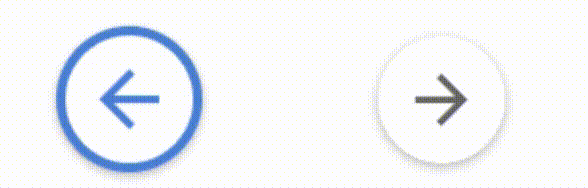
- When you select the button he is focus and the underlay is show
- When you press the button, there is an animation, but after the animation, the focus is on the button and the underlay is show
Play with tvParallaxProperties on tvOS, test with and without patch just to see the actual behaviour
```
<TouchableHighlight
tvParallaxProperties={{
enabled: true,
shiftDistanceX: 0,
shiftDistanceY: 0,
tiltAngle: 0,
magnification: 1.1,
pressMagnification: 1.0,
pressDuration: 0.3,
}}
underlayColor="black"
onShowUnderlay={() => (console.log("onShowUnderlay")}
onHideUnderlay={() => (console.log("onHideUnderlay")}
onPress={() => (console.log("onPress")}
>
<Image
style={styles.image}
source={ uri: 'https://www.facebook.com/images/fb_icon_325x325.png' }
/>
</TouchableHighlight>
```
Closes https://github.com/facebook/react-native/pull/15455
Differential Revision: D6887437
Pulled By: hramos
fbshipit-source-id: e18b695068bc99643ba4006fb3f39215b38a74c1
2018-02-27 20:52:21 +00:00
|
|
|
UIInterpolatingMotionEffect *xTilt = [[UIInterpolatingMotionEffect alloc]
|
|
|
|
|
initWithKeyPath:@"layer.transform"
|
|
|
|
|
type:UIInterpolatingMotionEffectTypeTiltAlongHorizontalAxis];
|
2016-12-19 14:26:07 +00:00
|
|
|
|
|
|
|
|
// CATransform3D value for minimumRelativeValue
|
|
|
|
|
CATransform3D transMinimumTiltAboutY = CATransform3DIdentity;
|
|
|
|
|
transMinimumTiltAboutY.m34 = 1.0 / 500;
|
|
|
|
|
transMinimumTiltAboutY = CATransform3DRotate(transMinimumTiltAboutY, tiltAngle * -1.0, 0, 1, 0);
|
|
|
|
|
|
|
|
|
|
// CATransform3D value for minimumRelativeValue
|
|
|
|
|
CATransform3D transMaximumTiltAboutY = CATransform3DIdentity;
|
|
|
|
|
transMaximumTiltAboutY.m34 = 1.0 / 500;
|
|
|
|
|
transMaximumTiltAboutY = CATransform3DRotate(transMaximumTiltAboutY, tiltAngle, 0, 1, 0);
|
|
|
|
|
|
|
|
|
|
// Set the transform property boundaries for the interpolation
|
|
|
|
|
xTilt.minimumRelativeValue = [NSValue valueWithCATransform3D: transMinimumTiltAboutY];
|
|
|
|
|
xTilt.maximumRelativeValue = [NSValue valueWithCATransform3D: transMaximumTiltAboutY];
|
|
|
|
|
|
|
|
|
|
// Now make vertical movements effect a rotation about the X axis for up and down rotation.
|

onPress animation with magnification
Summary:
Related to: #15454
Motivation: Improve tvOS feeling for TouchableHighlight
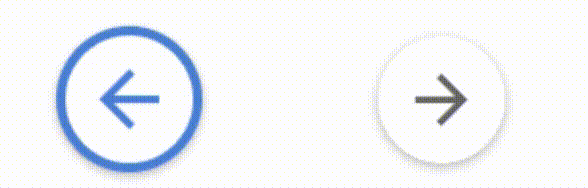
- When you select the button he is focus and the underlay is show
- When you press the button, there is an animation, but after the animation, the focus is on the button and the underlay is show
Play with tvParallaxProperties on tvOS, test with and without patch just to see the actual behaviour
```
<TouchableHighlight
tvParallaxProperties={{
enabled: true,
shiftDistanceX: 0,
shiftDistanceY: 0,
tiltAngle: 0,
magnification: 1.1,
pressMagnification: 1.0,
pressDuration: 0.3,
}}
underlayColor="black"
onShowUnderlay={() => (console.log("onShowUnderlay")}
onHideUnderlay={() => (console.log("onHideUnderlay")}
onPress={() => (console.log("onPress")}
>
<Image
style={styles.image}
source={ uri: 'https://www.facebook.com/images/fb_icon_325x325.png' }
/>
</TouchableHighlight>
```
Closes https://github.com/facebook/react-native/pull/15455
Differential Revision: D6887437
Pulled By: hramos
fbshipit-source-id: e18b695068bc99643ba4006fb3f39215b38a74c1
2018-02-27 20:52:21 +00:00
|
|
|
UIInterpolatingMotionEffect *yTilt = [[UIInterpolatingMotionEffect alloc]
|
|
|
|
|
initWithKeyPath:@"layer.transform"
|
|
|
|
|
type:UIInterpolatingMotionEffectTypeTiltAlongVerticalAxis];
|
2016-12-19 14:26:07 +00:00
|
|
|
|
|
|
|
|
// CATransform3D value for minimumRelativeValue
|
|
|
|
|
CATransform3D transMinimumTiltAboutX = CATransform3DIdentity;
|
|
|
|
|
transMinimumTiltAboutX.m34 = 1.0 / 500;
|
|
|
|
|
transMinimumTiltAboutX = CATransform3DRotate(transMinimumTiltAboutX, tiltAngle * -1.0, 1, 0, 0);
|
|
|
|
|
|
|
|
|
|
// CATransform3D value for minimumRelativeValue
|
|
|
|
|
CATransform3D transMaximumTiltAboutX = CATransform3DIdentity;
|
|
|
|
|
transMaximumTiltAboutX.m34 = 1.0 / 500;
|
|
|
|
|
transMaximumTiltAboutX = CATransform3DRotate(transMaximumTiltAboutX, tiltAngle, 1, 0, 0);
|
|
|
|
|
|
|
|
|
|
// Set the transform property boundaries for the interpolation
|
|
|
|
|
yTilt.minimumRelativeValue = [NSValue valueWithCATransform3D: transMinimumTiltAboutX];
|
|
|
|
|
yTilt.maximumRelativeValue = [NSValue valueWithCATransform3D: transMaximumTiltAboutX];
|
|
|
|
|
|
|
|
|
|
// Add all of the motion effects to this group
|
|
|
|
|
self.motionEffects = @[xShift, yShift, xTilt, yTilt];
|
|
|
|
|
|
|
|
|
|
float magnification = [self.tvParallaxProperties[@"magnification"] floatValue];
|
|
|
|
|
|
|
|
|
|
[UIView animateWithDuration:0.2 animations:^{
|
|
|
|
|
self.transform = CGAffineTransformMakeScale(magnification, magnification);
|
|
|
|
|
}];
|
|
|
|
|
}
|
|
|
|
|
|
|
|
|
|
- (void)didUpdateFocusInContext:(UIFocusUpdateContext *)context withAnimationCoordinator:(UIFocusAnimationCoordinator *)coordinator
|
|
|
|
|
{
|
|
|
|
|
if (context.nextFocusedView == self && self.isTVSelectable ) {
|
|
|
|
|
[self becomeFirstResponder];
|
|
|
|
|
[coordinator addCoordinatedAnimations:^(void){
|
|
|
|
|
if([self.tvParallaxProperties[@"enabled"] boolValue]) {
|
|
|
|
|
[self addParallaxMotionEffects];
|
|
|
|
|
}
|
|
|
|
|
[[NSNotificationCenter defaultCenter] postNotificationName:RCTTVNavigationEventNotification
|
|
|
|
|
object:@{@"eventType":@"focus",@"tag":self.reactTag}];
|
|
|
|
|
} completion:^(void){}];
|
|
|
|
|
} else {
|
|
|
|
|
[coordinator addCoordinatedAnimations:^(void){
|
|
|
|
|
[[NSNotificationCenter defaultCenter] postNotificationName:RCTTVNavigationEventNotification
|
|
|
|
|
object:@{@"eventType":@"blur",@"tag":self.reactTag}];
|
|
|
|
|
[UIView animateWithDuration:0.2 animations:^{
|
|
|
|
|
self.transform = CGAffineTransformMakeScale(1, 1);
|
|
|
|
|
}];
|
|
|
|
|
|
|
|
|
|
for (UIMotionEffect *effect in [self.motionEffects copy]){
|
|
|
|
|
[self removeMotionEffect:effect];
|
|
|
|
|
}
|
|
|
|
|
} completion:^(void){}];
|
|
|
|
|
[self resignFirstResponder];
|
|
|
|
|
}
|
|
|
|
|
}
|
|
|
|
|
|
|
|
|
|
- (void)setHasTVPreferredFocus:(BOOL)hasTVPreferredFocus
|
|
|
|
|
{
|
|
|
|
|
_hasTVPreferredFocus = hasTVPreferredFocus;
|
|
|
|
|
if (hasTVPreferredFocus) {
|
|
|
|
|
dispatch_after(dispatch_time(DISPATCH_TIME_NOW, (int64_t)(1.0 * NSEC_PER_SEC)), dispatch_get_main_queue(), ^{
|
|
|
|
|
UIView *rootview = self;
|
2017-01-26 17:41:20 +00:00
|
|
|
while (![rootview isReactRootView] && rootview != nil) {
|
2016-12-19 14:26:07 +00:00
|
|
|
rootview = [rootview superview];
|
|
|
|
|
}
|
2017-01-26 17:41:20 +00:00
|
|
|
if (rootview == nil) return;
|
|
|
|
|
|
2016-12-19 14:26:07 +00:00
|
|
|
rootview = [rootview superview];
|
|
|
|
|
|
|
|
|
|
[(RCTRootView *)rootview setReactPreferredFocusedView:self];
|
|
|
|
|
[rootview setNeedsFocusUpdate];
|
|
|
|
|
[rootview updateFocusIfNeeded];
|
|
|
|
|
});
|
|
|
|
|
}
|
|
|
|
|
}
|
|
|
|
|
|
|
|
|
|
@end
|