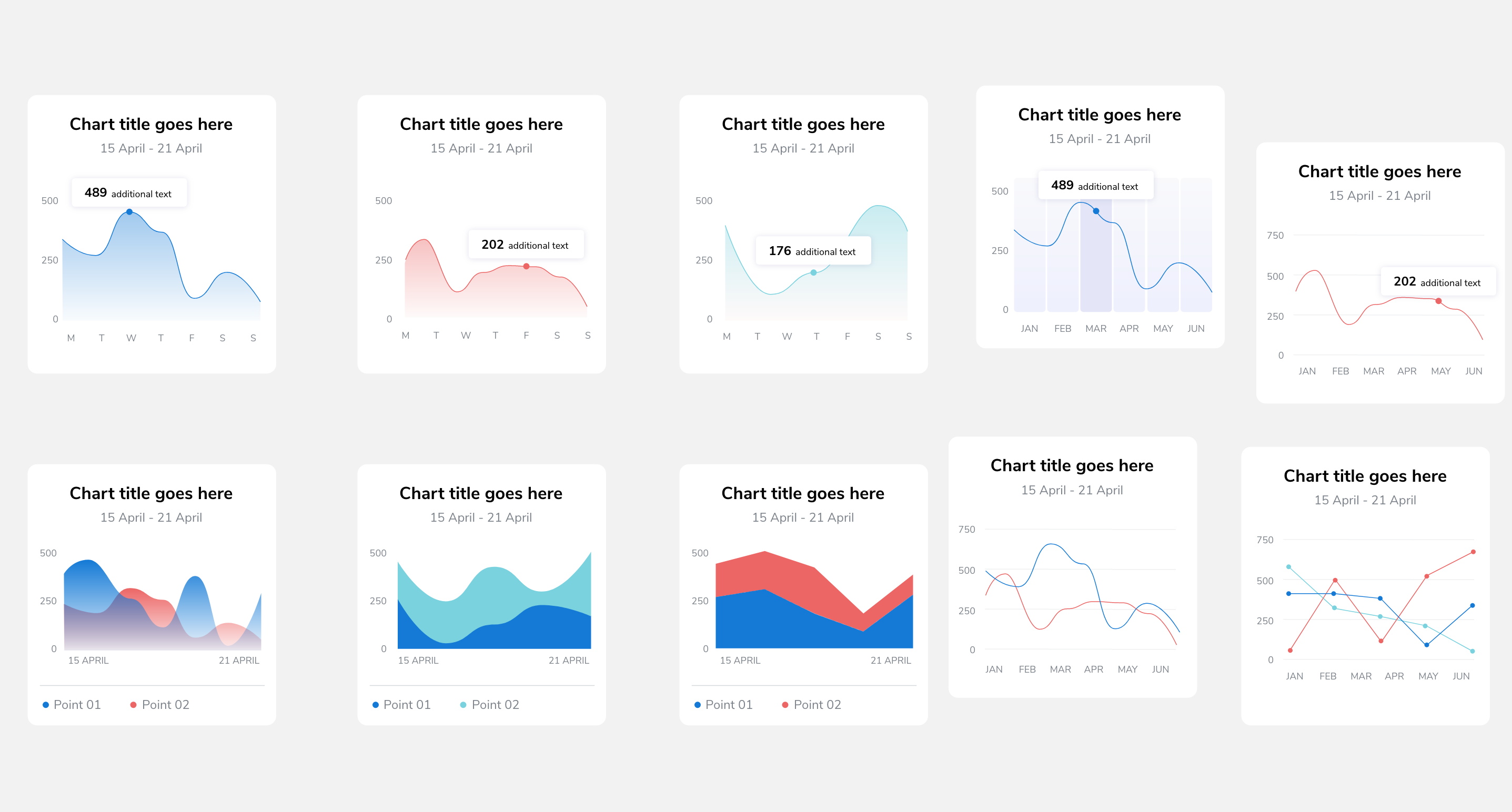mirror of
https://github.com/status-im/react-native-gifted-charts.git
synced 2025-02-18 23:07:11 +00:00
react-native-gifted-charts 
The most complete library for Bar, Line, Area, Pie, and Donut charts in React Native. Allows 2D, 3D, gradient, animations and live data updates.
Yet another chart library? Why?
To bring Life to your data
- Plenty of features with minimal code
- Apply animations to your charts on load and on value change, just by adding a prop
- Smooth animations implemented using LayoutAnimation
- Clickable and scrollable
- Three-D and gradient effects
- Fully customizable
- Detailed documentation with examples
Installation
npm install react-native-gifted-charts react-native-linear-gradient
For Line and Area charts, add the react-native-svg package too -
npm install react-native-svg
For Pie chart and Donut chart, these additional packages should be installed-
npm i react-native-canvas react-native-webview
For iOS-
cd ios && pod install
Docs
Usage
The simplest usage of various types of charts can be done as below-
import { BarChart, LineChart, PieChart } from "react-native-gifted-charts";
// ...
const data=[ {value:50}, {value:80}, {value:90}, {value:70} ]
<BarChart data = {data} />
<LineChart data = {data} />
<PieChart data = {data} />
// For Horizontal Bar chart, just add the prop horizontal to the <BarChart/> component
<BarChart data = {data} horizontal />
// For Area chart, just add the prop areaChart to the <LineChart/> component
<LineChart data = {data} areaChart />
// For Donut chart, just add the prop donut to the <PieChart/> component
<PieChart data = {data} donut />
Props tables
1. BarChart, Horizontal BarChart and Stacked Bar Chart props
2. LineChart and AreaChart props
3. PieChart and DonutChart props
Contributing
See the contributing guide to learn how to contribute to the repository and the development workflow.
Common issues
| Issue | Solution |
|---|---|
| When the isAnimated is enabled the labels are not showing for Bar Charts | Comment by Abhinav |
| BarChart - Value and section line don't match | Comment by the owner |
License
MIT
Description
The most complete library for Bar, Line, Area, Pie, Donut and Stacked Bar charts in React Native. Allows 2D, 3D, gradient, animations and live data updates.
https://www.npmjs.com/package/react-native-gifted-charts
Languages
TypeScript
93.9%
JavaScript
1.9%
Java
1.8%
Objective-C
1.3%
Ruby
0.6%
Other
0.5%