* Add possibility for using MxId/Token with Matrix Makes it possible to configure a Matrix bot to use Matrix ID + Access token instead of username/password. This makes it possible to use the bot in environments where password login is disabled (for example SSO environments). Matrix user ID's are commonly referred to as "MXID's". I thought about (ab)using "Login" here but it felt like a bad idea given it's used as "username" for the password login. None of the other configuration items felt fitting. Closes #1429 * MxId -> MxID * Add err != nil to matrix.NewClient
matterbridge
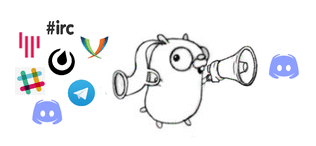
A simple chat bridge
Letting people be where they want to be.
Bridges between a growing number of protocols. Click below to demo or join the development chat.
Discord | Gitter | IRC | Keybase | Matrix | Mattermost | MSTeams | Rocket.Chat | Slack | Telegram | Twitch | WhatsApp | XMPP | Zulip | And more...
Note: Mattermost isn't required to run matterbridge.
Table of Contents
- matterbridge
- Table of Contents
Features
- Support bridging between any protocols
- Support multiple gateways(bridges) for your protocols
- Message edits and deletes
- Preserves threading when possible
- Attachment / files handling
- Username and avatar spoofing
- Private groups
- API
Natively supported
- Discord
- Gitter
- IRC
- Keybase
- Matrix
- Mattermost
- Microsoft Teams
- Mumble
- Nextcloud Talk
- Rocket.chat
- Slack
- Ssh-chat
Steam- Not supported anymore, see here for more info.
- Telegram
- Twitch
- VK
- XMPP
- Zulip
3rd party via matterbridge api
- Discourse
- Facebook messenger
- Facebook messenger
- Minecraft
- Minecraft
- Minecraft
- Counter-Strike, half-life and more
- MatterAMXX
- Vintage Story
API
The API is basic at the moment. More info and examples on the wiki.
Used by the projects below. Feel free to make a PR to add your project to this list.
- MatterLink (Matterbridge link for Minecraft Forge server chat, archived)
- MatterCraft (Matterbridge link for Minecraft Forge server chat)
- MatterBukkit (Matterbridge link for Minecraft Bukkit/Spigot server chat)
- pyCord (crossplatform chatbot)
- Mattereddit (Reddit chat support)
- fbridge-asyncio (Facebook messenger support)
- fbridge (Facebook messenger support)
- matterbabble (Discourse support)
- MatterAMXX (Counter-Strike, half-life and more via AMXX mod)
- Vintage Story
Chat with us
Questions or want to test on your favorite platform? Join below:
- Discord
- Gitter
- IRC
- Keybase
- Matrix
- Mattermost
- Rocket.Chat
- Slack
- Telegram
- Twitch
- XMPP (matterbridge@conference.jabber.de)
- Zulip
Screenshots
See https://github.com/42wim/matterbridge/wiki
Installing / upgrading
Binaries
- Latest stable release v1.22.1
- Development releases (follows master) can be downloaded here selecting the latest green build and then artifacts.
To install or upgrade just download the latest binary. On *nix platforms you may need to make the binary executable - you can do this by running chmod a+x on the binary (example: chmod a+x matterbridge-1.20.0-linux-64bit). After downloading (and making the binary executable, if necessary), follow the instructions on the howto for a step by step walkthrough for creating your configuration.
Packages
Building
Most people just want to use binaries, you can find those here
If you really want to build from source, follow these instructions: Go 1.13+ is required. Make sure you have Go properly installed.
go get github.com/42wim/matterbridge
You should now have matterbridge binary in the ~/go/bin directory:
$ ls ~/go/bin/
matterbridge
Configuration
Basic configuration
See howto for a step by step walkthrough for creating your configuration.
Settings
All possible settings for each bridge.
Advanced configuration
- matterbridge.toml.sample for documentation and an example.
Examples
Bridge mattermost (off-topic) - irc (#testing)
[irc]
[irc.freenode]
Server="irc.freenode.net:6667"
Nick="yourbotname"
[mattermost]
[mattermost.work]
Server="yourmattermostserver.tld"
Team="yourteam"
Login="yourlogin"
Password="yourpass"
PrefixMessagesWithNick=true
RemoteNickFormat="[{PROTOCOL}] <{NICK}> "
[[gateway]]
name="mygateway"
enable=true
[[gateway.inout]]
account="irc.freenode"
channel="#testing"
[[gateway.inout]]
account="mattermost.work"
channel="off-topic"
Bridge slack (#general) - discord (general)
[slack]
[slack.test]
Token="yourslacktoken"
PrefixMessagesWithNick=true
[discord]
[discord.test]
Token="yourdiscordtoken"
Server="yourdiscordservername"
[general]
RemoteNickFormat="[{PROTOCOL}/{BRIDGE}] <{NICK}> "
[[gateway]]
name = "mygateway"
enable=true
[[gateway.inout]]
account = "discord.test"
channel="general"
[[gateway.inout]]
account ="slack.test"
channel = "general"
Running
See howto for a step by step walkthrough for creating your configuration.
Usage of ./matterbridge:
-conf string
config file (default "matterbridge.toml")
-debug
enable debug
-gops
enable gops agent
-version
show version
Docker
Please take a look at the Docker Wiki page for more information.
Changelog
See changelog.md
FAQ
See FAQ
Related projects
- jwflory/ansible-role-matterbridge (Ansible role to simplify deploying Matterbridge)
- matterbridge autoconfig
- matterbridge config viewer
- matterbridge-heroku
- mattereddit
- matterlink
- mattermost-plugin - Run matterbridge as a plugin in mattermost
- pyCord (crossplatform chatbot)
- fbridge (Facebook messenger support)
- isla (Bot for Discord-Telegram groups used alongside matterbridge)
- matterbabble (Connect Discourse threads to Matterbridge)
- nextcloud talk (Integrates matterbridge in Nextcloud Talk)
- mattercraft (Minecraft bridge)
- vs-matterbridge (Vintage Story bridge)
Articles / Tutorials
- matterbridge on kubernetes
- https://mattermost.com/blog/connect-irc-to-mattermost/
- https://blog.valvin.fr/2016/09/17/mattermost-et-un-channel-irc-cest-possible/
- https://blog.brightscout.com/top-10-mattermost-integrations/
- https://www.algoo.fr/blog/2018/01/19/recouvrez-votre-liberte-en-quittant-slack-pour-un-mattermost-auto-heberge/
- https://kopano.com/blog/matterbridge-bridging-mattermost-chat/
- https://www.stitcher.com/s/?eid=52382713
- https://daniele.tech/2019/02/how-to-use-matterbridge-to-connect-2-different-slack-workspaces/
- https://userlinux.net/mattermost-and-matterbridge.html
- https://nextcloud.com/blog/bridging-chat-services-in-talk/
- Youtube: whatsapp - telegram bridging
Thanks
This project is supported by:
Matterbridge wouldn't exist without these libraries:
- discord - https://github.com/bwmarrin/discordgo
- echo - https://github.com/labstack/echo
- gitter - https://github.com/sromku/go-gitter
- gops - https://github.com/google/gops
- gozulipbot - https://github.com/ifo/gozulipbot
- gumble - https://github.com/layeh/gumble
- irc - https://github.com/lrstanley/girc
- keybase - https://github.com/keybase/go-keybase-chat-bot
- matrix - https://github.com/matrix-org/gomatrix
- mattermost - https://github.com/mattermost/mattermost-server
- msgraph.go - https://github.com/yaegashi/msgraph.go
- mumble - https://github.com/layeh/gumble
- nctalk - https://github.com/gary-kim/go-nc-talk
- slack - https://github.com/nlopes/slack
- sshchat - https://github.com/shazow/ssh-chat
- steam - https://github.com/Philipp15b/go-steam
- telegram - https://github.com/go-telegram-bot-api/telegram-bot-api
- tengo - https://github.com/d5/tengo
- vk - https://github.com/SevereCloud/vksdk
- whatsapp - https://github.com/Rhymen/go-whatsapp
- xmpp - https://github.com/mattn/go-xmpp
- zulip - https://github.com/ifo/gozulipbot


