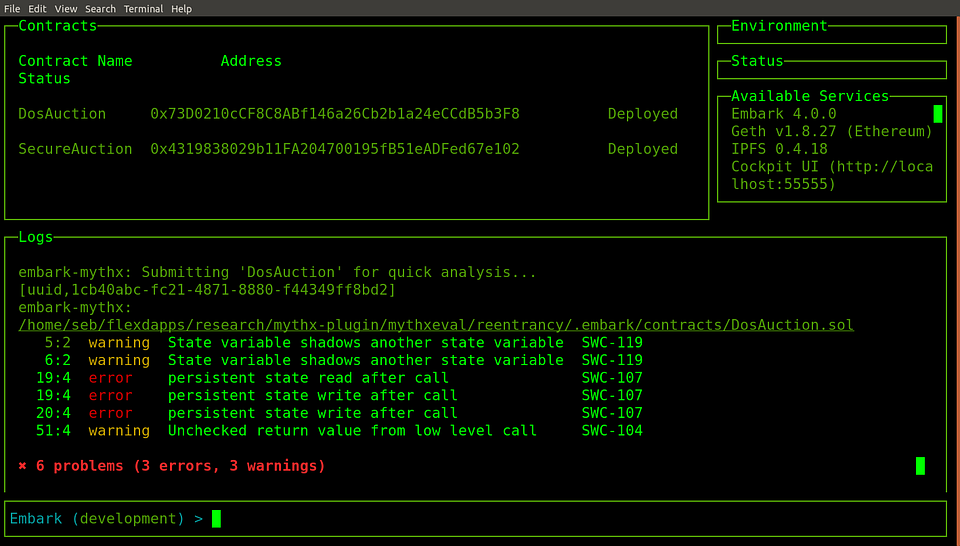mirror of
https://github.com/embarklabs/embark-mythx.git
synced 2025-02-27 17:40:39 +00:00
Bumps [lodash](https://github.com/lodash/lodash) from 4.17.11 to 4.17.14. - [Release notes](https://github.com/lodash/lodash/releases) - [Commits](https://github.com/lodash/lodash/compare/4.17.11...4.17.14) Signed-off-by: dependabot[bot] <support@github.com>
Status Embark plugin for MythX.
This plugin brings MythX to Status Embark. Simply call verify from the Embark console and embark-mythx sends your contracts off for analysis. It is inspired by truffle-security and uses its source mapping and reporting functions.
QuickStart
- Create a
.envfile in the root of your project and provide your MythX login information. If omitted, MythX will run in trial mode.
MYTHX_ETH_ADDRESS="<mythx-address>"
MYTHX_PASSWORD="<password>"
- Run
verify [options] [contracts]in the Embark console. When the call returns, it will look something like this:
Embark (development) > verify
embark-mythx: Running MythX analysis in background.
embark-mythx: Submitting 'ERC20' for analysis...
embark-mythx: Submitting 'SafeMath' for analysis...
embark-mythx: Submitting 'Ownable' for analysis...
embark-mythx:
/home/flex/mythx-plugin/testToken/.embark/contracts/ERC20.sol
1:0 warning A floating pragma is set SWC-103
✖ 1 problem (0 errors, 1 warning)
embark-mythx: MythX analysis found vulnerabilities.
Installation
- Install this plugin from the root of your Embark project:
$ npm i embark-mythx
# or
$ npm i flex-dapps/embark-mythx
- Add
embark-mythxto thepluginssection of yourembark.jsonfile. To have the plugin permanently ignore one or multiple contracts, add them to the configuration:
"plugins": {
"embark-mythx": {
"ignore": ["Ownable", "Migrations"]
}
}
Usage
verify [--full] [--debug] [--no-cache-lookup] [--limit] [--initial-delay] [<contracts>]
verify status <uuid>
verify help
Options:
--full, -f Perform full instead of quick analysis.
--debug, -d Additional debug output.
--no-cache-lookup, -c Skip MythX-side cache lookup of report.
--limit, -l Maximum number of concurrent analyses.
--initial-delay, -i Time in seconds before first analysis status check.
[<contracts>] List of contracts to submit for analysis (default: all).
status <uuid> Retrieve analysis status for given MythX UUID.
help This help.
Example Usage
# Quick analysis on all contracts in project
$ verify
# 'ERC20' and 'Ownable' full analysis
$ verify ERC20 Ownable --full
# Check status of previous or ongoing analysis
$ verify status ef5bb083-c57a-41b0-97c1-c14a54617812
Languages
TypeScript
90.4%
JavaScript
9.6%